Community resources
Community resources
- Community
- Products
- Sourcetree
- Questions
- How to get SourceTree for Windows to work with the version of Git LFS that's already installed
How to get SourceTree for Windows to work with the version of Git LFS that's already installed
I have Git LFS (ver. 2.2.1) already installed on my computer in
C:\Program Files\Git LFS
as a result of having run the installer downloaded from its official site at https://git-lfs.github.com/
the question: How do I get SourceTree for Windows to use that version, rather than the one that is embedded with it?
(which is ver. 2.0.2, as shown below)
I have searched settings for that but couldn't find any.
My current version of SourceTree for Windows is 2.1.11.0
What I have attempted:
I have searched my disk for copies of git-lfs.exe, and found:
C:\Program Files\Git LFS\git-lfs.exe
C:\Users\info\AppData\Local\Atlassian\SourceTree\git_extras\git-lfs.exe
The first one is the one I have installed, the second one seems to be the one used by SourceTree.
To check that, I checked its version to check that it matched the one reported by SourceTree, and it does
C:\Users\info\AppData\Local\Atlassian\SourceTree\git_extras>git-lfs version
git-lfs/2.0.2 (GitHub; windows 386; go 1.8; git 85e2aec4)
Then I tried to move that copy of git-lfs.exe away from that folder, to see if that tricked SourceTree into using the system one instead.
Surprisingly, that seemed to work (see image below), BUT
BUT now every time I open a repository with LFS enabled, I am greeted with the following dialog:
and there seems to be no way to tell it to remember my decision NOT TO install embedded Git LFS.
I admit that this whole stuff feels like a workaround. The real way to get this right would be to do it as in the macOS version, where there is a separate set of buttons to choose whether to Use Embedded git-lfs, or use the system one.
1 answer

Was this helpful?
Thanks!
- FAQ
- Community Guidelines
- About
- Privacy policy
- Notice at Collection
- Terms of use
- © 2024 Atlassian





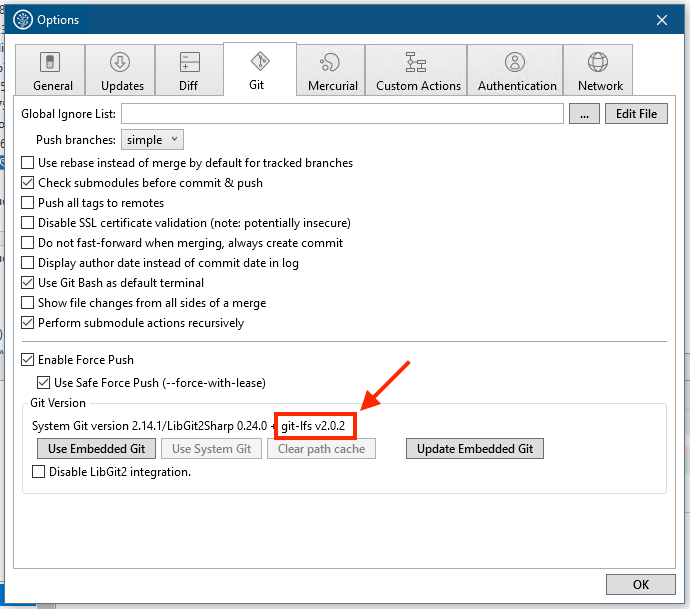
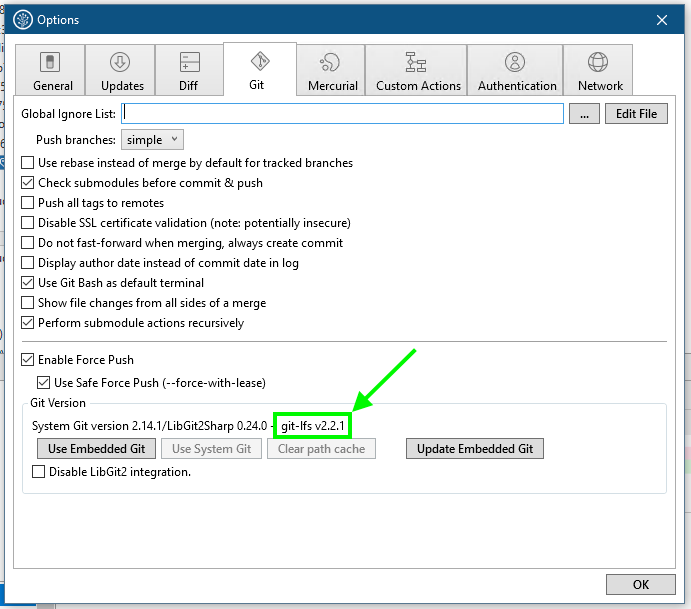
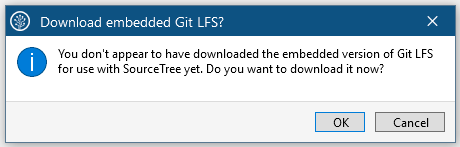
You must be a registered user to add a comment. If you've already registered, sign in. Otherwise, register and sign in.