Community resources
Community resources
- Community
- Products
- Sourcetree
- Questions
- How to fix LF will be replaced with CRLF
How to fix LF will be replaced with CRLF
I've been using sourcetree for some years and so far it's just worked with no problems. However last week it started coming up with this error:
As you can see it just goes on and on and on.
I've googled and the only solution I've found is to set autocrlf to true.
This doesn't work for me though.
It's quite a problem as I can't really do anything in sourcetree at the moment, despite not having committed for over a week it says "nothing to commit", and then pops up a few more errors every time I alt+tab back to sourcetree.
Does anyone have a solution for this? :)
I've tried both re-installing sourcetree and rebooting my computer to no avail.
1 answer
I just tried to put my screens in portrait mode and then drag the error window as far up as I could to see if there were any options buttons at the bottom, but there are just too many files being changed xD
Doh, that was meant as a comment, not an answer.
Also another thing that strikes me as odd, I'm on a windows machine, the git repository is also on a windows computer (or at least I suspect microsoft would be running windows computers... ), so to my knowledge there are no unix machines involved in the process, yet many (if not all) files have been changed to UNIX style line ending..
You must be a registered user to add a comment. If you've already registered, sign in. Otherwise, register and sign in.

Was this helpful?
Thanks!
- FAQ
- Community Guidelines
- About
- Privacy policy
- Notice at Collection
- Terms of use
- © 2024 Atlassian





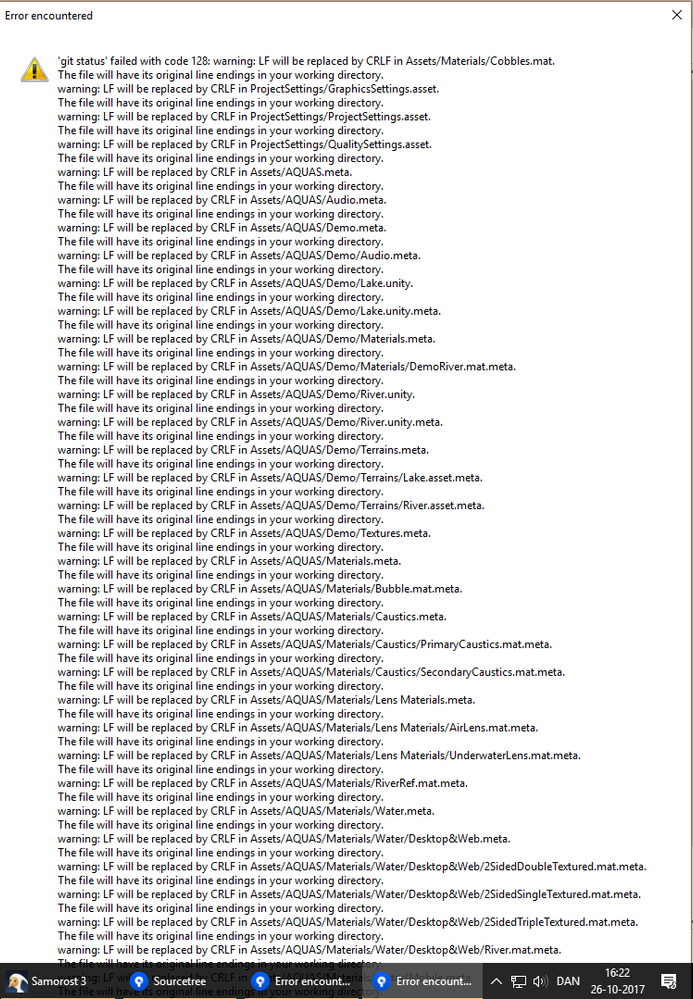
You must be a registered user to add a comment. If you've already registered, sign in. Otherwise, register and sign in.