Community resources
Community resources
- Community
- Products
- Sourcetree
- Questions
- How to configure "Log Selected" in SourceTree preferences?
How to configure "Log Selected" in SourceTree preferences?
Is it possible to override how the "Log Selected" feature in SourceTree operates by configuring it somewhere in the preferences?
My motivation is that I would like my sourcetree's "Log Selected" feature to use the `--follow` flag and even list the history before any file renames occured.
2 answers
1 accepted

I don't think you can change the behavior of the Log Selected option, but you should be able to create a custom action that uses the --follow option.
You must be a registered user to add a comment. If you've already registered, sign in. Otherwise, register and sign in.
sorry that i had to use a snapshot to get my point across, apparently i used "inappropriate language or spam"
You must be a registered user to add a comment. If you've already registered, sign in. Otherwise, register and sign in.

You need to include $REPO as well, $FILE only includes the path within the repository.
This worked for me when I tested it right now
Btw, the "inappropriate language or spam" is a known issue and it is being worked on, see https://community.atlassian.com/t5/Feedback-Forum-articles/Known-issue-HTML-markup-errors/ba-p/625791
You must be a registered user to add a comment. If you've already registered, sign in. Otherwise, register and sign in.
You must be a registered user to add a comment. If you've already registered, sign in. Otherwise, register and sign in.
You must be a registered user to add a comment. If you've already registered, sign in. Otherwise, register and sign in.
@Mikael Sandberg is correct and makes a good suggestion for a solution. Please make sure to upvote or file a ticket at https://jira.atlassian.com/browse/SRCTREE or https://jira.atlassian.com/browse/SRCTREEWIN and explain your request.
Brian Ganninger
Senior Mac Developer, SourceTree
You must be a registered user to add a comment. If you've already registered, sign in. Otherwise, register and sign in.
You must be a registered user to add a comment. If you've already registered, sign in. Otherwise, register and sign in.

Was this helpful?
Thanks!
- FAQ
- Community Guidelines
- About
- Privacy policy
- Notice at Collection
- Terms of use
- © 2024 Atlassian





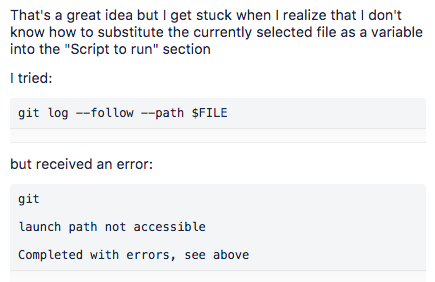
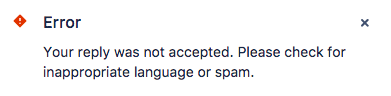
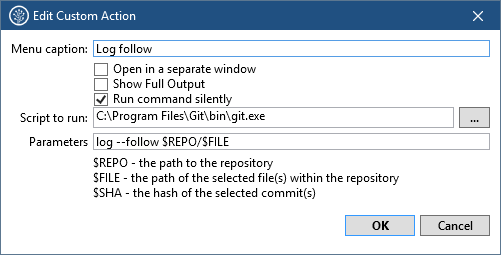
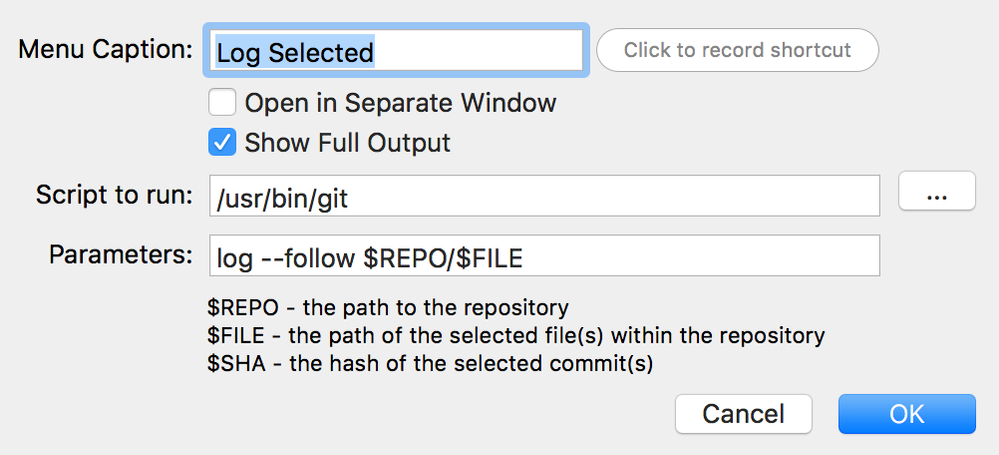
You must be a registered user to add a comment. If you've already registered, sign in. Otherwise, register and sign in.