Community resources
Community resources
- Community
- Products
- Sourcetree
- Questions
- How do I delete Pushes from Source Tree?
How do I delete Pushes from Source Tree?
I got myself in some trouble here. I accidentally tried to push a big file and got an error. When I tried to reverse the commit, it just created another push. When i try to push, I blows up again. It's like there is a push log jam. How do I get rid of these unwanted pushes?
1 answer
Hi
The Push Indicator just reflects that your local copy of the repo is # of commits ahead of the remote.
Assuming the just want to get rid of the last 2 commits, then you can right click on 3rd from last commit and choose "Reset current branch to this commit" and then decide if you want to keep any of the changed files or not, if not select the 'Hard' reset and your local repo will return to that state, before you committed the large file.
For what its worth have you looked at Git-LFS for storing large files in Git?
I was finally able to test this and it worked. Thank you. I did look at Git-LFS and that didn't solve my immediate problem. Quite frankly, I don't think data files belong on GitHub at all which is what i was trying to push in the first place. There are better solutions to that.
You must be a registered user to add a comment. If you've already registered, sign in. Otherwise, register and sign in.

Was this helpful?
Thanks!
- FAQ
- Community Guidelines
- About
- Privacy policy
- Notice at Collection
- Terms of use
- © 2024 Atlassian





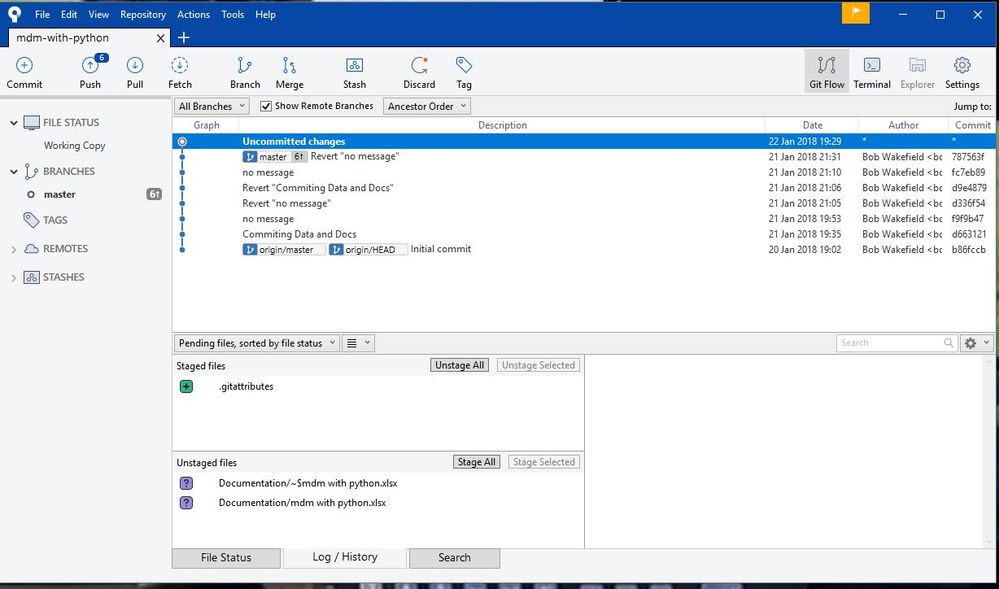
You must be a registered user to add a comment. If you've already registered, sign in. Otherwise, register and sign in.