Community resources
Community resources
- Community
- Products
- Sourcetree
- Questions
- Hi Team,
Hi Team,
Iam Using source tree from last 1 year.But from last 2 months iam facing an issue.ie premission issue.While in pulling and in pushing it show like in (Attached Image).Daily iam generating new ssh key and continue my work.But it shouldn't .Please provide permenant solution for these problem.
1 answer
Hi Mahesh! Can you provide the following information:
- Which version of SourceTree and OS are you using? (If you're on Mac, you can check the keychain to make sure the right credentials are stored)
- Is that happening with a specific repository, or with all of them?
- Are you also getting that error when using the Command line?
Best regards,
Ana
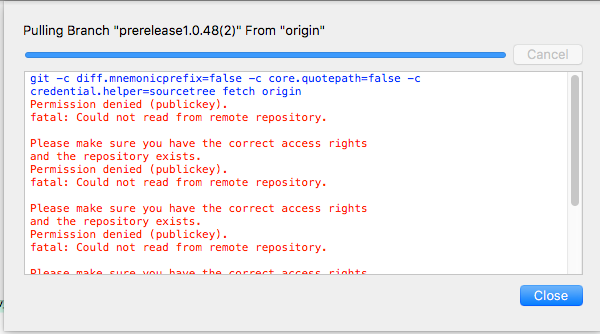
You must be a registered user to add a comment. If you've already registered, sign in. Otherwise, register and sign in.
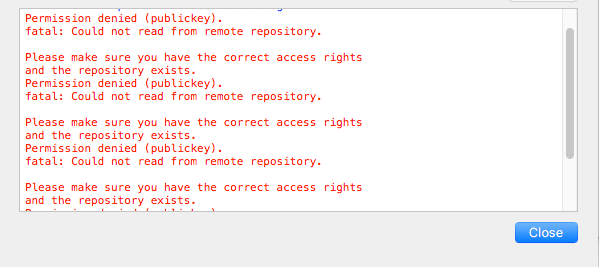
You must be a registered user to add a comment. If you've already registered, sign in. Otherwise, register and sign in.
Hi Mahesh,
Is this repository hosted in the same service as the other ones that don't have problems? Also, can you try using the command line and see if you get the same error?
If you're using SSH, can you run this command to see which key is your SSH agent offering, whenever you get this error again?
ssh-add -L
There seems to be a known issue with MacOS Sierra not rememebering SSH keys after rebooting that might be affecting you, you can see it at MacOs Sierra doesn't remember SSH keys between reboots.
Let us know!
Ana
You must be a registered user to add a comment. If you've already registered, sign in. Otherwise, register and sign in.
And if you don't see your keys listed when you run
ssh-add -l
You can run the command below to add your key to the agent,
ssh-add ~/.ssh/id_rsa
You can replace the name/path of the key accordingly.
You must be a registered user to add a comment. If you've already registered, sign in. Otherwise, register and sign in.

Was this helpful?
Thanks!
- FAQ
- Community Guidelines
- About
- Privacy policy
- Notice at Collection
- Terms of use
- © 2024 Atlassian





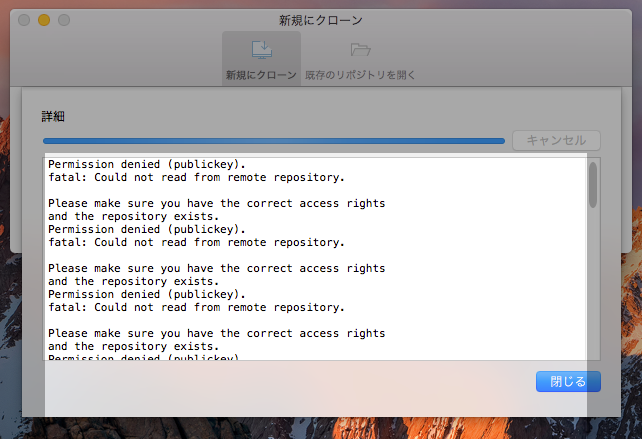
You must be a registered user to add a comment. If you've already registered, sign in. Otherwise, register and sign in.