Community resources
Community resources
- Community
- Products
- Sourcetree
- Questions
- HI, I'm having a problem creating a new repository. When I hit create this error pops up. pleaseHelp
5 answers
Finally figured this one out... I gave up months ago my first go around, but gave this another go. So, in windows, you make folders when you want to put stuff into it. Sourcetree app does not allow you to create a repo in an existing folder - it has to make it itself. Super counter-intuitive design by having a windows "browse" button to find your folder AND no instruction on what it's looking for on the page. It's looking for a root folder AND you have to type in the final non-existant folder you want it to go into. It's at least a 3 year old problem that hasn't been fixed according to the internet. Made by programmers for programmers, not for the average weekend warrior.
Can confirm this is still a problem. After a couple days of struggling with Sourcetree crashes and no help from atlassian I got it figured out only to run into the same issue everyone on this thread is describing. One road block after another. I think as visionfactor mentioned above, the best course of action is to create the remote manually in bitbucket. What a surprisingly bad piece of software. Hopefully they get it figured out in the future.
You must be a registered user to add a comment. If you've already registered, sign in. Otherwise, register and sign in.
This convoluted source control is the reason I stopped developing altogether. Good luck to the people that spend hours and days figuring out the logic behind something that should be straight forward and simple comparatively.
You must be a registered user to add a comment. If you've already registered, sign in. Otherwise, register and sign in.
Hello, I am having this exact same problem. Yes I have checked that the directory is empty, I have deleted the directory and created a new empty one with all different names at least three times.
I have also tried the method above of using an empty root folder and letting source tree create another folder within that folder but still I get the same error regardless.
How can I simply create a new repository from source tree by clicking on the "Create" button and filling in the details below the heading "Create a repository"? This should be very straightforward.
I am using Source Tree Version 2.11.1.0 with Windows.
Please help.
You must be a registered user to add a comment. If you've already registered, sign in. Otherwise, register and sign in.
Ok further to the above I have discovered a little more information.
So if I uncheck "Create Repository On Account" the error changes from red to blue and it now asks if I wish to continue and create a repository in this folder. If I click yes it works. I have tested this without "Create Repository On Account" checked an it works even if the folder isn't empty in this case.
This certainly seems like a bug.
So to clarify my question, how can I simply create a new repository from source tree by clicking on the "Create" button and filling in the details below the heading "Create a repository" and also use the "Create Repository On Account" feature at the same time?
Yes I have remote access all set up and working.
You must be a registered user to add a comment. If you've already registered, sign in. Otherwise, register and sign in.
holy crap it works, you can not make a repo if the folder already had files in it, if your attaching it to an account but can do so if you do not attach an account.
Holy crap thats backwards logic. Now I remember why I stopped using bitbucket.
@Ana Retamal
You must be a registered user to add a comment. If you've already registered, sign in. Otherwise, register and sign in.
Same question here as @visionfactor Can anyone provide the answer? How to create a repo both locally and remotely at the same time as on Mac system?
You must be a registered user to add a comment. If you've already registered, sign in. Otherwise, register and sign in.
I have been working around this issue for years. I create the remote manually in bitbucket.
Looking forward to hear if anyone has a solution to this issue.
You must be a registered user to add a comment. If you've already registered, sign in. Otherwise, register and sign in.
Hi Jerry! Have you checked if that directory it's empty? You won't be able to clone a repo if the destination path already contains some data. Alternatively, you can create a new folder and try to clone it there. Can you let us know if this worked for you?
If you're still having trouble, please remember to provide the SourceTree version and OS you're using.
Best regards,
Ana
You must be a registered user to add a comment. If you've already registered, sign in. Otherwise, register and sign in.

Was this helpful?
Thanks!
- FAQ
- Community Guidelines
- About
- Privacy policy
- Notice at Collection
- Terms of use
- © 2024 Atlassian





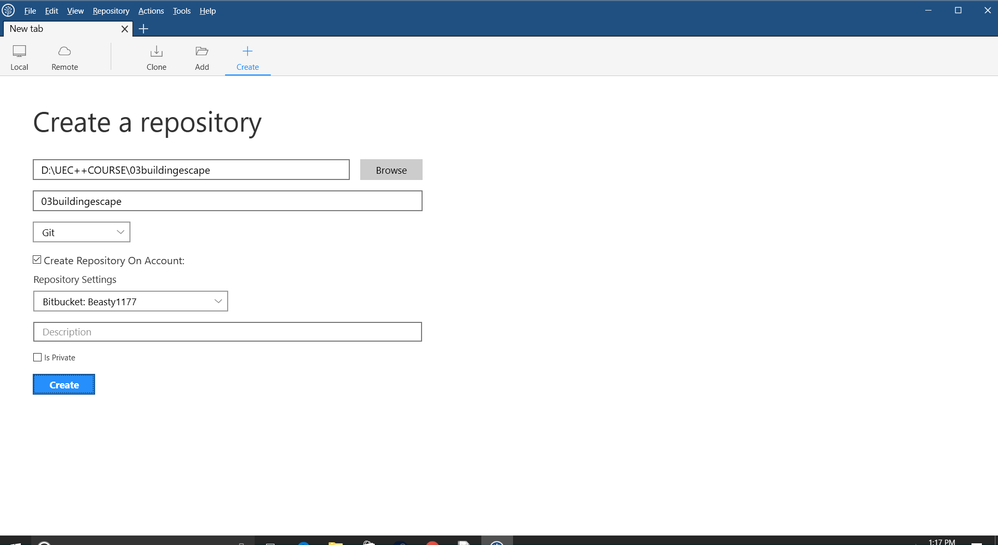
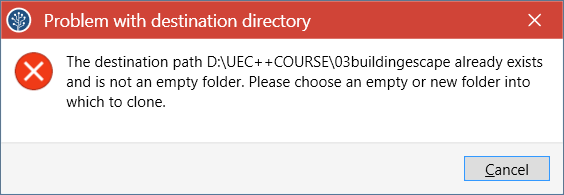
You must be a registered user to add a comment. If you've already registered, sign in. Otherwise, register and sign in.