Community resources
Community resources
- Community
- Products
- Sourcetree
- Questions
- Could not acess remote repositories after upgrade to 2.4.7.0 on both computers
Could not acess remote repositories after upgrade to 2.4.7.0 on both computers
Hi,
I updated sourcetree on both of my machines (computer and notebook) and now I can't fetch, push or pull to/from all of my remote repositories, located on two different servers.
If I click the git bash command line and try to access the remotes all things are working like they should.
So the connection to the remote is there and functionable. Only sourcetree is not working.
What can I investigate to find the error?
thx,
Jesta
4 answers
Hi
OK it looks like you are using SSH urls that require username/password credentials rather than keys. There is a bug in the PuTTY/PLink upgrade in 2.4.7.0. Please follow https://jira.atlassian.com/browse/SRCTREEWIN-8264
so, now i tried reinstalling sourcetree, running as admin, but still got the error.
git bash is working fine. creating new repos and "trading" them between my machines work, ssh data is the same as sourcetree is showing.
You must be a registered user to add a comment. If you've already registered, sign in. Otherwise, register and sign in.
the repositories are on two servers, linked over ssh.
error:
You must be a registered user to add a comment. If you've already registered, sign in. Otherwise, register and sign in.
Hi
What type of remote URLs are you using to connect to the host servers, HTTPS/Git/SSH ?
What error do you see?
You must be a registered user to add a comment. If you've already registered, sign in. Otherwise, register and sign in.

Was this helpful?
Thanks!
- FAQ
- Community Guidelines
- About
- Privacy policy
- Notice at Collection
- Terms of use
- © 2024 Atlassian





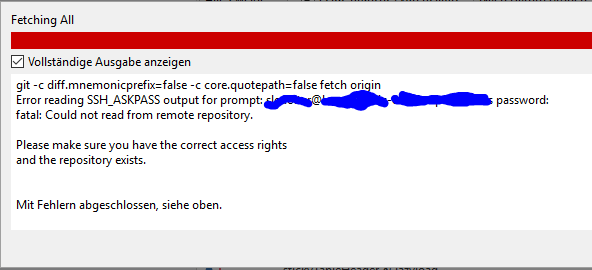
You must be a registered user to add a comment. If you've already registered, sign in. Otherwise, register and sign in.