Community resources
Community resources
- Community
- Products
- Sourcetree
- Questions
- Change name displayed for repo in SourceTree on Windows's tabs
Change name displayed for repo in SourceTree on Windows's tabs
How can I change the name displayed for a repo in SourceTree's tabs?
Note that I don't want to change the actual repo's name. This isn't a git question; I just want to display what SourceTree shows me in its tabs.
EDIT: Sorry, yes, Windows.
5 answers
1 accepted
You can right-click on the bookmark and select Rename.

Funny you should say that; I right-clicked enough on the tab before asking to feel like an idiot, coming back after I looked through the menu options again, as if if I did it enough, it'd finally work. No luck on Windows.
You must be a registered user to add a comment. If you've already registered, sign in. Otherwise, register and sign in.
Are you right-clicking on the bookmark or the tab? You should be using the bookmark on the left. Hopefully the screenshot below helps.

You must be a registered user to add a comment. If you've already registered, sign in. Otherwise, register and sign in.
Money. Thanks. The width of my bookmarks sidebar had been set to essentially zero, and I stupidly figured Windows didn't have the Mac's bookmark "window". Much better.
You must be a registered user to add a comment. If you've already registered, sign in. Otherwise, register and sign in.
Same here. Dragging the (almost hidden) leftmost border reveals the bookmarks pane. Took me some time to find out...
You must be a registered user to add a comment. If you've already registered, sign in. Otherwise, register and sign in.
Its quite simple (renaming a tab/tabs). Please refer to the attached screenshot. Note that my Sourcetree version is 2.4.8.0 (when the screenshot was taken).
But just in case the attached screenshot is not accessible - Open new tab in Sourcetree. In the "New Tab", one should see the list of existing repos/tabs. Right click on a tab, and one should see a Rename option.
You must be a registered user to add a comment. If you've already registered, sign in. Otherwise, register and sign in.
This could be a version issue. I just got a new computer and downloaded windows ver 3.4.15, and could not rename the tabs/bookmarks, whatever I tried. I installed archive version 3.4.11 and it immediately picked up the changed bookmark names.
You must be a registered user to add a comment. If you've already registered, sign in. Otherwise, register and sign in.
When the Bookmark Sidebar is pinned, I can't rename a tab that's inside a folder.
Only the root level ones get to be editable.
The workaround is to it the ➕ sign to add a tab and rename on that screen
You must be a registered user to add a comment. If you've already registered, sign in. Otherwise, register and sign in.
In Windows select 'Toggle Bookmarks Sidebar (Ctrl-B)' from the 'View' menu, then change the name.
Also note that the change is not visible immediately, you'll need to restart SourceTree to see the name actually being changed on the tab.
You must be a registered user to add a comment. If you've already registered, sign in. Otherwise, register and sign in.

Was this helpful?
Thanks!
- FAQ
- Community Guidelines
- About
- Privacy policy
- Notice at Collection
- Terms of use
- © 2024 Atlassian





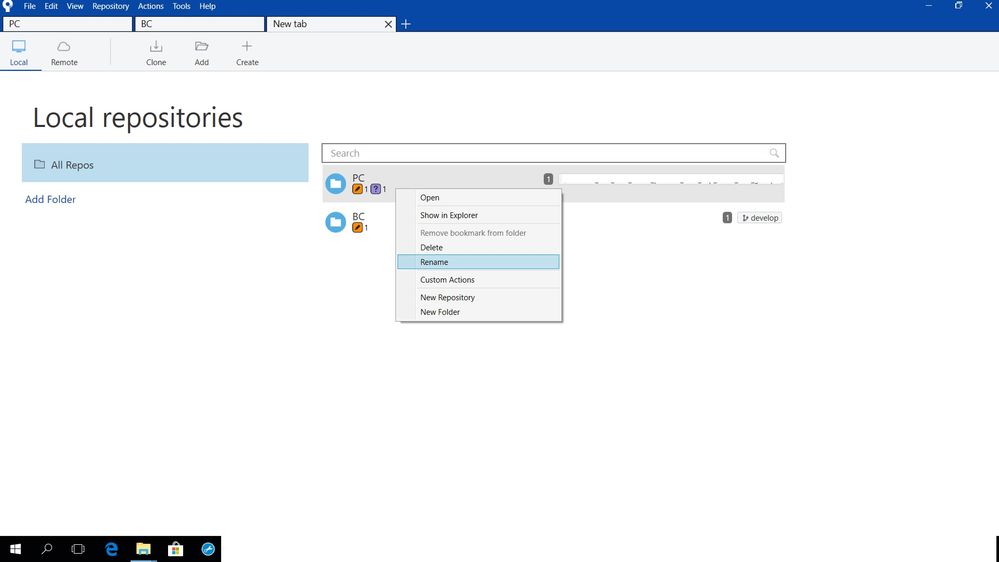
You must be a registered user to add a comment. If you've already registered, sign in. Otherwise, register and sign in.