Community resources
Community resources
- Community
- Products
- Sourcetree
- Questions
- Can't log in to SourceTree during install
Can't log in to SourceTree during install
I'm trying to reinstall SourceTree after it became corrupted by a previous "update". It was working fine for several months before that.
I uninstalled the program and cleared everything from AppData/Atlassian, and downloaded the newest version of the installer (2.4.7).
I try to log in with my email address on the "Use an existing account" page, but nothing happens when the button is pressed, with no feedback on what is wrong.
The "Go to My Atlassian" also doesn't work. It opens my browser, takes me to the Atlassian login page, and I can log in there, it takes me to my product licenses page, and then.... nothing happens then either. Am I supposed to download something or press a button from there? No feedback given about what I'm meant to do.
I see some answers about needing to use IE to log in, but this is a false. I was able to log in the first time I installed it using Chrome with no problems at all. I followed these instructions (https://community.atlassian.com/t5/Sourcetree-questions/Unable-to-login-to-atlassian-account-while-configuring-source/qaq-p/693009) anyway, which solved nothing.
I see so many similar issues around logging in/authentication while searching for an answer. This program is Big Rigs level of broken... >_>
I'm on Windows 7.
1 answer
Hi Johnathan! I'd recommend you try a clean uninstall, to do so follow the steps:
- Wipe Sourcetree preferences.
- Uninstall Sourcetree (if it shows on the App&Features list)
- Backup then delete the directory below before proceeding with next step:
- Navigate to C:\Users\<UserName>\AppData\Local and delete Sourcetree & Sourcetree-Settings folder
- Navigate to C:\Users\<UserName>\AppData\Local\Atlassian and delete all Sourcetree Files/ folder.
- Download SourceTree and install it.
Also, can you confirm if Internet Explorer is updated to the latest version?
Lastly, can you check the Sourcetree logs to see if there's any more information there?
Best regards!
Ana

Was this helpful?
Thanks!
- FAQ
- Community Guidelines
- About
- Privacy policy
- Notice at Collection
- Terms of use
- © 2024 Atlassian





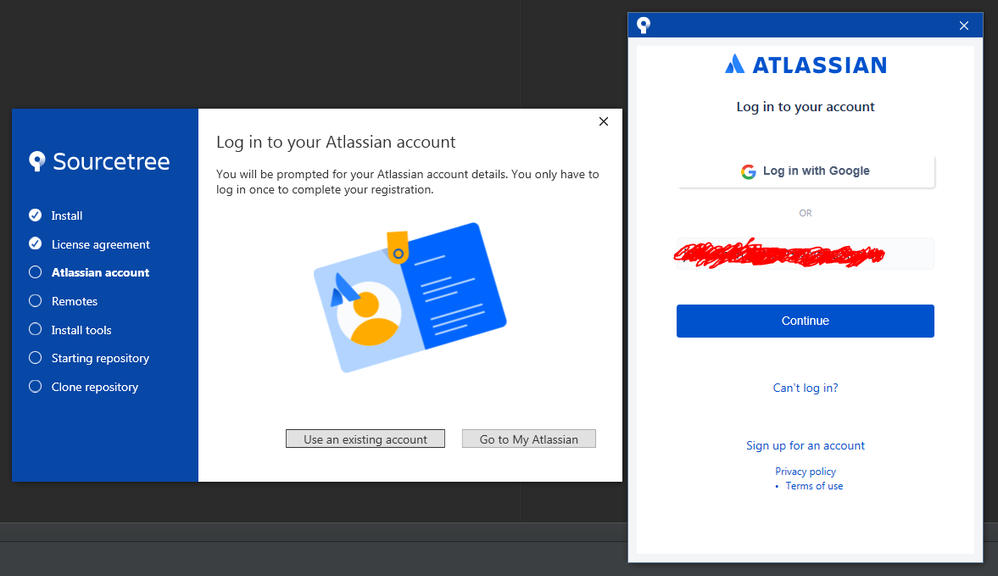
You must be a registered user to add a comment. If you've already registered, sign in. Otherwise, register and sign in.