Community resources
Community resources
- Community
- Products
- Sourcetree
- Questions
- Can't link second Bitbucket Account
Can't link second Bitbucket Account
I'm trying to link both my work and personal Bitbucket accounts on Sourcetree but I can't seem to get the second account to link up.
I go through the steps as usual, and per the instructions on Sourcetree's website. I get to the point of signing in with success to Bitbucket, on Sourcetree. Once I'm logged in, the login window in Sourcetree displays the Bitbucket website. So I login with success but the only option the window allows is "Cancel". So I can't exit a successful login while keeping my account linked.
Help!!!! Thank you!
2 answers
1 accepted
Hi Caleb,
To add a second account you'll need to log out of the current Bitbucket account in your browser, then use the add flow from Sourcetree. Since it's going through your default browser it picks up whatever existing Bitbucket Cloud session you've got, it doesn't use a separate sign-in flow.
Brian Ganninger
Senior Mac Developer, Sourcetree
I've signed out of either account in my browser and I get the same result in Sourcetree. I can sign in to my second account in Sourcetree but I can't stay logged in to use the account in Sourcetree. Below is the screen that pops up.
You must be a registered user to add a comment. If you've already registered, sign in. Otherwise, register and sign in.
Hi Caleb, welcome to the Community!
Are you on Windows or Mac? If you're on Windows, can you make sure Internet Explorer is updated to the latest version?
If you're still having issues, can you send a screenshot of what happens when you try to link your account?
Kind regards,
Ana
You must be a registered user to add a comment. If you've already registered, sign in. Otherwise, register and sign in.
I'm on a Mac which is currently at home so I can-not provide screenshots until this evening. To clarify, I click the gear in the top right in Sourcetree. I then click on "Accounts">"Add">Input my credentials using Google to sign in>Then the window displays the bitbucket website showing my repos. I can navigate the website but the only option I have is to "Cancel" at the bottom of the window. So Sourcetree never saves my info allowing me to access both accounts.
I have both accounts linked and working on my work computer, which is also a Mac.
Thank you.
You must be a registered user to add a comment. If you've already registered, sign in. Otherwise, register and sign in.
Below is the screen I'm seeing after inputting my credentials for bitbucket into Sourcetree, on my SECOND account. So I have one functioning account linked but the second is a no go.
You must be a registered user to add a comment. If you've already registered, sign in. Otherwise, register and sign in.

Was this helpful?
Thanks!
- FAQ
- Community Guidelines
- About
- Privacy policy
- Notice at Collection
- Terms of use
- © 2024 Atlassian





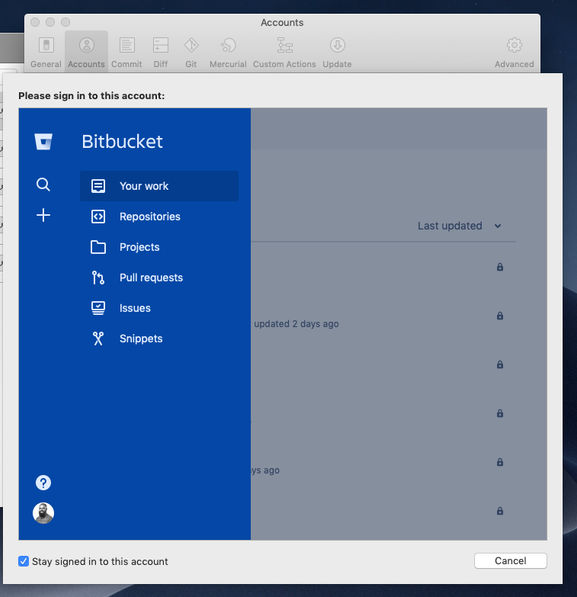
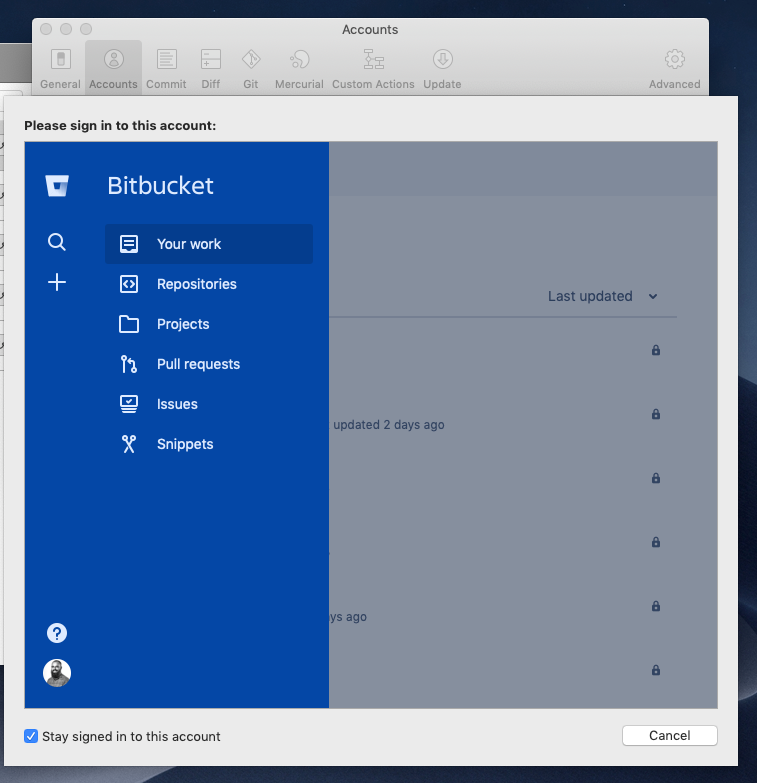
You must be a registered user to add a comment. If you've already registered, sign in. Otherwise, register and sign in.