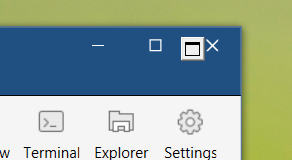Community resources
Community resources
- Community
- Products
- Sourcetree
- Discussions
- SourceTree & Windows GUI
SourceTree & Windows GUI
Hi,
I'm writing about a problem I found while maximising/minimizing/restoring the sourcetree window.
I am using Windows 7.
The sourcetree window in the upper right corner has very cute minimize, maximize/restore and close icons. Their only problem is that they don't work. When I click on one of them, one or two very ugly icons appear over the aforementioned cute ones.
Fortunately, double clicking on the window bar still does the work, but this is not what I am used to.
Furthermore, by clicking on the lower left corner of the icons (the cute ones), the window is maximized/restored as expected, but again, this is quite annoying because the icons are big enough, but only a small area of them is effective.
Below I am posting a screenshot of one of the aforementioned ugly icons.
Could this be a problem of my windows installation or is this a Sourcetree issue? Please note that I never experienced a similar behaviour with other programs.
Best regards
Giovanni Casoli
DAB Pumps S.p.A.
1 comment
I'm not sure the related issue linked to covers this display issue.
https://jira.atlassian.com/browse/SRCTREEWIN-7554 seems to be a bit better.
Was this helpful?
Thanks!
- FAQ
- Community Guidelines
- About
- Privacy policy
- Notice at Collection
- Terms of use
- © 2024 Atlassian