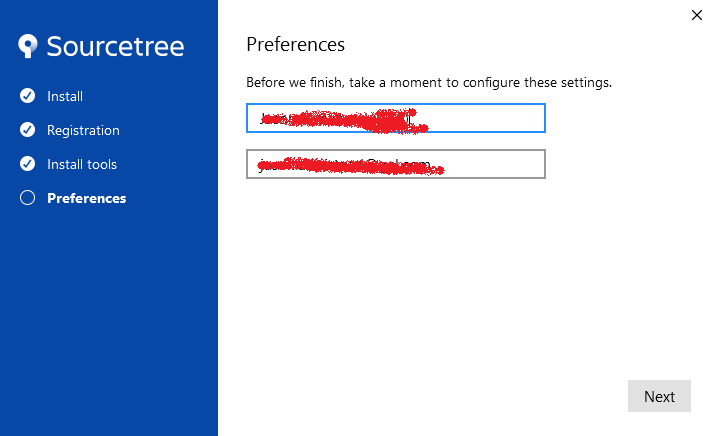Community resources
Community resources
- Community
- Products
- Sourcetree
- Discussions
- Please fix Sourcetree settings windows with no text describing the purpose of the fields
Please fix Sourcetree settings windows with no text describing the purpose of the fields
There are several instances in Sourcetree where a window/dialog box appears with one or more text input fields, but no description is given for the text fields where the user is expected to enter something (or perhaps, to change the pre-populated setting)
After applying the latest update, this Preferences dialog appears. The first field has my name, and the second has my e-mail address. But NOTHING tells me what they are. I should not be expected to guess or assume what they are for. How hard is this to add a bit of text to the left of every field, and maybe an "(i)" info button to the right where the user can click to get a tooltip/pop-up with more information if needed ???
If I look at Repository -> Repository Settings -> Advanced tab, I am guessing that these are the Full Name and Email address fields in the User Information section when "Use global user settings" is selected. But again, I shouldn't have to guess if the GUI was well-designed.
The same is true of the Clone dialog. It put some grey text in each field, expecting the user to type over this or use the Browse buttons as necessary. But if you are cloning from Bitbucket and it launches Sourcetree directly, then these get filled with pre-determined text based on what you were doing in Bitbucket. So the user is left with several fields with NO description. I am still not 100% sure what the "Name:" one actually does.
This is a very poor and aggravating user interface! Why make the user "guess" the answers, when you could just provide some essential text hints and "(i)" info buttons to make it 100% crystal clear.
Please fix this Atlassian!!!
0 comments
Was this helpful?
Thanks!
- FAQ
- Community Guidelines
- About
- Privacy policy
- Notice at Collection
- Terms of use
- © 2024 Atlassian