Community resources
Community resources
- Community
- Products
- Sourcetree
- Questions
- Unable to install SourceTree on my computer
Unable to install SourceTree on my computer
I spent few days trying to install Source tree on my computer: I tried with this version SourceTreeSetup-2.1.2.5 then this new one available today: SourceTreeSetup-2.1.10.0.
Each time I cannot go over the step Use an existing account. Open MyAltassian is working fine and open the webpage with licenses displayed, but nothing happen then.
When I click on Use an existing account, a new blank window is opened then everything disappears at all.
Folloowing forums and questions I cleanup folders in AppData\Local before reinstalling but with always the same result:
Find below contents of SquirrelSetup.log:
2017-08-14 13:41:18> Program: Starting Squirrel Updater: --install . --rerunningWithoutUAC
2017-08-14 13:41:19> Program: Starting install, writing to C:\Users\PChaudun\AppData\Local\SquirrelTemp
2017-08-14 13:41:19> Program: About to install to: C:\Users\PChaudun\AppData\Local\SourceTree
2017-08-14 13:41:19> CheckForUpdateImpl: Couldn't write out staging user ID, this user probably shouldn't get beta anything: System.IO.DirectoryNotFoundException: Could not find a part of the path 'C:\Users\PChaudun\AppData\Local\SourceTree\packages\.betaId'.
at System.IO.__Error.WinIOError(Int32 errorCode, String maybeFullPath)
at System.IO.FileStream.Init(String path, FileMode mode, FileAccess access, Int32 rights, Boolean useRights, FileShare share, Int32 bufferSize, FileOptions options, SECURITY_ATTRIBUTES secAttrs, String msgPath, Boolean bFromProxy, Boolean useLongPath, Boolean checkHost)
at System.IO.FileStream..ctor(String path, FileMode mode, FileAccess access, FileShare share, Int32 bufferSize, FileOptions options, String msgPath, Boolean bFromProxy, Boolean useLongPath, Boolean checkHost)
at System.IO.StreamWriter.CreateFile(String path, Boolean append, Boolean checkHost)
at System.IO.StreamWriter..ctor(String path, Boolean append, Encoding encoding, Int32 bufferSize, Boolean checkHost)
at System.IO.File.InternalWriteAllText(String path, String contents, Encoding encoding, Boolean checkHost)
at System.IO.File.WriteAllText(String path, String contents, Encoding encoding)
at Squirrel.UpdateManager.CheckForUpdateImpl.getOrCreateStagedUserId()
2017-08-14 13:41:19> CheckForUpdateImpl: Failed to load local releases, starting from scratch: System.IO.DirectoryNotFoundException: Could not find a part of the path 'C:\Users\PChaudun\AppData\Local\SourceTree\packages\RELEASES'.
at System.IO.__Error.WinIOError(Int32 errorCode, String maybeFullPath)
at System.IO.FileStream.Init(String path, FileMode mode, FileAccess access, Int32 rights, Boolean useRights, FileShare share, Int32 bufferSize, FileOptions options, SECURITY_ATTRIBUTES secAttrs, String msgPath, Boolean bFromProxy, Boolean useLongPath, Boolean checkHost)
at System.IO.FileStream..ctor(String path, FileMode mode, FileAccess access, FileShare share)
at Squirrel.Utility.LoadLocalReleases(String localReleaseFile)
at Squirrel.UpdateManager.CheckForUpdateImpl.<CheckForUpdate>d__2.MoveNext()
2017-08-14 13:41:19> CheckForUpdateImpl: Reading RELEASES file from C:\Users\PChaudun\AppData\Local\SquirrelTemp
2017-08-14 13:41:19> CheckForUpdateImpl: First run or local directory is corrupt, starting from scratch
2017-08-14 13:41:19> ApplyReleasesImpl: Writing files to app directory: C:\Users\PChaudun\AppData\Local\SourceTree\app-2.1.10
2017-08-14 13:41:21> LogHost: Rigging execution stub for SourceTree_ExecutionStub.exe to C:\Users\PChaudun\AppData\Local\SourceTree\SourceTree.exe
2017-08-14 13:41:23> ApplyReleasesImpl: Squirrel Enabled Apps: [C:\Users\PChaudun\AppData\Local\SourceTree\app-2.1.10\SourceTree.exe]
2017-08-14 13:41:34> ApplyReleasesImpl: Starting fixPinnedExecutables
2017-08-14 13:41:34> ApplyReleasesImpl: Examining Pin: Acrobat Reader DC.lnk
2017-08-14 13:41:34> ApplyReleasesImpl: Examining Pin: Calculator.lnk
2017-08-14 13:41:34> ApplyReleasesImpl: Examining Pin: Enterprise Architect.lnk
2017-08-14 13:41:34> ApplyReleasesImpl: Examining Pin: Google Chrome.lnk
2017-08-14 13:41:34> ApplyReleasesImpl: Examining Pin: Internet Explorer (2).lnk
2017-08-14 13:41:34> ApplyReleasesImpl: Examining Pin: Internet Explorer (3).lnk
2017-08-14 13:41:34> ApplyReleasesImpl: Examining Pin: Internet Explorer.lnk
2017-08-14 13:41:34> ApplyReleasesImpl: Examining Pin: Microsoft Excel 2010.lnk
2017-08-14 13:41:34> ApplyReleasesImpl: Examining Pin: Microsoft Word 2010.lnk
2017-08-14 13:41:34> ApplyReleasesImpl: Examining Pin: Mozilla Firefox.lnk
2017-08-14 13:41:34> ApplyReleasesImpl: Examining Pin: Notepad++.lnk
2017-08-14 13:41:34> ApplyReleasesImpl: Examining Pin: Windows Explorer (2).lnk
2017-08-14 13:41:34> ApplyReleasesImpl: Examining Pin: Windows Explorer (3).lnk
2017-08-14 13:41:34> ApplyReleasesImpl: Examining Pin: Windows Explorer.lnk
2017-08-14 13:41:34> ApplyReleasesImpl: Examining Pin: Windows Media Player (2).lnk
2017-08-14 13:41:34> ApplyReleasesImpl: Examining Pin: Windows Media Player (3).lnk
2017-08-14 13:41:34> ApplyReleasesImpl: Examining Pin: Windows Media Player.lnk
2017-08-14 13:41:34> ApplyReleasesImpl: Fixing up tray icons
2017-08-14 13:41:34> ApplyReleasesImpl: cleanDeadVersions: for version 2.1.10
2017-08-14 13:41:34> ApplyReleasesImpl: cleanDeadVersions: exclude folder app-2.1.10
I thank you a lot for your support.
.Net is 4.6.2
Thanks for your help.
Philippe Chaudun
2 answers
Hello! Could you please go through the process and have the app crash, and then upload the log file? You can find the location of the log under:
"C:\Users\YOUR_NAME\AppData\Local\Atlassian\SourceTree\sourcetree.log"
Thanks!
Hello Mike,
This is the content of "C:\Users\YOUR_NAME\AppData\Local\Atlassian\SourceTree\sourcetree.log":
C:\Users\PChaudun\AppData\Local\Atlassian\SourceTree\SourceTree.log
or the content: ERROR [2017-08-15 14:32:28,770] [1] [SourceTree.App] [.ctor] - finish EnsureSquirrelExecutionStubIsCopied
Thanks for your support.
Philippe
You must be a registered user to add a comment. If you've already registered, sign in. Otherwise, register and sign in.
Hey Philippe, could you upload that file somewhere and link it here? Thanks!
You must be a registered user to add a comment. If you've already registered, sign in. Otherwise, register and sign in.
Hi Mike,
I'll do but I report the exact contents (ony one line) of this file in my previous answer. There is nothing else.
Regards,
Philippe
You must be a registered user to add a comment. If you've already registered, sign in. Otherwise, register and sign in.
In the same location, I add also the SquirrelSetup.log file located in this path: C:\Users\PChaudun\AppData\Local\SquirrelTemp
I hope this help you as it's a lot of information embedded in this one.
Regards,
Philippe
You must be a registered user to add a comment. If you've already registered, sign in. Otherwise, register and sign in.
Hi,
I don't understand: yesterday, I added 2 posts in this thread with a link to the files you requested and I can't see any of them today!
Did I make something wrong with hyperlink?
Thanks,
Philippe
You must be a registered user to add a comment. If you've already registered, sign in. Otherwise, register and sign in.
Hi Miker, Ana,
Could I have please some tracks to follow to fix the issue I have?
I'll use another way to explain my issue: I attched 2 pictures I got on your website.
After I click on "Use an existing account" in the Log in to your Atlassian account"...
I never got at all the next screen "Connect an Account"! After a blank frame is somtime displayed for few milliseconds, it disappears at all!
To summarize, I don't have any issue to connect to my Atlassian account as I was never able to enter any credential somewhere during the installation process: it's ending prematurely.
The problem is very critical for me!
I thank you for your support.
Philippe
You must be a registered user to add a comment. If you've already registered, sign in. Otherwise, register and sign in.
Philippe -- the link you gave me was a local link on your computer. You'll need to upload that log file to a website such as Dropbox, Onedrive, or Google Drive and then give me the link to the file. Or, you can copy the entire contents of the "sourcetree.log" file into https://pastebin.com/ and then link the paste you've made here. I do not need the Squirrel Log.
You must be a registered user to add a comment. If you've already registered, sign in. Otherwise, register and sign in.
Mike,
Yes I made this msitake yesterday,but just after I add two different posts with this link to Sync another cloud solution: https://ln.sync.com/dl/84d20d570/5swp7hj9-fuxvvca6-ceajs3hm-f68pak9i
And they both disappears !
I hope this one will be the good one!
Thanks,
Philippe
You must be a registered user to add a comment. If you've already registered, sign in. Otherwise, register and sign in.
Hi Mike,
I added 2 posts with a link to another cloud solution named Sync yesterday and they both disappears.
I retry just now with the same result!
How should I do to add an hyperlink?
Philippe
You must be a registered user to add a comment. If you've already registered, sign in. Otherwise, register and sign in.
https://ln.sync.com/dl/84d20d570/5swp7hj9-fuxvvca6-ceajs3hm-f68pak9i
You must be a registered user to add a comment. If you've already registered, sign in. Otherwise, register and sign in.
I've taken a look at the log file and nothing seems suspicious. Are you able to access "http://id.atlassian.com/" in Internet Explorer?
You must be a registered user to add a comment. If you've already registered, sign in. Otherwise, register and sign in.
You must be a registered user to add a comment. If you've already registered, sign in. Otherwise, register and sign in.
Which log file you're talking about as I'm still unable to copy the link in this post.
You must be a registered user to add a comment. If you've already registered, sign in. Otherwise, register and sign in.
So I just put the link in the pastbin.com you proposed. Did you received it now?
You must be a registered user to add a comment. If you've already registered, sign in. Otherwise, register and sign in.
Again about login: the prompt to enter login was never displayed! So it's not a login issue, it seems to be an installation issue!
You must be a registered user to add a comment. If you've already registered, sign in. Otherwise, register and sign in.
You must be a registered user to add a comment. If you've already registered, sign in. Otherwise, register and sign in.
You must be a registered user to add a comment. If you've already registered, sign in. Otherwise, register and sign in.
Hi,
So I checked with my local IT if something could blcok the install on our side due to our internal policy. they confirmed that the issue is not on our side.
Their analysis is that the Squirrel part is not downloaded for any reasons. They proposed that you send us the files to install to test if in this case it's working fine.
Let me know your ansewr.
Thanks.
Philippe
You must be a registered user to add a comment. If you've already registered, sign in. Otherwise, register and sign in.
Hello! I'm having difficulty reproducing your issue. Just a note: if you're seeing the "Use an existing account" screen, then Sourcetree is already installed and running. The issue is that the WebView control isn't working -- possibly due to some Internet Explorer option being set, or something else. Could you check the event viewer for something related to .NET or Sourcetree? Thanks.
You must be a registered user to add a comment. If you've already registered, sign in. Otherwise, register and sign in.
Hi Mike,
I thank you for your effort and for your proposal about checking event. Indeed I found lot of information about both .Net and SourceTree.
I create an xml file with the event logged about them during my last try few minutes ago.
I place the xml file in the folder I share with you on sync.
Let me know if it could be useful.
Thanks,
Philippe
You must be a registered user to add a comment. If you've already registered, sign in. Otherwise, register and sign in.
It looks like the WMI may have become corrupt. Can you follow the steps here and let me know if you get a similar result (follow up until the "WMI Control Properties") and post a screeshot? Thanks.
You must be a registered user to add a comment. If you've already registered, sign in. Otherwise, register and sign in.
You must be a registered user to add a comment. If you've already registered, sign in. Otherwise, register and sign in.
Ah, okay that's probably not good. You'll want to ask your IT team to help you solve this issue. Once it's sovled, Sourcetree should work as intended.
You must be a registered user to add a comment. If you've already registered, sign in. Otherwise, register and sign in.
Thanks.
I try to start the service manually but I got the same error message. I'll see that with our IT.
Thanks for your help. Have a nice weekend.
Talk to you Monday, probably!
Philippe
You must be a registered user to add a comment. If you've already registered, sign in. Otherwise, register and sign in.
Hi Mike,
Very late, I agree, but the problem was fixed after reinstalling Windows7 image...
Thanks for all your help!
Philippe
You must be a registered user to add a comment. If you've already registered, sign in. Otherwise, register and sign in.
Hi Philippe, from your description it seems that you were able to install SourceTree but you're not able to go through the registration screen, is this correct? If that's your case, please follow this Community thread were this issue was already reported. We'll be updating that thread as soon as we have any update.
If your problem was something different, please send us a screenshot so we can understand it better.
Best regards,
Ana
You must be a registered user to add a comment. If you've already registered, sign in. Otherwise, register and sign in.
Hi Ana, thanks for your answer.
I already read this thread; my issue is lightly different: I never had the prompt to login to Atlassian. After I clicked on "Use an existing account" the installation window closes and nothing happens. I tried a lot of times with always the same result at all.
Using "Go to My Atlassian is working fine, my account with licenses are correctly display but again after this nothing happens.
In the sourcetree.log file I found in this folder "C:\Users\PChaudun\AppData\Local\Atlassian\SourceTree" there is only this line "ERROR [2017-08-15 09:50:45,865] [1] [SourceTree.App] [.ctor] - finish EnsureSquirrelExecutionStubIsCopied"
I thank you for your help installing SourceTree successfully.
Best Regards,
Philippe
You must be a registered user to add a comment. If you've already registered, sign in. Otherwise, register and sign in.

Was this helpful?
Thanks!
- FAQ
- Community Guidelines
- About
- Privacy policy
- Notice at Collection
- Terms of use
- © 2024 Atlassian





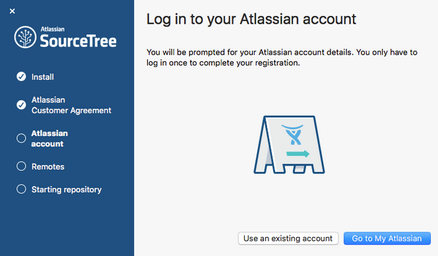
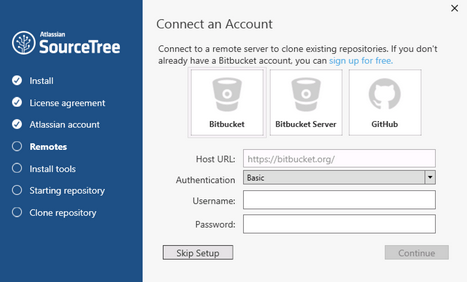
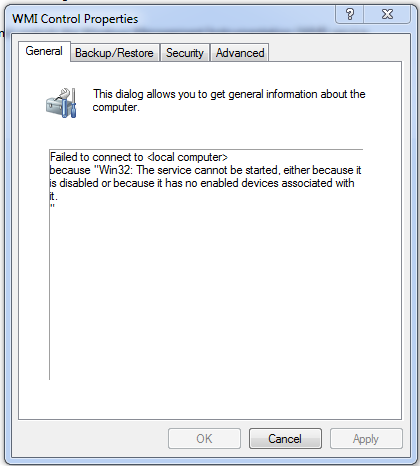
You must be a registered user to add a comment. If you've already registered, sign in. Otherwise, register and sign in.