Community resources
Community resources
- Community
- Products
- Sourcetree
- Questions
- Sourcetree keeps asking for bitbucket password on windows
Sourcetree keeps asking for bitbucket password on windows
password I enter on Sourcetree is correct and works for a few minutes but then i get asked to reenter it. And yes I tell it to remember the password. this started happening after I updated to the most recent version and wow is it annoying.
42 answers
Guys, Please try this as well. SourceTree is having the Embedded version of Git. By default, SourceTree will not use System installed Git, instead it will be using the embedded git. This credential-cache problem will not be there in latest Git version. I'd suggest to upgrade your embedded git version of sourcetree and configure sourcetree to use system git instead of embedded git.
How to do that?
1. In SourceTree, Navigate to Tools > Options > Git
2. Look for the Git Version section
3. Observe what version of Git System has and What version of Git embedded in sourcetree
4. Switch to the system git version (if that is latest)
5. Once done, restart the sourcetree and try again the login, this time it will not ask you again
I was having the same problem having upgraded to SourceTree 2.7 from 2.6 on Mac OS High Sierra and this solution finally solved my issue (I didn't even have to log out of SourceTree)
You must be a registered user to add a comment. If you've already registered, sign in. Otherwise, register and sign in.
You must be a registered user to add a comment. If you've already registered, sign in. Otherwise, register and sign in.
You must be a registered user to add a comment. If you've already registered, sign in. Otherwise, register and sign in.
I have the same problem and I've always used the System Git, not Embedded Git.
I have even removed the BitBucket account completely from the accounts (Tools > Options > Authentication) and Windows' own credential manager (Control Panel > User Accounts > Credential Manager > Windows Credentials)
git 2.18.0 (system), SourceTree 2.16.10
This seems to be something else entirely (my guess would be the "registration")
You must be a registered user to add a comment. If you've already registered, sign in. Otherwise, register and sign in.
This is not work for me (git 2.18.0 (system), SourceTree 2.16.10). I've also tried to remove credentials from source tree and windows account manager, but "bitbucket login" window still appears every several minutes (even after I entered right password or refresh auth token sucessfully (green sign)
You must be a registered user to add a comment. If you've already registered, sign in. Otherwise, register and sign in.
I was having the same issue explained here, bitbucked / atlassian credentials were not been saved, so smartgit kept asking for email and password.
This started when upgraded to git 2.18.0 ... What I had to do was to reinstall git without "git credential manager" (I unchecked when asked during isnstallation).
Now smartgit launched atlassian user / password once when I pulled, I introduced it correctly and never asked me again.
You must be a registered user to add a comment. If you've already registered, sign in. Otherwise, register and sign in.
You must be a registered user to add a comment. If you've already registered, sign in. Otherwise, register and sign in.
tried both embedded and system git (latest version) with sourcetree 2.6.10.0. Nothing working. This is ridiculous since it actually worked yesterday. Since then I've reset my password (just to be sure), logged out and back in again in the browser and that all works (so I know the password is right). I even did the OAuth authentication (again) and got it all green, still the atlassian dialog keeps coming up and won't let me log in (giving me an authentication error). Yet I can bring up the list of repos but just can't clone them or pull down the latest version. WTF.
You must be a registered user to add a comment. If you've already registered, sign in. Otherwise, register and sign in.
Update: Got it fixed. While looking around at other questions I came across this one about https authentication (I tried SSH, app password, etc. as I struggled for the last couple of hours trying to get this to work).
If you're using HTTPS and are getting the atlassian dialog with no luck (even though you're SURE you're using the right password) this worked for me. Delete the passwd file in the AppData folder then pull the code down.
You'll get the atlassian password dialog again, but after entering the password correctly, you'll get the bucket dialog asking you to update your password. Enter it again and you should be set, at least that worked for me.
Frankly the combination of SSH or app passwords or HTTPs combined with bitbucket vs. atlassian is a mess. Maybe if you pick on approach and only use that it'll work all the time but I mix and match repos and authentication based on the sensitivity of the data, so maybe that's my problem. However I just find it not intuitive when things break. The error message from the OAuth that came up (or whatever it was) when the atlassian dialog came up said there was a problem with the username/password, except there wasn't.
Hope that helps. Back to coding...
You must be a registered user to add a comment. If you've already registered, sign in. Otherwise, register and sign in.
But.... what if I have NO CODE to pulldown?
I have NO repositories and NO accounts remembered for bitbucket!
I am on windows with git 2.18.0 and Sourcetree 2.5.5.0.
The program has literally NO REASON to ask me for my Atlassian account, apart from it being made by them.
You must be a registered user to add a comment. If you've already registered, sign in. Otherwise, register and sign in.
I have the problem as well. And not a single solution works. On my other computer it usually accepts the password after a few tries but on my laptop nothing works. And I have to work. I will probably change to another program since this problem persisted for a while now.
You must be a registered user to add a comment. If you've already registered, sign in. Otherwise, register and sign in.
Using SourceTree, Bil Simser solution worked for me when all the others didn't. I Found passd file on C:\Users\User\AppData\Local\Atlassian\SourceTree
You must be a registered user to add a comment. If you've already registered, sign in. Otherwise, register and sign in.
Mine works after switching from Embedded to System Git. I would've never guessed this myself, so thanks to everyone!
Atlassian, you need to make this right!
You must be a registered user to add a comment. If you've already registered, sign in. Otherwise, register and sign in.
You must be a registered user to add a comment. If you've already registered, sign in. Otherwise, register and sign in.
I removed Git 2.17 that was installed, downloaded Git 2.19.2 and didn't install the GCM. Still no luck.
So I updated the embedded version and start using it. I deleted all my credentials from windows credential manager and re-authenticated again using OAuth. So far, so good. This is a mess. All of my coworkers had this same issue, and each one of them solved it in a different manner.
You must be a registered user to add a comment. If you've already registered, sign in. Otherwise, register and sign in.
Using SourceTree, Bil Simser solution worked for me when all the others didn't. I Found passd file on C:\Users\User\AppData\Local\Atlassian\SourceTree
You must be a registered user to add a comment. If you've already registered, sign in. Otherwise, register and sign in.
You must be a registered user to add a comment. If you've already registered, sign in. Otherwise, register and sign in.
You must be a registered user to add a comment. If you've already registered, sign in. Otherwise, register and sign in.
You must be a registered user to add a comment. If you've already registered, sign in. Otherwise, register and sign in.
You must be a registered user to add a comment. If you've already registered, sign in. Otherwise, register and sign in.
You must be a registered user to add a comment. If you've already registered, sign in. Otherwise, register and sign in.
I am on Windows 10 latest update, I tried to use system git approach but does not work for me.
I uninstall source tree but the popup login is still shown at time interval about 20 minutes. If I leave my PC open overnight it will spawn hundred of login popup.
Anyone know what is the process, program to uninstall in Windows to completely get rid of this popup?
Thank you
You must be a registered user to add a comment. If you've already registered, sign in. Otherwise, register and sign in.
You must be a registered user to add a comment. If you've already registered, sign in. Otherwise, register and sign in.
Hey Guys, i found the solution..
uninstalled sourcetree..
problems went gone.
You must be a registered user to add a comment. If you've already registered, sign in. Otherwise, register and sign in.
You must be a registered user to add a comment. If you've already registered, sign in. Otherwise, register and sign in.
You must be a registered user to add a comment. If you've already registered, sign in. Otherwise, register and sign in.
You must be a registered user to add a comment. If you've already registered, sign in. Otherwise, register and sign in.
You must be a registered user to add a comment. If you've already registered, sign in. Otherwise, register and sign in.
This worked for me (i'm on Windows).
Go to View > Show Hosted Repositories > Edit Accounts > find the relevant account and click 'Edit' > Change Password.
Hopefully it works for some other poor souls out there!
You must be a registered user to add a comment. If you've already registered, sign in. Otherwise, register and sign in.
You must be a registered user to add a comment. If you've already registered, sign in. Otherwise, register and sign in.
You must be a registered user to add a comment. If you've already registered, sign in. Otherwise, register and sign in.
Every time SourceTree asks me if I would recommend to a friend, I think about how many times I have to log in over and over and over before I answer. How can a basic thing like remembering credentials be so broken?
You must be a registered user to add a comment. If you've already registered, sign in. Otherwise, register and sign in.
I used to give a 10/10 reply every time. Now I just look at that survey and think the exactly same thing...
You must be a registered user to add a comment. If you've already registered, sign in. Otherwise, register and sign in.
wow, almost 3 years later And I have been having this problem on and off... Atlassian. I have been patient. Get it together and fix this nonsense. You are supposed to help with software development not make it frustrating.
You must be a registered user to add a comment. If you've already registered, sign in. Otherwise, register and sign in.
I started having this problem too when I upgraded to SourceTree 2.1 and yes it's very annoying
(I'm on El Capitan 10.11.2)
You must be a registered user to add a comment. If you've already registered, sign in. Otherwise, register and sign in.
You must be a registered user to add a comment. If you've already registered, sign in. Otherwise, register and sign in.
I am having the same problem. I noticed it when I upgraded to Windows 10. I can't say for sure it's because of the upgrade to the OS.
For what it's worth, I can get it to stop temporarily by clicking the "Show hosted repositories" icon at the bottom left when you open source tree. Then "Edit Accounts", click the account and "Edit", then "Change Password".... It will eventually drop the password again. It's incredibly frustrating, and I am about to drop sourcetree and possibly Bitbucket due to this, if its not fixed.
You must be a registered user to add a comment. If you've already registered, sign in. Otherwise, register and sign in.
You must be a registered user to add a comment. If you've already registered, sign in. Otherwise, register and sign in.
SourceTree is no longer functional as it periodically fills my screen with login windows. Atlassian - please provide an expected date for a fix or describe a workaround that works. Thanks.
You must be a registered user to add a comment. If you've already registered, sign in. Otherwise, register and sign in.
This is what I discovered (after searching for 'sourcetree' in my drive C:):
- Uninstall SourceTree
- Delete folder C:\Users[username]\AppData\Local\Atlassian\SourceTree
- Delete folder C:\Users[username]\AppData\Local\SourceTree
- Reinstall SourceTree
You must be a registered user to add a comment. If you've already registered, sign in. Otherwise, register and sign in.
This helped me! Thank you.
I've tried lot's of things but removing "/AppData/*" is the only useful action.
You must be a registered user to add a comment. If you've already registered, sign in. Otherwise, register and sign in.
Same problem here on Win 10, Sourcetree 2.4.8.0. I've treid all of the suggestions here and the password prompt still pops up all of the time. It's incredibly frustrating.
You must be a registered user to add a comment. If you've already registered, sign in. Otherwise, register and sign in.
Same here, I have tried everything and updated to latest version, can't use sourcetree atm
You must be a registered user to add a comment. If you've already registered, sign in. Otherwise, register and sign in.
@jnaylor-traka - Please try my detailed suggestion given below. Update git version used by sourcetree
You must be a registered user to add a comment. If you've already registered, sign in. Otherwise, register and sign in.
I use windows insider and have same problem still....ask login, ask login, ask login...!
You must be a registered user to add a comment. If you've already registered, sign in. Otherwise, register and sign in.
same problem, windows 10. tried everything.., HELP!!!!
You must be a registered user to add a comment. If you've already registered, sign in. Otherwise, register and sign in.
Sourcetree seems to have some problems importing old config files from a previous Version.
Changing stuff in "Edit Accounts ..." / Hosted Repositories seems to make Sourcetree rewrite some of it and solves the Problem.
Also try to change the preferred Protocol... that did the trick for me.
First time and ~a year ago I had this problem I started deleting Stuff in C:\Users\%username%\AppData\Local\Atlassian\SourceTree
I cant remember exactly what I did back then, but I think deleting Accounts.json (and reentering the data in Sourcetree) worked.
You must be a registered user to add a comment. If you've already registered, sign in. Otherwise, register and sign in.
my enviroment v2.6.6.0 (windows 7 32bit)
Atlassian login popup dialog always on desktop!
i updated git version.
now ... dialog popup going ...
You must be a registered user to add a comment. If you've already registered, sign in. Otherwise, register and sign in.
I removed my user name in authentication tab and then pulled, got prompted for the password and I clicked the box that says save the password on the prompt and then it worked..
You must be a registered user to add a comment. If you've already registered, sign in. Otherwise, register and sign in.
I deleted the entries for the base url in my keychain and did a git fetch from source tree again. I entered my credentials and it didn't ask again.
Mac High Sierra 11.0.1
Source Tree 4.0.2
You must be a registered user to add a comment. If you've already registered, sign in. Otherwise, register and sign in.
You must be a registered user to add a comment. If you've already registered, sign in. Otherwise, register and sign in.
Problem solved by "Update Embedded" for "Embedded" or default settings.
You must be a registered user to add a comment. If you've already registered, sign in. Otherwise, register and sign in.
It always happens with me, whenever I open the source tree it asks for the password again and again.
I have 5 projects in my source tree from 2 different id's of bitbucket form company account of skydevelopers
whenever after the shutdown of the system I restart my system and open source tree during pushing the code it asks for the password again and again. but during commit of code, it doesn't ask for the password
You must be a registered user to add a comment. If you've already registered, sign in. Otherwise, register and sign in.
4 years old for what should be a priority bug fixed within days.
None of the workarounds suggested work close to reliably (most of them don't work at all), neither should they be needed. This is simple stuff, that every other git client got right from day 1.
It'll be working fine for weeks then fail, and once it's failed it's dead. Often nothing short of a complete uninstall and reinstall will work.
You must be a registered user to add a comment. If you've already registered, sign in. Otherwise, register and sign in.
That's worked for me:
Go to Tools -> Authentication -> pick your account -> click Set as default
You must be a registered user to add a comment. If you've already registered, sign in. Otherwise, register and sign in.
My fix ended up being to go into the Tools/Options/Authentication in sourcetree, and set my bitbucket account to be the default login details. No idea why that fixed it but now Im able to pull again and the login pop ups have gone away.
You must be a registered user to add a comment. If you've already registered, sign in. Otherwise, register and sign in.
The accepted answer here https://community.atlassian.com/t5/Sourcetree-questions/How-to-update-HTTP-S-credentials-in-sourcetree/qaq-p/297564 was what finally worked for me, after hours of trying to use lots of different solutions.
You must be a registered user to add a comment. If you've already registered, sign in. Otherwise, register and sign in.
Wow I've found a new solution for my case... Don't know what is involved under the hood but it seems to be linked to script execution policy...
More context:
When I was starting a git bash terminal in order to try manual `git fetch` on an ssh authenticated github repository, I was getting this error:
$ git fetch
CreateProcessW failed error:193
ssh_askpass: posix_spawn: Unknown error
...
(while all was working well in a PowerShell terminal)
What I've done to fix it:
- Start PowerShell with administration rights.
- Get your current script execution policy for later
$currentExecutionPolicy = Get-ExecutionPolicy
- Set it to run local scripts not coming from internet
Set-ExecutionPolicy RemoteSigned Start SourceTreeTry to fetch a repository that bother you with credentials popup again and again => for me it works now without prompting! \o/(optional) Then you can restore your previous script execution policy, it will still work!Set-ExecutionPolicy $currentExecutionPolicy
SourceTree team please can you explain that?
You must be a registered user to add a comment. If you've already registered, sign in. Otherwise, register and sign in.

Was this helpful?
Thanks!
- FAQ
- Community Guidelines
- About
- Privacy policy
- Notice at Collection
- Terms of use
- © 2024 Atlassian





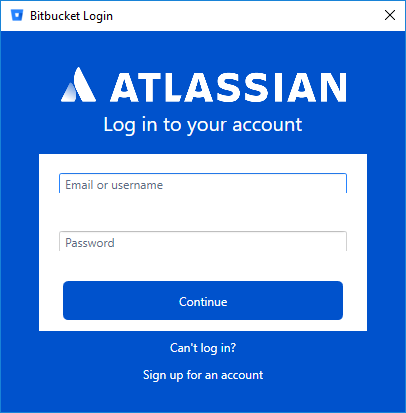

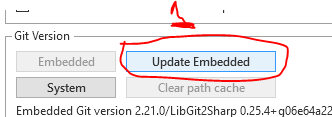
You must be a registered user to add a comment. If you've already registered, sign in. Otherwise, register and sign in.