Community resources
Community resources
- Community
- Products
- Jira Software
- Questions
- Why can I still not disable the default 'my open issues' filter. I do not want it, I do not use it.
Why can I still not disable the default 'my open issues' filter. I do not want it, I do not use it.
I have reviewed page after page and this still seems to be 'unresolved' no pun intended. The posts I reviewed were from years ago, has this been 'resolved'?
If I cannot manage my filters the way I wish I wonder if Jira is the tool I should be using.
I want this default filter gone, does anyone know how I can do it from an end user standpoint?
Thanks in advance.
1 answer
At the very least, we should be able to choose which filters are displayed under the "Filters" group of the Issues drop down menu...

Mark them as favourites, they get added to the drop-down.
The reason there are two default filters is that they are useful to everyone who is using Jira in a vaguely sensible way, and very helpful for new people, or even old hands like me who can't be bothered to recreate the filter again.
You must be a registered user to add a comment. If you've already registered, sign in. Otherwise, register and sign in.
I get the reason for default filters and so far my custom filters *do* show up in the drop-down (I guess they are favorited automatically). However, I *don't want to see* the filters that I'm *not* going to use in that menu, especially when they show up above the one that I find useful. There's not good reason for mandating that the system filters remain in this menu if the user decides they are not useful.
If I randomly decide that I only want to see issues "Reported By Me", I can always select that one from the list of *8 other* system filters that is displayed in the sidebar...
You must be a registered user to add a comment. If you've already registered, sign in. Otherwise, register and sign in.
I use JIRA for personal use and find the default "order by updated" of the default "My Open Issues" feature to be dumb. Depending on the project, I prefer to order by priority or by creation date.
I found a workaround. This won't be helpful for administrators who are trying to fix the issue for all users across the board, but if you're a user with reasonable privileges on your machine, who just doesn't want to see it in your browser anymore, you can do the following:
Install uBlock Origin for your browser.
Right click on the "My Open Issues" element
Click "Block Element..." and hit the "Create" button at the bottom right.
Presto! It should be gone (at least for you). If you ever get nostalgic and want it back, click the ublock origin icon and open the dashboard (it's the little settings icon at the upper right of the ublock popup), then go to "My filters" and find the one for this item and delete it. The filter in question should look like blahblahblah.com###filter_lnk_my_lnk
You can block annoying elements like this in not just Jira but other sites as well. Not perfect, but until the Atlassian developers figure out how to add a setting to turn off the unwanted filter, it should work for you. It also blocks ads, which is nice.
You must be a registered user to add a comment. If you've already registered, sign in. Otherwise, register and sign in.

Was this helpful?
Thanks!
TAGS
Community showcase
Atlassian Community Events
- FAQ
- Community Guidelines
- About
- Privacy policy
- Notice at Collection
- Terms of use
- © 2024 Atlassian





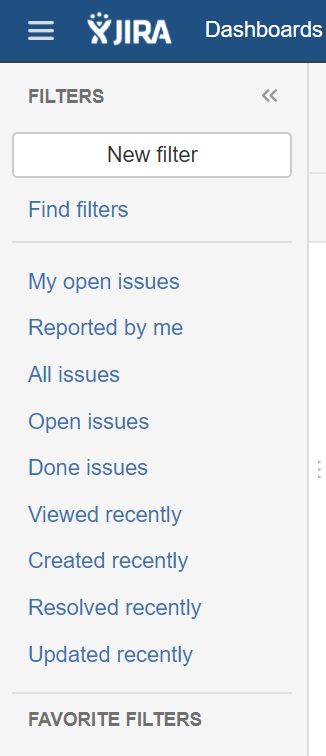
You must be a registered user to add a comment. If you've already registered, sign in. Otherwise, register and sign in.