Community resources
Community resources
- Community
- Products
- Jira Software
- Questions
- Read Only permission in JIRA 4.2.4
Read Only permission in JIRA 4.2.4
Hi,
I want to have a group with read only permission in JIRA 4.2.4 (Bug tracking and project tracking for software development)
I can only set permissions through "permission scheme" that doesn't include "view" permisson.
How can I set that in 4.2.4 version?
Thanks in advance.
Vida
2 answers
1 accepted

The permission helper arrived in version 6.something.
As well as the screenshot Jeremy asked for, which will be a great help, you will want to check the workflow in use for "conditions" on the transitions.
The default workflow for example contains conditions on the "resolve" transition that says "only people with the permission to resolve issues can use this". But if you're not using the default workflow, you may not have the correct conditions.
In older versions of JIRA, including 4, you could easily create a workflow that let anyone transition an issue, and hence resolve or close it, even if they had no other rights.
I suspect that's what you have done here. You need to put a condition on *every* transition to protect them.
I usually set it up with something like:
- Role: Read-only : Browse project (no other permissions)
- Role: User: Browse project, create, comment, etc
- Then the conditions on the workflow all say "Only role of user"

Dear Nic,
My apologies. You are indeed correct about the permission helper. Because of involvement in different work I slightly forgot about that fact :-). Indeed it seems that all permissions are correct.. so there are no communication errors.
I believe too, that he now has to limit certain transitions.
Thank you for your view on this.
Friendly Regards,
Jeremy
You must be a registered user to add a comment. If you've already registered, sign in. Otherwise, register and sign in.

No apology needed - there's so many changes in JIRA's history, it's perfectly natural to not know where a function arrived!
And I often answer questions and then realise they're on an older version, so I'm wrong.
You must be a registered user to add a comment. If you've already registered, sign in. Otherwise, register and sign in.
Dear Nic,
Thank you so much for your remarkable point mentioned. My problem is fixed by using your solution.
I never noticed that it could affect on permissions. I learned something useful today thanks to you.
Regards,
Vida
You must be a registered user to add a comment. If you've already registered, sign in. Otherwise, register and sign in.

Dear Vida Ghodstinat,
The viewing of a project within JIRA is handled by the ''Browse Project'' permission. JIRA 4.2.4 also has this permission;
https://confluence.atlassian.com/display/JIRA042/Managing+Project+Permissions
Browse Projects
''Permission to browse projects, use the Issue Navigator and view individual issues (except issues that have been restricted via Issue Security). Many other permissions are dependent on this permission, e.g. the 'Work On Issues' permission is only effective for users who also have the 'Browse Projects' permission. ''
So; You could give a certain role only the Browse Project permissions but nothing else if you want them to be read only.
Friendly Regards,
Jeremy
You must be a registered user to add a comment. If you've already registered, sign in. Otherwise, register and sign in.
Dear Jeremy
Thanks for your answer.
I've done this before, but users with Browse Project permission can close or resolve issues.
Is there other option I can do?
Regards
Vida
You must be a registered user to add a comment. If you've already registered, sign in. Otherwise, register and sign in.

Dear Vida,
As far as I know, JIRA 4.2.4 also has seperate Close and Resolve permissions. You could limit these two permissions so that the user who has Browse Permissions cannot Close or Resolve anything.
Friendly Regards,
Jeremy
You must be a registered user to add a comment. If you've already registered, sign in. Otherwise, register and sign in.
Dear Jeremy,
I also limited those permissions to other groups exept that user. It didn't help.
Regards,
Vida
You must be a registered user to add a comment. If you've already registered, sign in. Otherwise, register and sign in.

Dear Vida,
If you use the ''Permission Helper'' on that specific Person and select ''Close Issues''. What does it say?
Friendly Regards,
Jeremy Mooiman
You must be a registered user to add a comment. If you've already registered, sign in. Otherwise, register and sign in.
Dear Jeremy,
I couldn't find the ''Permission Helper'' in my interface 4.2.4 version.
It also doesn't have the sign for setting.
Regards,
Vida
You must be a registered user to add a comment. If you've already registered, sign in. Otherwise, register and sign in.

Dear Vida,
Can you give me a screenshot of the Permission Scheme, and the name of the user/role you need to make read-only?
Friendly Regards,
Jeremy
You must be a registered user to add a comment. If you've already registered, sign in. Otherwise, register and sign in.
Dear Jeremy,
Here is the Permission Scheme for that specific project. And the project role I'm talking about is "SalesTeam".
Regards,
Vida
You must be a registered user to add a comment. If you've already registered, sign in. Otherwise, register and sign in.

Dear Vida,
It seems that your permissions are indeed correct. As Nic Brough stated below this post;
The default workflow for example contains conditions on the "resolve" transition that says "only people with the permission to resolve issues can use this". But if you're not using the default workflow, you may not have the correct conditions.
This could indeed very well be the case. Can you check if your To Closed / To Resolved transitions have the correct limitations on them?
Friendly Regards,
Jeremy
You must be a registered user to add a comment. If you've already registered, sign in. Otherwise, register and sign in.
Dear Jeremy,
I'm really greatful for your help. What you and Nic has mentioned is the key piont. I should set conditions in workflows because they haven't set correctly.
Thank you so much for the time you've spent for replying.
Regards,
Vida
You must be a registered user to add a comment. If you've already registered, sign in. Otherwise, register and sign in.

Was this helpful?
Thanks!
TAGS
Community showcase
Atlassian Community Events
- FAQ
- Community Guidelines
- About
- Privacy policy
- Notice at Collection
- Terms of use
- © 2024 Atlassian





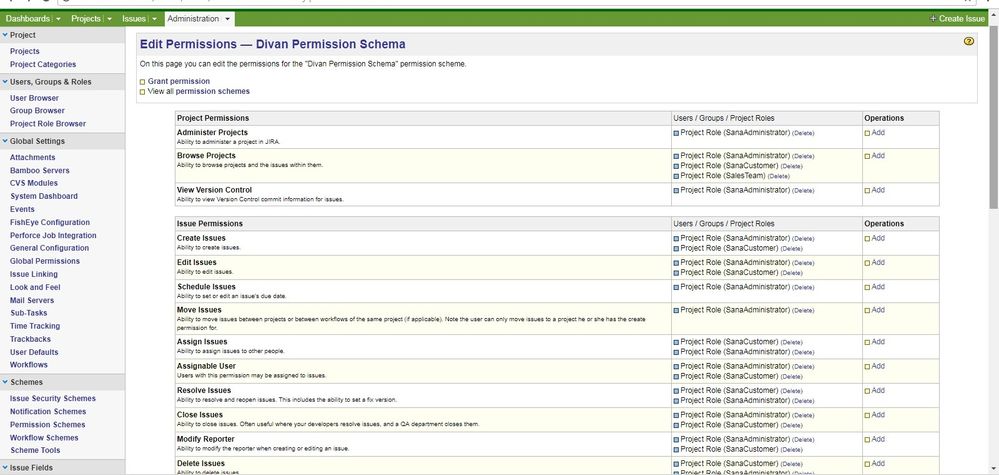
You must be a registered user to add a comment. If you've already registered, sign in. Otherwise, register and sign in.