Create Sign up Log in
Turn on suggestions
Auto-suggest helps you quickly narrow down your search results by suggesting possible matches as you type.
Showing results for
Community resources
Community resources
- Community
- Products
- Apps & Integrations
- Questions
- Project Automation - Sub-task comments to show on parent issue. How do I get sub-task key to show?
Project Automation - Sub-task comments to show on parent issue. How do I get sub-task key to show?
Hello,
I asked this question on the Subtask-to-Parent Commenting question but did not get a response. I've setup a rule as shown in images.
My question is, how do I include the Subtask key instead of the parent key in the comments? I entered it in as {{issue.key}}
{{comment.author.displayName}}: {{comment.body}}
Digital-112 is the parent issue key not the subtask issue key.
1 answer
Scott Harwood
Rising Star 
August 29, 2017 edited 
Rising Star
Rising Stars are recognized for providing high-quality answers to other users. Rising Stars receive a certificate of achievement and are on the path to becoming Community Leaders.
Hi Davina,
You can use {{triggerIssue.key}}. So,
{{triggerIssue.key}}
{{comment.author.displayName}}: {{comment.body}}
Full documenation for smart values is available here:
https://codebarrel.atlassian.net/wiki/spaces/AUTO4J/pages/27656216/Smart+Fields
Let me know if that works for you.
Cheers,
Scott
You must be a registered user to add a comment. If you've already registered, sign in. Otherwise, register and sign in.

Was this helpful?
Thanks!
Atlassian Community Events
- FAQ
- Community Guidelines
- About
- Privacy policy
- Notice at Collection
- Terms of use
- © 2024 Atlassian





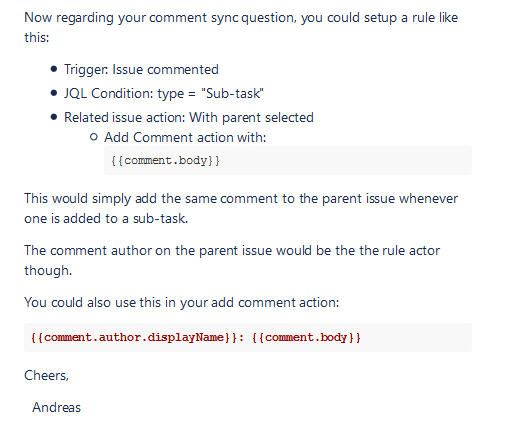

You must be a registered user to add a comment. If you've already registered, sign in. Otherwise, register and sign in.