Community resources
Community resources
- Community
- Products
- Jira Software
- Questions
- Jira migration from OnDemand to standalone
Jira migration from OnDemand to standalone
I want migrate from OnDemand to standalone instalation.
My OnDemand version is 6.0-OD-02. I followed instructions, made a backup, downloaded and installed JIRA 5.2.2, and on Step 2 i had error:
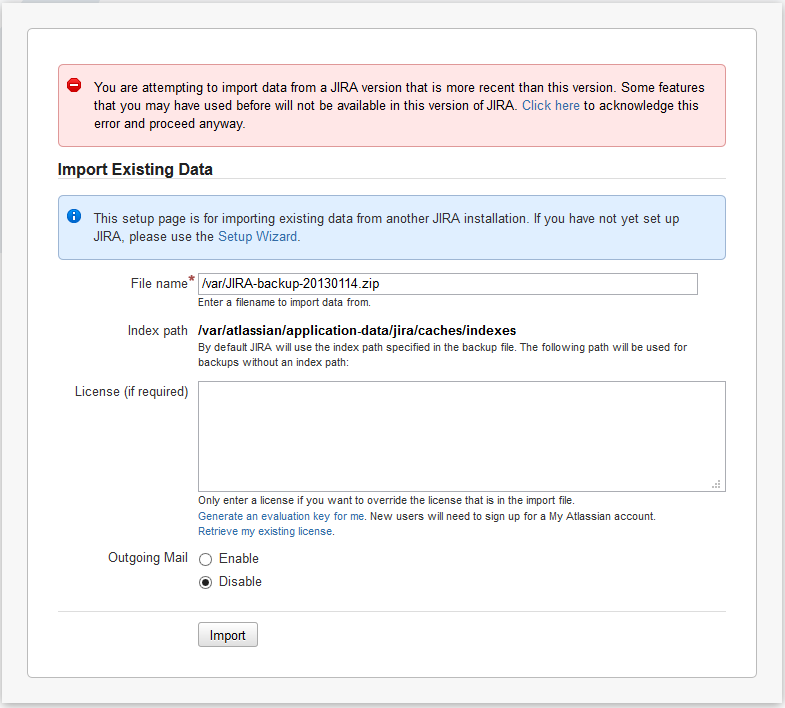
I also tryed with versions 5.2.1, 5.2.3., 5.2.4 and 6.0-m02.
Could your pls help me, I wanna migrate to standalone instalation.
4 answers
1 accepted
Hi Oleg,
Timothy is correct, if you check out the instructions online, you can see that it specifies this must be done during the initial setup wizard. Also, if that is what you're doing make sure to follow the instructions in the error message to "click here" to proceed anyway.
Thanks,
-dave

Dave, Timothy,
Why does this have to be done during initial setup? Also asked at
~Matt
You must be a registered user to add a comment. If you've already registered, sign in. Otherwise, register and sign in.
Just to give an updated answer on this subject: the whole migration from JIRA Cloud to JIRA Server is documented here: https://confluence.atlassian.com/display/JIRA/Migrating+from+JIRA+Cloud+to+JIRA+Server
Cheers,
Felipe
You must be a registered user to add a comment. If you've already registered, sign in. Otherwise, register and sign in.
Hey Oleg,
In fact, there is a KB related to this specific problem, you can see it here:
I also created a feature request to avoid this problem in the future, here you can see it. If possible, please vote on it, so we can avoid this kind of problem in the future. :)
Hope that information helps.
Cheers,
You must be a registered user to add a comment. If you've already registered, sign in. Otherwise, register and sign in.
This KB is unrelated - it is for importing a Project only, and is a different process.
You must be a registered user to add a comment. If you've already registered, sign in. Otherwise, register and sign in.

What you need to do if i'm not mistaken is to actually restore when you're setting a fresh JIRA instance. This means setting up a new JIRA and restoring then.
You must be a registered user to add a comment. If you've already registered, sign in. Otherwise, register and sign in.

Was this helpful?
Thanks!
Community showcase
Atlassian Community Events
- FAQ
- Community Guidelines
- About
- Privacy policy
- Notice at Collection
- Terms of use
- © 2024 Atlassian





You must be a registered user to add a comment. If you've already registered, sign in. Otherwise, register and sign in.