Community resources
Community resources
- Community
- Products
- Apps & Integrations
- Questions
- Issue Hierarchy using structure on JIRA dashboard!
Issue Hierarchy using structure on JIRA dashboard!
Hi, On the JIRA dashboard I want to display all the issue hierachy which I created in Structure (As displayed in the bottom picture). But I'm getting the display results on the dashboard without any hierarchy as shown in the top picture. Do the transformations that we apply in the structure do not apply on the jira dashboard? or what is that I'm missing out? Thank you.
1 answer

Hi Sarath,
Sorry for the delay in replying, I've tagged this question with the product key com.almworks.jira.structure - doing this makes it easier for vendors to find questions about their products and answer them quickly. You can find these keys in the URL of the product page on Atlassian Marketplace.
Transformations are applied locally in your browser, nobody else will see them unless you send them a perspective link.
You need to use Automation (where you add automation rows to the structure itself) in order for these changes to be available to all users and on dashboard gadgets.
Please also feel free to contact us directly.
Cheers,
Robert
So I have considered a empty board and pupolated the content with JQL query. Now in order to have issue hierarchy (issues under epic) either I require to apply transformation manually (which I doesn't reflect on gadget) or an automation (which reflects in the gadget). So where should I write the code? and can I have sample of the code?
You must be a registered user to add a comment. If you've already registered, sign in. Otherwise, register and sign in.

Was this helpful?
Thanks!
Atlassian Community Events
- FAQ
- Community Guidelines
- About
- Privacy policy
- Notice at Collection
- Terms of use
- © 2024 Atlassian





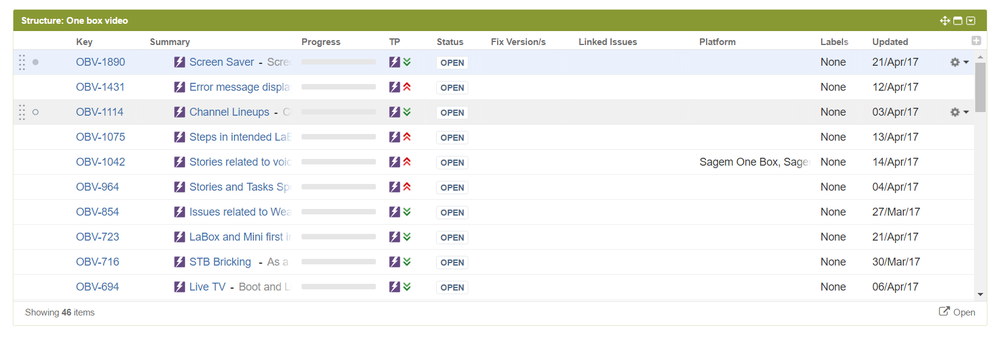
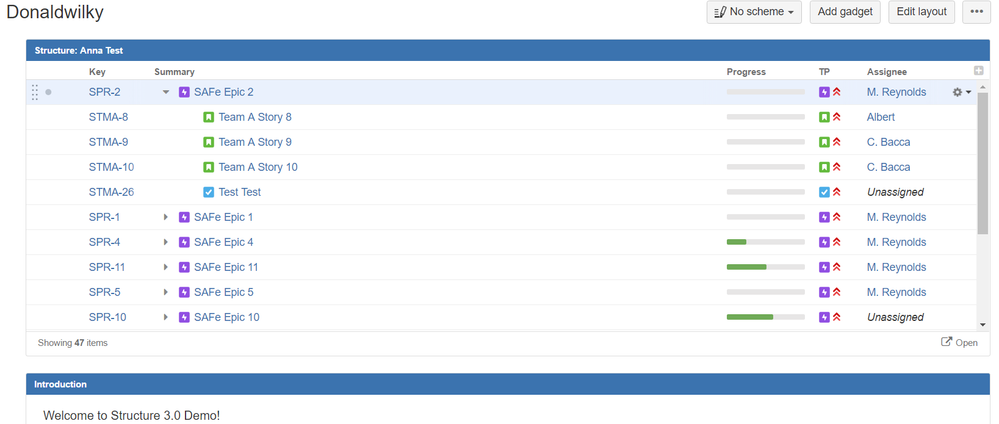
You must be a registered user to add a comment. If you've already registered, sign in. Otherwise, register and sign in.