Community resources
Community resources
- Community
- Products
- Jira Software
- Questions
- How can I edit the logged time, and not just add to it?
How can I edit the logged time, and not just add to it?
We are trying to figure out how we will be using the time tracking features. I was experimenting and went in and set the logged time value for an issue. This was an experiment. I do not think we want to use it right now. But there it is. How do I remove the logged time from the issue. I can get back to the place where I can edit the logged time, but the logic there will not let me set the logged time to 0.
But that is indeed what I want to do. I understand that JIRA is trying to be helpful here. But can it not?
12 answers
1 accepted
Very helpful, Ray. I found out the hard way one must re-open a closed issue in order to delete any work log entries. So the revised instructions are:
- Make sure you have "Delete Own Worklogs" permission -- https://confluence.atlassian.com/display/JIRA/Managing+Project+Permissions
- Click on the issue.
- If the issue is already closed, click the Reopen Issue button
- Find the Activity section | Work Log tab
- Hover over the log entry you want to delete, it'll get a dark-gray background, icons will appear in the upper right corner.
- Click on the trashcan icon.
You must be a registered user to add a comment. If you've already registered, sign in. Otherwise, register and sign in.
I can't find Work Log tab in new issue view. There are only history and comments dropdown. I had to revert issue view to the old one, to be able to see Work Log. Do you know where is the Work Log tab in the new view?
You must be a registered user to add a comment. If you've already registered, sign in. Otherwise, register and sign in.
Also for me not clear how to reset the time tracking in the new view. Could you add some screenshots how to do this
You must be a registered user to add a comment. If you've already registered, sign in. Otherwise, register and sign in.
I found it below the comments drop down (Work log and History) in the concerned issue
You must be a registered user to add a comment. If you've already registered, sign in. Otherwise, register and sign in.
I also found it in the comments drop down. Look there.
You must be a registered user to add a comment. If you've already registered, sign in. Otherwise, register and sign in.
You must be a registered user to add a comment. If you've already registered, sign in. Otherwise, register and sign in.
You must be a registered user to add a comment. If you've already registered, sign in. Otherwise, register and sign in.
You must be a registered user to add a comment. If you've already registered, sign in. Otherwise, register and sign in.
Haven't used Jira in years. Can't even remember how to bring it up, in order to try these instructions, to update them for UX changes.
@j Schipper @Sunil_Rathinam @[deleted] @sabat24 can any of you walk through this and suggest any specific changes I could make to the steps above so the answer is more useful? Screenshots are a great idea, if you send them (stein at visibone dot com) I'll try to incorporate.
You must be a registered user to add a comment. If you've already registered, sign in. Otherwise, register and sign in.
Comentario al 13/09/2019 / Versión Jira Cloud
Hola :)
En Jira se puede modificar el tiempo registrado (Logged) realizando los siguientes pasos:
1-Ingrese a la incidencia deseada (Issue).
2-Desplácese hasta el final del issue y en la sección activity seleccione la palabra Comments.
3-Ahí podrá ver un menú con la opción Work log.
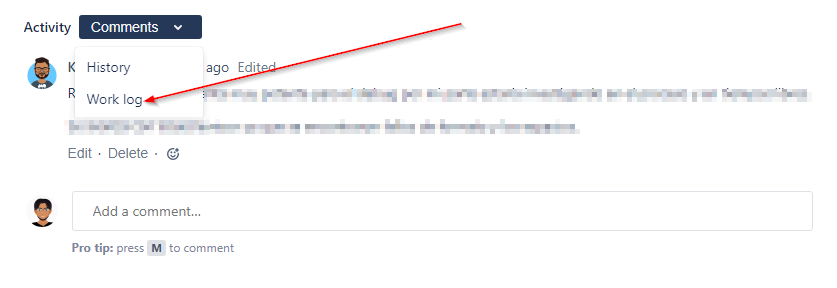
Nota: Si no llega a ver esta opción es probable que necesite solicitar permisos a su administrador.
Espero haber ayudado.
¡Pura vida, buena Vibra!
You must be a registered user to add a comment. If you've already registered, sign in. Otherwise, register and sign in.
You must be a registered user to add a comment. If you've already registered, sign in. Otherwise, register and sign in.
You must be a registered user to add a comment. If you've already registered, sign in. Otherwise, register and sign in.
None of the above solutions are working for me; I am using a next-gen project so the setup is different.
I would like to make a suggestion to the Atlassian Team: allow users to enter in a negative number (e.g. -1h) and this whole problem will go away. If I have permission to log 1 hour to a project, I should also have the ability to log -1 hour to it.
You must be a registered user to add a comment. If you've already registered, sign in. Otherwise, register and sign in.

You can delete te worklog you entered, provided you have the right permissions.
http://confluence.atlassian.com/display/JIRA/Managing+Project+Permissions
See 'Delete Own Worklog' permission.
And if you don't want time tracking at all, just turn it off!
You must be a registered user to add a comment. If you've already registered, sign in. Otherwise, register and sign in.
My permissions are set so that I can delete my own work log.
Ah. I see. When I said "the place I can edit the logged time", I was not looking at the right one. One can go to the "More Actions" pull-down/button and select "Log Work". This brings up a modal dialog with a bunch of ways to edit the logging. This is not the right place to remove logged work. One cannot do it from this interface.
If one selects the 'Work log' tab under the "Activity" section of the issue, one can delete a log entry from there. A mite confusing, I must say....
I am not going to turn off the time-logging, though. I like it. I am just not sure we want to keep track of estimated time left AND time remaining AND time logged. We are doing fine so far with just the first two. We will see.
You must be a registered user to add a comment. If you've already registered, sign in. Otherwise, register and sign in.
Hello. It does not work for me. I have even set permission to "Group(Anyone)" and many other permissions on "Delete Own Worklogs" and "Delete All Worklogs". I have tried a lot of permissions. Still, can´t see any option on the right side of the issue.
1. I first click on the row(issue) in backlog.
2. On the right side there are many options. Example: "Assignee", "Labels", "Story point estimate", "Time tracking" and so on...
3. At the bottom there is "Show more". I click on it, all I can see is "Comments" and "History".
4. If I click on the "Time tracking" all it shows is a popup with fields to add another time.
5. So, as I said. All I can see in "Activity" section is "Comments" and "History".
6. I have tried to edit fields in "Reports" -> "Time Tracking Report" section. But no luck there either...
Please help me on this one!
You must be a registered user to add a comment. If you've already registered, sign in. Otherwise, register and sign in.
I found it. So I answer my own question.
Problem was that I tried to find it in "Projects" -> "Boards".
You have to go to "Issues and filters" -> "Issues". There you can find "Activity" -> "Work log" at the bottom of the page.
You must be a registered user to add a comment. If you've already registered, sign in. Otherwise, register and sign in.
My screen shows: Time Tracking, Estimated, Remaining and Logged. I can't edit the time in Logged, please share your thoughts.
You must be a registered user to add a comment. If you've already registered, sign in. Otherwise, register and sign in.
You must be a registered user to add a comment. If you've already registered, sign in. Otherwise, register and sign in.
@Remi Tonning did you ever find the solution for this? I tried absolutely everything, old view, new view, check admin permissions, checked in Activity, in Comments, in History. No way to delete or edit an entry.
You must be a registered user to add a comment. If you've already registered, sign in. Otherwise, register and sign in.
I found that even with the permissions to Edit Own Worklogs, people on my team can only edit their time logged if they navigate to the old view.
On the new view, even if they look at the worklog, the edit icon won't appear. However the same user, with the same permissions when viewing the issue in the "old view" has that edit button when looking at the worklog.
You must be a registered user to add a comment. If you've already registered, sign in. Otherwise, register and sign in.
Using next-gen project and I have the same issue. I can't edit logged time as an admin which is why I doubt it is any "permission" issue or setting.
You must be a registered user to add a comment. If you've already registered, sign in. Otherwise, register and sign in.
After about an hour I figured where worklog entries can be edited, and that's on the old view at the very bottom of the issue view page under activity if "worklogs" tab is selected. Wasn't clear to me reading the above answers for some reasons.
You must be a registered user to add a comment. If you've already registered, sign in. Otherwise, register and sign in.
For editing and deleting worklog entries in the "new view", there is an outstanding feature request with Atlassian, which, they say, "will be rolled out soon": Atlassian JIRA
You must be a registered user to add a comment. If you've already registered, sign in. Otherwise, register and sign in.
Please can you shed light on how you Delete Worklogs in the new view. I have the permission, and can delete Worklogs in the old view however, there is no option to delete or edit Worklogs in the new view, everything is read-only.
You must be a registered user to add a comment. If you've already registered, sign in. Otherwise, register and sign in.
I just found out that you can only edit worklog entries in the old view.
Seems just... not right to put it mildly.
You must be a registered user to add a comment. If you've already registered, sign in. Otherwise, register and sign in.
I could not find this option in new view of JIRA (JIRA labs)
You must be a registered user to add a comment. If you've already registered, sign in. Otherwise, register and sign in.
You should have the related permission 'Delete Own Worklogs' or 'Delete Own Worklogs'
After getting the permission click on the issue in-action
On the top of the page press on 'See the old view' link
Then under the page navigate to 'work log' tab
Then you will be able to edit the work log.
You must be a registered user to add a comment. If you've already registered, sign in. Otherwise, register and sign in.
You must be a registered user to add a comment. If you've already registered, sign in. Otherwise, register and sign in.

Was this helpful?
Thanks!
TAGS
Community showcase
Atlassian Community Events
- FAQ
- Community Guidelines
- About
- Privacy policy
- Notice at Collection
- Terms of use
- © 2024 Atlassian





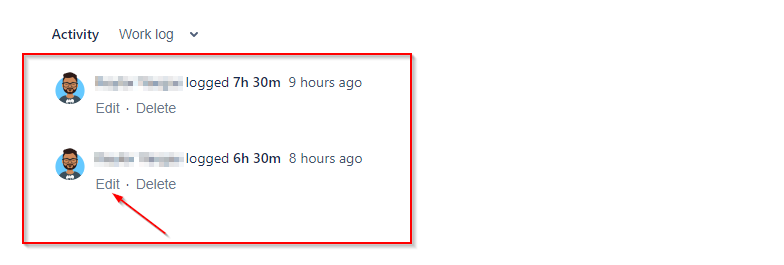
You must be a registered user to add a comment. If you've already registered, sign in. Otherwise, register and sign in.