Community resources
Community resources
- Community
- Products
- Jira Software
- Questions
- Can I display the Priority name/description in the Issues Filter results in Confluence
Can I display the Priority name/description in the Issues Filter results in Confluence
I would like to display the name of the Priority as well as the the icon when I use the Issues Filter to display JIRA issues in Confluence. Is this possible?
2 answers

Hi there,
As this question mentions our Table Filter and Charts for Confluence app, we are happy to introduce its new macro – Table Spreadsheet.
The macro allows you to work with fully functional Excel spreadsheets right in Confluence.
You’ll be able to use cells’ formulas, filters, conditional formatting, etc., create pivot tables and charts from the page view and edit mode.
The Table Spreadsheet macro is available for Cloud and Server/Data Center.


Hi Maureen,
Unfortunately, the priority column only shows the icon. You can use the following plugin that can help: https://marketplace.atlassian.com/apps/27447/table-filter-and-charts-for-confluence?hosting=cloud&tab=overview
Regards
You must be a registered user to add a comment. If you've already registered, sign in. Otherwise, register and sign in.

Hi @Maureen McManus ,
As @Fabian Lim has mentioned, our Table Filter and Charts for Confluence app and its Table Transformer macro can really do the trick: wrap your Jira Issues macro into our Transformer and list all the possible statuses and their colors via the custom SQL query.
Here is an example for our local Jira instance:
SELECT *,
CASE
WHEN 'P' LIKE "Major"
THEN FORMATWIKI("{status:colour=Red|title=Major}")
WHEN 'P' LIKE "Minor"
THEN FORMATWIKI("{status:colour=Blue|title=Minor}")
WHEN 'P' LIKE "Critical"
THEN FORMATWIKI("{status:colour=Black|title=Critical}")
WHEN 'P' LIKE "Trivial"
THEN FORMATWIKI("{status:colour=Green|title=Trivial}")
ELSE FORMATWIKI("{status:colour=Grey|title=Blocker}")
END AS 'Priority'
FROM T1
The "P" column can be hidden if necessary (not listed in the Table Transformer macro or hidden via the Table Filter macro if you further proceed to filter your Jira table).
Hope this may help your case.
You must be a registered user to add a comment. If you've already registered, sign in. Otherwise, register and sign in.

Was this helpful?
Thanks!
TAGS
Community showcase
Atlassian Community Events
- FAQ
- Community Guidelines
- About
- Privacy policy
- Notice at Collection
- Terms of use
- © 2024 Atlassian





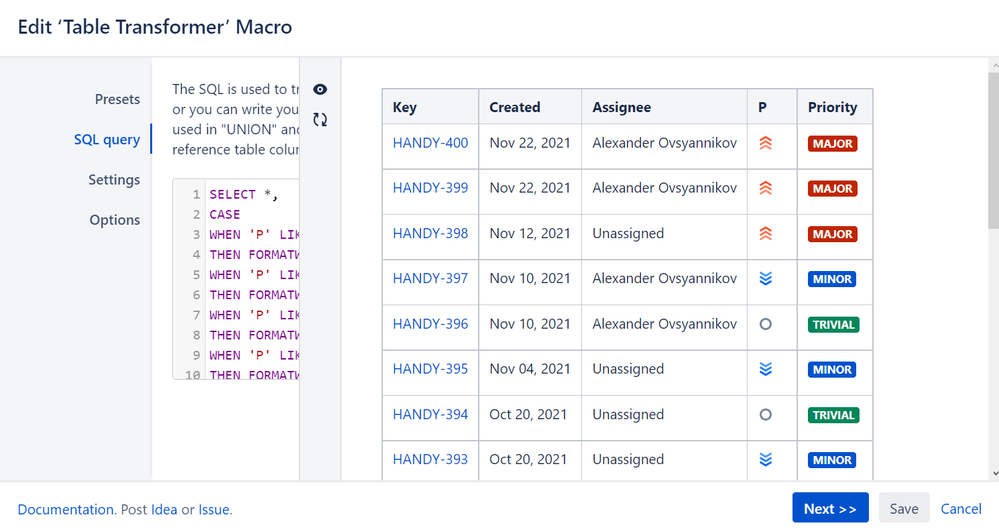
You must be a registered user to add a comment. If you've already registered, sign in. Otherwise, register and sign in.