Community resources
Community resources
- Community
- Products
- Apps & Integrations
- Questions
- Apply quick filters to epics. with quickfilter "my issues"
Apply quick filters to epics. with quickfilter "my issues"
Logically i would expect using quickfilter "only my issues" to remove all issues not assigned to me. including Epics.
but all epics are still shown.
when i have a lot of epics in my story map. quickfilters are great. But i cant see all issues without scrolling al lot, when all epic ocupy a collumn even if no issues under that Epic is part of the quickfiler.
i thought that the solution was "Apply quick filters to epics" but that seems instead to remove any epic not catched by the quickfilter. Even if issues with that epic-link ARE assigned to me.
Is there no way to have quickfilters work the same way that they do anywhere else in JIRA? (as in "assignee=currentuser()" = only issues assigned to me, no matter the issuetype )
3 answers

Rene,
You may have run into a bug in the Easy Agile User Story Maps 4 where the Apply Quick Filters to Epics option was not working.
I've shipped User Story Maps 4.0.1 addressing this and one other minor issue.
Please let me know if this resolves the issue for you.
Cheers!
We just installet User Story Maps 4.0.1 in our test server, and yes that is exatly it.
That is quick response :-). thanks
You must be a registered user to add a comment. If you've already registered, sign in. Otherwise, register and sign in.
No sadly on further inspection this does not seen to fix it. what did you change in 4.01?
a workaround i use for quickfilter "Only My Issues":
is JQL :
assignee = currentUser() OR (issueFunction in linkedIssuesOf("assignee = currentUser()", "has Epic"))
That works, with "apply quickfilters to epics".
But on the board this means the QF includes Epics NOT assigned to me.
But that is messy given all i want is "assignee = currentUser()"
You must be a registered user to add a comment. If you've already registered, sign in. Otherwise, register and sign in.

Hi Rene,
Thanks for sharing the JQL, that's really helpful.
I think the best path forward is for us to include a 'Focus' feature which we've been gathering feedback on for a few months now. Essentially this feature, when enabled, would hide those epic columns and sprint/version swimlanes that were empty.
In that scenario you would not enable the 'Apply quick filters to epics' option, you would enable the 'Focus' option and the quick filter, and you'd see the issues you expect to see.
Would you mind emailing support@easyagile.com so I've got your email address and can follow up when we start to explore this in more detail?
Thanks Rene, have a great day,
Nick Muldoon, Easy Agile
You must be a registered user to add a comment. If you've already registered, sign in. Otherwise, register and sign in.
Done. I have Mailed you as requested.
I think the "fokus" feature is a great solution. And mabye also change "Apply quickfilters to Epics" to "Apply quickfilters ONLY to Epics". To remove the problem with my issues removed if Epics is not assiged to me.
You must be a registered user to add a comment. If you've already registered, sign in. Otherwise, register and sign in.

Just a quick update here. We still have the 'Focus' feature on our backlog and think it is a great idea.
I'll provide an update here when it is available.
Thank you,
Nick Muldoon
Product Manager, Easy Agile
You must be a registered user to add a comment. If you've already registered, sign in. Otherwise, register and sign in.

Hi Rene,
Thanks for taking the time to reach out. It's in interesting situation you describe. The way the story map is designed, if the epic is filtered, the issues under it do not show. So when you enable "Apply quick filters to epics", it will filter out all epics not assigned to you, and in doing so, remove its column entirely, hiding the stories beneath them, even if they are assigned to you.
I'm sorry about this. We cannot list stories without an epic as that would mean it's no longer a story map.
Would an alternative feature help? For example, collapse epics with no visible issues?
Thanks.
~Dave
You must be a registered user to add a comment. If you've already registered, sign in. Otherwise, register and sign in.
Where is the location of the setting to enable "Apply quick filters to Epics"?
Is it a Jira setting or an Easy Agile setting? What level of permission is required to enable it? Project Admin, Jira Admin or other?
You must be a registered user to add a comment. If you've already registered, sign in. Otherwise, register and sign in.

Hi @[deleted],
This is an Easy Agile setting, you can find it under the Filter dropdown:
This filter is available to all users.
Thank you,
Nick Muldoon, Easy Agile
You must be a registered user to add a comment. If you've already registered, sign in. Otherwise, register and sign in.

Was this helpful?
Thanks!
Atlassian Community Events
- FAQ
- Community Guidelines
- About
- Privacy policy
- Notice at Collection
- Terms of use
- © 2024 Atlassian





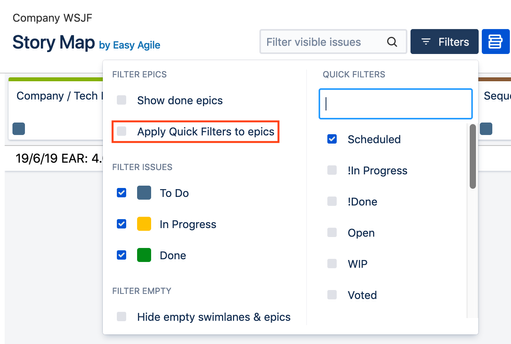
You must be a registered user to add a comment. If you've already registered, sign in. Otherwise, register and sign in.