Community resources
Community resources
- Community
- Products
- Confluence
- Questions
- Limit the height of table rows displayed in page properties report
Limit the height of table rows displayed in page properties report
Hi, I am trying to summary the detail of some page using page properties and page properties report macro. What I'd like to have is to limit the content I show in one of the columns (the Status column) (for example, the contents I have is 10-line long, I'd like to display 3 or 4 lines of it). I also tried to put the macro inside the Table Plus, it seems it doesn't help. Does someone know how to solve the problem(how to set the page properties report or Table Plus, or some other macro I can use...)? Thanks in advance!
1 answer

Hi there and welcome!
Are your requirements around security for who should see the extra Status info, or just that it clutters the table screen in the Page Properties Report page?
If the problem is you don't want certain people to see the extra Status info, you can use the "Hide If" macro which is free on the Marketplace. You put the extra Status info in each cell inside the "Hide If" macro. You can hide the content by users or groups, for example, in the settings of the "Hide If" macro.
Otherwise, I would recommend splitting out that information into a separate column. Then go into the Page Properties Report macro and specify the columns that you want to show (and leave out the extra Status info column).
Hope this helps!

Was this helpful?
Thanks!
- FAQ
- Community Guidelines
- About
- Privacy policy
- Notice at Collection
- Terms of use
- © 2024 Atlassian





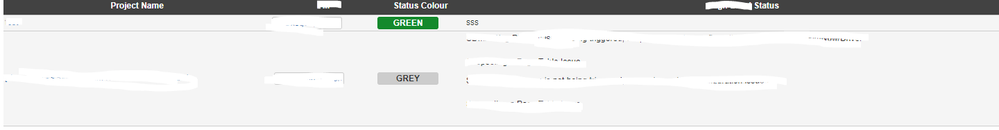
You must be a registered user to add a comment. If you've already registered, sign in. Otherwise, register and sign in.