Community resources
Community resources
- Community
- Products
- Confluence
- Questions
- Keyword search not working in advanced search
Keyword search not working in advanced search
I am trying to learn to use cql to search in confluence. I am not able to get the same results that i get when using the drop downs when I search by keyword. For example when using the drop down menu to to search by contributor i can find my contributions right away but when I type
contributor = Thomas Beals
in the search input it does not return my contributions. If anyone has any insight into why this is not working for me i would appreciate your insight.
thank you.
1 answer
Hello there, @Thomas Beals ! Nice to see new people keep joining our community. I hope you like it here!
As I understand, you need to perform searches based on specific Confluence fields, such as the contributor field.
Having the ability to refine our searches can be of great value so results are pinned to only a few items. It makes life easier, does not it?
Confluence does provide power so we can do that with the Search Fields. Search Fields and Search Filters may look similar, but they are not the same thing. We can take a look here:
In the pages I linked above, we can check both the list of Search Filters and the list of Search Fields.
We can take a better look at how to use Search Fields here, in our Syntax Documentation:
The contributor value is a default Search Filter. We can use it within the Confluence search via the selection of filter values. If we are in Confluence Server, we have access to those fields in both the normal search and advanced search:
Normal Search:
Advanced Search:
In Confluence Cloud, we have this available in Advanced Search:
If you need a search that is even more powerful than that, we could start by taking a look here:
The contributor Search Filter has no real equivalent for us to use in the Search List side. We need to either use the Search Filters or resort to complex advanced CQL searches, as described in “Advanced Searching Using CQL” pages.
For short:
The contributor value is a Search Filter and can not be specified within the search box, we must use the filter list. What we can use within the search box are Search Fields.
I hope this shines some light into your path, Thomas! Looking forward to your reply.
Why isn't there a UI option to enable cql searches in Confluence Cloud, similar to how Jira search allows you to switch between basic and JQL searches?
You must be a registered user to add a comment. If you've already registered, sign in. Otherwise, register and sign in.

Was this helpful?
Thanks!
- FAQ
- Community Guidelines
- About
- Privacy policy
- Notice at Collection
- Terms of use
- © 2024 Atlassian





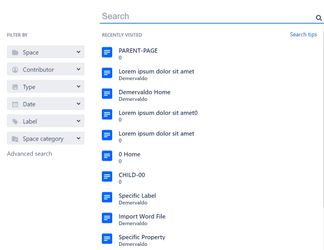

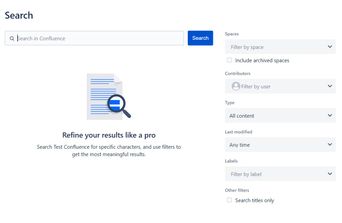
You must be a registered user to add a comment. If you've already registered, sign in. Otherwise, register and sign in.