Community resources
Community resources
- Community
- Products
- Confluence
- Questions
- Is it possible to use a symbol in a page, as a hyperlink to another page?
Is it possible to use a symbol in a page, as a hyperlink to another page?
I am trying to add a hyperlink in a page, and I want to use a symbol instead of an image. Is it possible to do this? I have been able to insert the symbol in a template, and then make it a hyperlink, but it is not working when I insert the symbol in a page as a hyperlink. The symbol disappears when the page is published.
Thank you!
2 answers
2 accepted

In Edit mode of course:
You use the + dropdown menu to add a Symbol to your page. Symbols act just like other characters. All you have to do is highlight the symbol (like any other text), and click the Link icon on the toolbar.
No macros required. :)
This is assuming you want to use one of the symbols available from the dropdown menu item.
Here an update: I discovered that the symbol can by used as a hyperlink. The key is to create the hyperlink by adding the URL Web address for the page to be linked into the macro to create the link. I was using the option in the macro to create the hyperlink from a previously viewed page.
Kindly,
Linda
You must be a registered user to add a comment. If you've already registered, sign in. Otherwise, register and sign in.

Was this helpful?
Thanks!
- FAQ
- Community Guidelines
- About
- Privacy policy
- Notice at Collection
- Terms of use
- © 2024 Atlassian





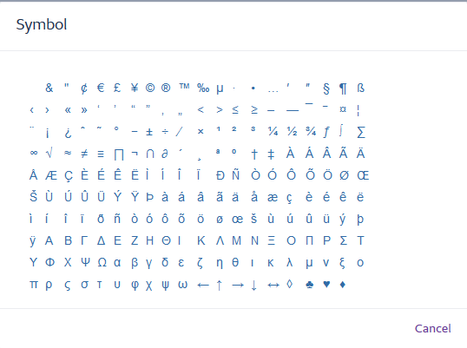
You must be a registered user to add a comment. If you've already registered, sign in. Otherwise, register and sign in.