Community resources
Community resources
- Community
- Products
- Confluence
- Questions
- How do I skip the Page Template Assistance when inserting a $documentOwner value?
How do I skip the Page Template Assistance when inserting a $documentOwner value?
This should be added automatically when you create a template, not ask you to manually insert the document owner, that's the whole purpose of using $documentOwner value isn't it?
How do I get rid of this second step and made my template automatically fill that row with the person that creates an "Expedite Product Requirement" (this is the name of my template)???
1 answer
1 accepted

Hi Jose,
Instead of using a template variable (because Confluence has no way of knowing that it should fill in the page creator name in the $documentOwner variable), a better way would be to use a user macro.
Just create a new user macro with the key "document-owner", name "Document Owner", and with template text like this:
## @noparams
$content.creator.fullName
You can choose whether you want everyone to be able to see the macro in the macro chooser or just a Confluence administrator (the macro will still work for everyone if you put it in a page/template though).
Insert this "Document Owner" macro in the right space in the template, and then it should show the name of the person who created the template.
You must be a registered user to add a comment. If you've already registered, sign in. Otherwise, register and sign in.

Was this helpful?
Thanks!
- FAQ
- Community Guidelines
- About
- Privacy policy
- Notice at Collection
- Terms of use
- © 2024 Atlassian





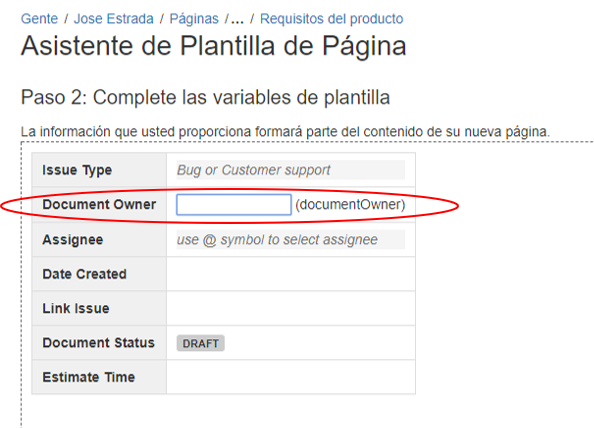
You must be a registered user to add a comment. If you've already registered, sign in. Otherwise, register and sign in.