Community resources
Community resources
- Community
- Products
- Confluence
- Questions
- Generating a document with data from another page's table
Generating a document with data from another page's table
Welcome,
Please let me know if there is a plug-in that would work in a similar way as mail merge.
What am I going to?
I would like to be able to generate a new page after filling in the table with appropriate data. template and the data from specific table fields would be substituted in the appropriate places.
Is there any plug or solution similar to the needs described?
1 answer
1 accepted

Do you mean the case when you generate a lot of pages with similar multiple-row tables that you need to combine into one big report?
We have such case described in our recent blog post. You'll need the Table Filter and Charts for Confluence app for this case.
As you'll see from the post, our Table Filter, Table Excerpt/Table Excerpt Include and Table Transformer macros are very flexible, so you'll be able to reuse and merge different parts of your template tables.
I mean, create document "x" with the table:
a1 - name / b1 -Jean
b1 - Location A / b2 - house
c1 - Location B / c2 - Office
Once I have the completed table, I would like a page with the installation design to be generated in the 1st version, where the technical data from "a2" and "b2"
In the 2nd version, I would like to download the page generation with the preparation in which the "a2" and "c2" data are included
You must be a registered user to add a comment. If you've already registered, sign in. Otherwise, register and sign in.

You may try to create your original table using the following structure:
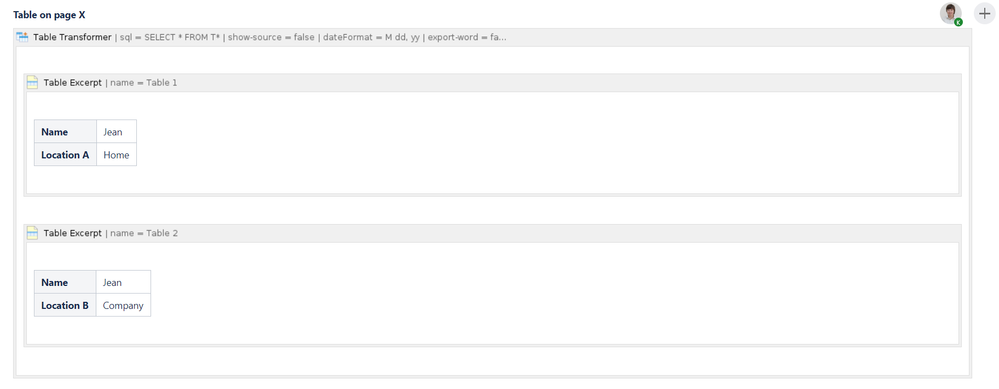
As your Table Excerpt macros are wrapped in the Table Transformer macro body, your original table will look as a whole one when the page is published:
You must be a registered user to add a comment. If you've already registered, sign in. Otherwise, register and sign in.

Was this helpful?
Thanks!
- FAQ
- Community Guidelines
- About
- Privacy policy
- Notice at Collection
- Terms of use
- © 2024 Atlassian





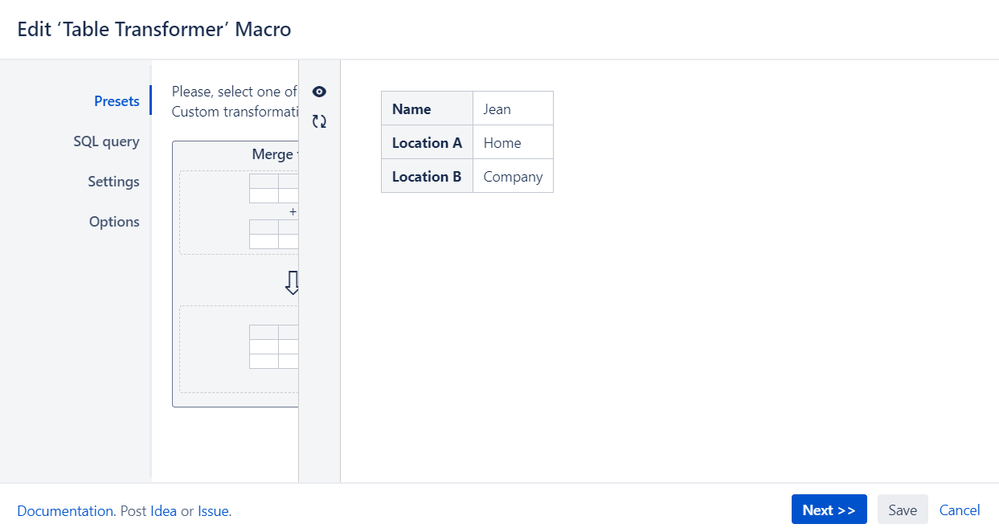
You must be a registered user to add a comment. If you've already registered, sign in. Otherwise, register and sign in.