Community resources
Community resources
- Community
- Products
- Confluence
- Questions
- Confluence upgrade for cloud migration
Confluence upgrade for cloud migration
We would like to migrate our confluence version 5.6.4 server to the Cloud, but as far as we understand, we need first to upgrade our installation to be able to install the migration assistant app.
The problem is that we cannot perform the upgrade since our license is expired in 2015.
What is the recommended way to migrate our data to the cloud in this case?
Thank you.
3 answers
1 accepted
Hi @sobos_gmbh ,
Unfortunately the version of Confluence is too old to directly have a Data Center license applied to it and convert to a Data Center trial. That is a nice workaround for more recent versions of Confluence - however all the more recent versions of Confluence that can convert to Data Center with the license change alone are also able to run the migration assistant as well!
In this situation, I'd ask that you create a ticket with our billing and licensing team. Mention that you have an expired Server license which is too old to upgrade to a version supported by the Cloud Migration assistant. We will be able to provide some help for you through the support portal.
Thanks,
Daniel | Atlassian Community
For reference, this is the procedure we used:
- Request a 30-days trial Server license by opening a Ticket to Atlassian support
- Upgrade Confluence to 5.10.9 (from 5.6)
- Install Migration assistant App
- Migrate to Cloud
You must be a registered user to add a comment. If you've already registered, sign in. Otherwise, register and sign in.

Hi @sobos_gmbh ,
in order to perform your server upgrade you could install a trial license that will allow you to upgrade your server instance and go ahead with cloud migration.
For Server evaluations:
All server products have an evaluation period of 30 days. You can extend this evaluation yourself, up to a total of 90 days before you purchase a license. In order to do extend your evaluation for server products
- Go login to https://my.atlassian.com
- Click New Evaluation License to create a new key with an additional 30 days of trial time. Please note that you'll need your Server ID to generate the key.
- Apply this key to your server installation by navigating to Applications > Versions & Licenses.
Hope this helps,
Fabio
You must be a registered user to add a comment. If you've already registered, sign in. Otherwise, register and sign in.
You must be a registered user to add a comment. If you've already registered, sign in. Otherwise, register and sign in.
Shall we create a trial license for the DataCenter products? There is no option to generate a trial license for the Server installation, but if I select Data Center, I get the following error when applying the license:
"The license you entered is not valid for Confluence Standalone. You will need to install the Confluence Data Center edition of Confluence to use this license."
You must be a registered user to add a comment. If you've already registered, sign in. Otherwise, register and sign in.

You must be a registered user to add a comment. If you've already registered, sign in. Otherwise, register and sign in.

Probably you need to upgrade your current COnfluence instance to a newer version first.
Ciao,
Fabio
You must be a registered user to add a comment. If you've already registered, sign in. Otherwise, register and sign in.
Upgrading is a possibility - but in order to convert to single-node DC with just the license (and not going through the other Data Center cluster setup items), Confluence would need to be upgraded to 7.2 or newer. The Confluence Cloud Migration Assistant is installable on versions as far back as 5.10.
In this case, 5.7 -> 5.10 will be a less difficult upgrade to make. There aren't any blockers from going directly to 7.2 in Confluence itself, but it's possible that the database that's in use with the current 5.7 install is no longer supported in 7.2. We describe some supported platform changes on the upgrade matrix document, but it only goes back to 6.13 to show what's changed. You can check the supported platforms page for Confluence 7.2 to see if the database you're currently using is still supported if you want to make that jump.
A little more succinctly:
- You can 100% self-serve by using the Data Center trial, but you'll have to upgrade Confluence to 7.2 and make sure your database is still supported in 7.2
- You can contact Atlassian billing & licensing for help (mentioning you need to upgrade to migrate) and they will assist you being able to upgrade to 5.10 Server in order to run the Migration Assistant
Cheers,
Daniel | Atlassian Support
You must be a registered user to add a comment. If you've already registered, sign in. Otherwise, register and sign in.

Was this helpful?
Thanks!
- FAQ
- Community Guidelines
- About
- Privacy policy
- Notice at Collection
- Terms of use
- © 2024 Atlassian





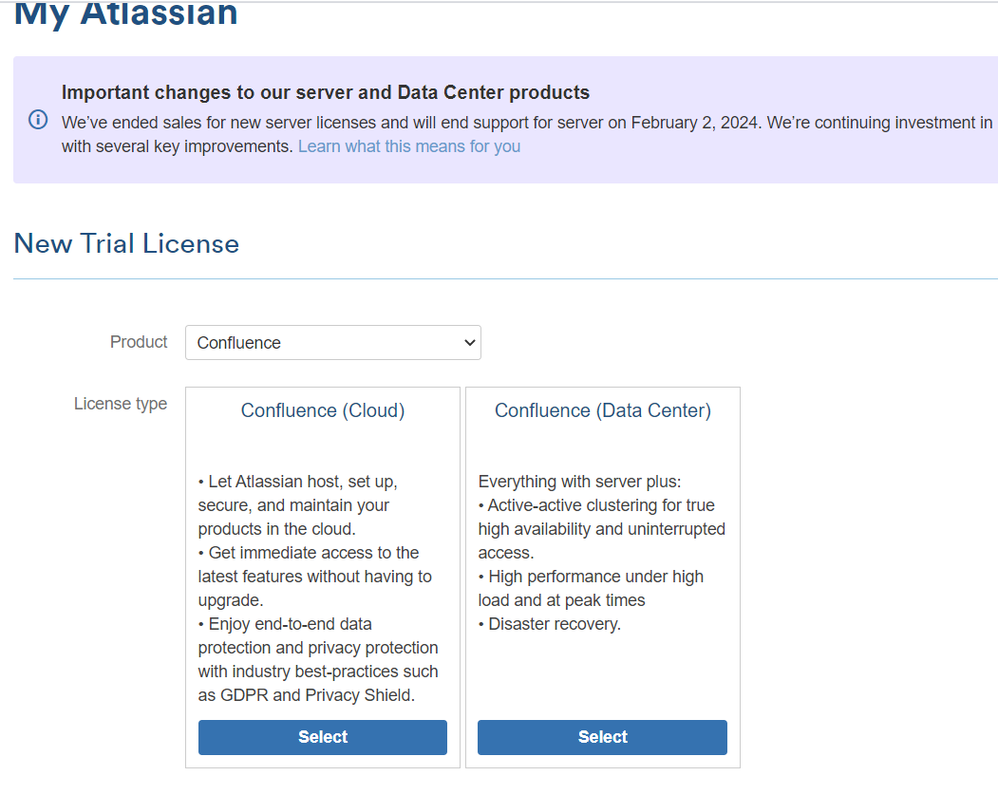
You must be a registered user to add a comment. If you've already registered, sign in. Otherwise, register and sign in.