Community resources
Community resources
- Community
- Products
- Confluence
- Questions
- Confluence Cloud Migration over old trial contents and users
Confluence Cloud Migration over old trial contents and users
Our company did a trial Cloud migration from a locally hosted server 3 months ago using a trial license. We're ready to do a real migration.
1. Old users/emails. Our company changed email domain names. Is there a way to delete old/existing users, and can I do them in bulk? I don't see any options as a site Admin.
2. Old contents. Do I need to delete all the contents first or can they be overwritten?
Thanks.
2 answers
On question #1, there were 2 parts.
Part 1, deleting existing users.
To delete individual users, go to the Administration-User Management->Users screen. Under the Actions column, click on that user's "Show details" link. It will take you to the user's details screen. On the upper right corner, there is a "Login as user" bar;to the right of it is a 3-dot menu. Click on the 3-dot menu and a drop down menu allows the option "Remove user". Select "Remove user".
Part 2, delete in bulk. I did not try the suggested REST API. I did manually as there were only a dozen users.
On question #2, deleting old contents.
I'm migrating from a local server and most Confluence pages are usually static. The Spaces names and page names usually do not change. If you don't delete the old spaces on the Cloud destination from the previous trials, the keys collide and it won't allow it. The solution is to go to the Cloud site.
Go to the Confluence Site Administration page and click on Space Permissions. Click on the Space you want to delete. Click on Space Settings (gear icon). The next page will offer a Delete Space tab. Click it and confirm!
I will post screenshots once I figure a way for Atlassian to let me paste screen shots. Good luck.
Hi there,
Thank you for providing more background on your issue. By the way, if you ever want to attach images on Atlassian Community, you can do so from the Insert Photos option:
A migration issue from Server to Cloud is best handled by our migration team. There's only so much I can help you with here, but via the support portal we can receive files from you and share more detailed information that is specific to your instance.
I'm going to request that you go ahead and create the ticket as I recommended in my original reply. You can do so by going to support.atlassian.com and then click Migration Support:
Once you raise that ticket, please let me know, and I can go ahead and add my own notes for us to continue from there.
Thank you for your help!
Regards,
Shannon
You must be a registered user to add a comment. If you've already registered, sign in. Otherwise, register and sign in.
Hello there,
Welcome to the Community and I'm so sorry for the delay. I just found your question in the Questions for Confluence sub-category so I've moved it to the general Confluence forum now.
- To delete your users in bulk, it's not possible in the UI but you can try to use REST-API following the instructions in this article: Perform a Mass Delete of Users
- Regarding your old content, you don't need to delete your data before-hand, there are options to replace and merge content. You can use our Cloud Migration Assistant to help move your data.
Visit the Cloud Migration Center if you have any further questions, and raise a ticket with our Migration Support Team if you get stuck!
Regards,
Shannon
You must be a registered user to add a comment. If you've already registered, sign in. Otherwise, register and sign in.

Was this helpful?
Thanks!
- FAQ
- Community Guidelines
- About
- Privacy policy
- Notice at Collection
- Terms of use
- © 2024 Atlassian





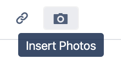
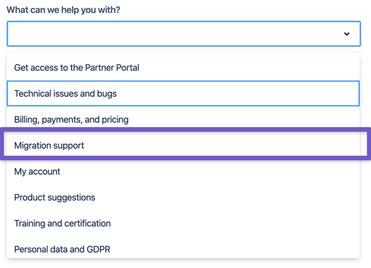
You must be a registered user to add a comment. If you've already registered, sign in. Otherwise, register and sign in.