Community resources
Community resources
- Community
- Products
- Jira Software
- Advanced planning
- Questions
- how can i solve the error for migration portfolio?
how can i solve the error for migration portfolio?
I made a portfolio plan in privious version and last week upgrade the portfolio. Now the plan is in read-only mode and when i click on it. I face this error "Classical plans are no longer supported". How can i solve this problem? how can i find it on database and delete this portfolio?!
1 answer
Hello @kimiya majd ,
The Classic plans are being phased out and we have a full detailed guide on the steps to take to migrate from the classic plan to the Live plans or New planning interface in Portfolio 3.0 and later. The guide is viewable here:
The overall process is going to require re-building new plans linked back to the data on the issues. So you can just create new plans without accessing the old plan data if you already know how the plans were configured i.e. which projects were connected to what plan.
However, if you are not sure what the settings were previously you will want to downgrade portfolio to the previous version so you can access the classic plans to review the settings.
To downgrade to the older version of portfolio the steps are covered in "This Guide" , and for portfolio specifically there will be 3 plugin components that exist and need to be removed, noting removing the plugins will not alter the data the data will remain unaltered in the database:
- Portfolio for Jira
- Portfolio plans
- Portfolio Team Management
Once removed, download the OBR file for the previous version of portfolio from the marketplace version list here:
Then manually upload the OBR to jira under the manage add-ons section of the admin settings and the downgrade will be complete.
Once you have the plans updated and migrated as covered in the Migration guide above you can re-upgrade portfolio to the latest version and you should be all set.
Let me know how it all goes of if you have any additional questions.
Regards,
Earl

Was this helpful?
Thanks!
- FAQ
- Community Guidelines
- About
- Privacy policy
- Notice at Collection
- Terms of use
- © 2024 Atlassian





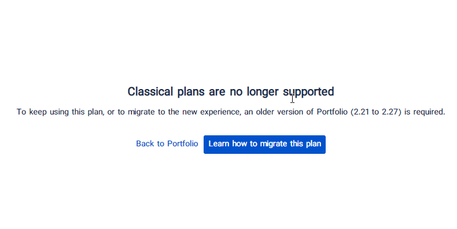
You must be a registered user to add a comment. If you've already registered, sign in. Otherwise, register and sign in.