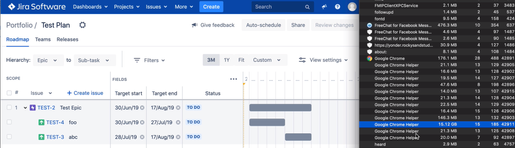Community resources
Community resources
- Community
- Products
- Jira Software
- Advanced planning
- Discussions
- Important Portfolio Server Update: Issues with recent Chrome version (v75)
Important Portfolio Server Update: Issues with recent Chrome version (v75)
UPDATE #2 - 6th August: This bug has now been resolved from Google's side with the release of Chrome v76. Please let us know if you still continue to have this issue.
---
UPDATE #1: Google have been looking into this issue and have determined the first bad build that reproduces this regression. The problem appears to be resolved in Beta and Dev builds for V76 & V77. No ETA on when a fix for Chrome will roll-out. More info is available on their public ticket here:
https://bugs.chromium.org/p/chromium/issues/detail?id=978750#c8
---
Hello Portfolio community,
On the week ok June 10th, our team identified an issue with the recent release of Chrome version 75. The problem may results in a memory leak and subsequent browser crash while using the new improved experience in Portfolio for Jira Server and Data Center.
This issue will retroactively impact older versions of Portfolio, so if your instance is using Portfolio version 2.19 to 3.3.0, then it’s likely the latest version of Chrome will affect you.
In response, we released version 3.3.1 which includes a workaround for the limitation in Chrome (also included in 3.4.0 and any future release).
https://marketplace.atlassian.com/apps/1212136/portfolio-for-jira/version-history
See more info on our relevant JAC ticket here: https://jira.atlassian.com/browse/JPOSERVER-2615
We encourage you to upgrade to the latest version of Portfolio so you or other users in your instance avoid this issue with Chrome. Clearing your local storage / cache may also be necessary post-upgrade.
If you’re not able to update your Portfolio version promptly or consider using another browser such as Firefox, until you’re able to upgrade to Portfolio’s latest version.
For guidance on Chrome updates, see this article: https://support.google.com/chrome/answer/95414
We’re investigating this issue and will be reaching out to Google with our findings. We apologise for any inconvenience this has caused and we appreciate your patience.
Kind regards,
Rhys Christian | Product Manager, Portfolio for Jira Server & Data Centre, Atlassian
3 comments
Seems to be working ok on my Macbook Pro with Chrome v75. Are you seeing this affecting all devices using chrome v75?
Hey Jessica,
Thanks for letting us know that you're not experiencing the same issue. In our investigations we've found Mac handles the memory leak a little smarter than Windows.
In windows the browser typically crashes but on MAC it seems to drop the memory when it reaches your machine's physical limit.
It could be that there's still a memory leak but it's not as obvious on Mac since it doesn't crash. Can you please verify whether you see any 'Google chrome' tasks in your Mac's 'Activity monitor' consuming significant memory over time? e.g in here you can see one of the 'Google chrome helper' tasks reached up to 15gb within a couple of minutes.
I'm assuming here that you're using a version of Portfolio before 3.3.1 and also using the new planning interface.
Thank you for your assistance in providing detail on this issue.
Cheers,
Hey Rhys,
I have both v3.1.0 (remoting into client system) and v3.4.0 (our internal version) both running and I'm not seeing significant memory loss however I do see that the help screen that tells me the version of portfolio for Jira displayed very small only after I entered the Portfolio for Jira Plan.
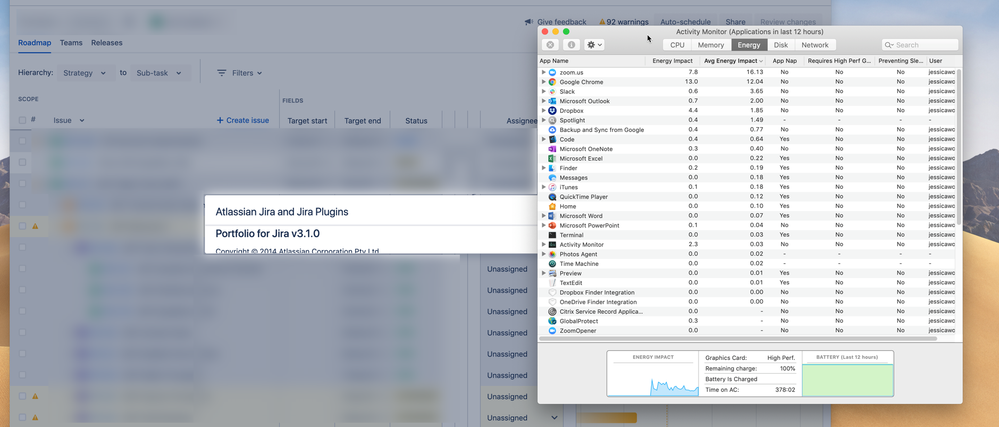
Interesting. Thanks for sharing your details.
Fortunately it sounds like you've managed to avoid this issue.
Please let us know if you encounter any issues.
Hi,
We are using JIRA data center version 7.12.3 with Chrome 75 version and I never came across the issue of browser crashing issue so far.
I understand this issue persists for only older version of JIRA till 3.3.0. Is that correct. Please confirm.
Hey Shilpa,
The version we're describing is referring to Portfolio for Jira, which is an add-on for Jira. The latest version of this is currently 3.4.0.
7.12.3 is the number for your Jira version. If you have Portfolio for Jira installed on your instance you can check your version using the (?) icon in the Jira header > 'About Jira'.
Scrolling down the pop-up window you'll find the Portfolio for Jira version. As Jessica in a comment above posted in a screenshot, you may find that this modal is very small. This is a bug that seems to happy infrequently. You're still able to scroll in that window to find the version #.
Please let me know if you've any issues / questions.
Cheers,
Was this helpful?
Thanks!
Atlassian Community Events
- FAQ
- Community Guidelines
- About
- Privacy policy
- Notice at Collection
- Terms of use
- © 2024 Atlassian