Community resources
Community resources
OpsGenie continues alerts after acknowledge
Hey,
Where should I define what triggers the alerts in Opsgenie
For example - If I make a comment or any other change in the Jira ticket (associated with the Opsgenie incident) it triggers the alert.
Is it possible to turn off further alerts for each ticket?
thanks.
2 answers

I am assuming that you are getting notified on the same opsgenie incident. (As opposed to a new incident is being created each time.)
The integration only controls how the alert is created. The escalation controls who gets contacted during an escalation.
Once an alert has been escalated such that you have been notified, you are then considered a "Responder" on the alert.
From that point on, your personal notification rules control what notifications you get.
If you look at your notification rules you probably have one defined for "Add Note" So when someone comments on the jira ticket, A note is added to the Opsgenie incident, which triggers your "Add Note" rule.
So on option would be for you to delete that rule. Or modify it to only email you or something.
While you can do some filtering on that rule, I dont see a filter "unacknowledged" alerts only. (though that would be a nice feature)
Another more global options would be to look at the configuration for your JSM integration in Opsgenie, and delete any "Add Note" rules. That way, comments in JSM would never update the incident in OpsGenie. Just make sure that is the behavior you want.
Hi @[deleted] ,
Happy to help!
You can tune how Alerts are generated in that product's respective integration in the Advanced Settings. There, you'll find the Create Alert Action filter, which will allow you to define what incoming payload values will generate an alert.
Please let me know if you have any follow up questions!
You must be a registered user to add a comment. If you've already registered, sign in. Otherwise, register and sign in.
This is how we generate the alert. - but still, I want to prevent any touch of the Jira ticket to trigger the alert again. (how does it work now.)
You must be a registered user to add a comment. If you've already registered, sign in. Otherwise, register and sign in.
Hi @[deleted] ,
That will ensure that no alerts are created unless they match those parameters. The commenter above made good points though in that you should check your Notification settings https://support.atlassian.com/opsgenie/docs/create-and-manage-notification-preferences/ to remove any Notifications generated from Notes being Added or from other actions taken on the alert post-Ack.
The Action Mapping seen here https://support.atlassian.com/opsgenie/docs/integrate-opsgenie-with-jira-service-management/#Action-Mapping-Feature will also determine updates to the alert, and even creation of new ones with JSM actions. It would be a good to review what you have set there as well
Please let me know if you have any follow up questions
You must be a registered user to add a comment. If you've already registered, sign in. Otherwise, register and sign in.
thanks!!
You must be a registered user to add a comment. If you've already registered, sign in. Otherwise, register and sign in.

Was this helpful?
Thanks!
- FAQ
- Community Guidelines
- About
- Privacy policy
- Notice at Collection
- Terms of use
- © 2024 Atlassian





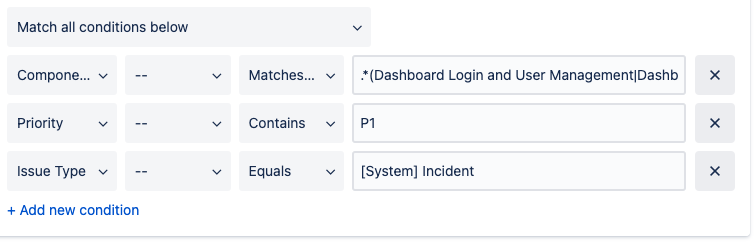
You must be a registered user to add a comment. If you've already registered, sign in. Otherwise, register and sign in.