Community resources
Community resources
OpsGenie Integration to Jira - surppress P3-P5 alerts during night hours.
Hi Community,
I have an exiting use-case which i cannot figure out how to setup in OpsGenie
Currently i have 5 integrations creating alerts via a webhook to Jira. A C1 ticket in Jira generate a P1 in Opsgenie, C2 generate P2 and so forth.
During normal working hours (07.30-15.30) alerts are routed to our operations team, outside these hours alerts are routed to our monitoring assistants team.
Its working as expected and has been sufficient since launch. Now we have started 24/7 support and i need an option to add an additional rule.
From 24.00-06.00, i would like OpsGenie only triggers notifications for P1 and P2, and not P3-P5 as it is normally.
I have checked integration in OpsGenie and webhook in Jira to see if i could automatically disable P3-P5 integrations in this timespan but it doesn't seem to be possible.
Anyone who have resolved this issue, or have an idea i can try?
Thanks in advance.
1 answer
1 accepted
Hi @Theis Joergensen ,
Notification policies should be able to help with the addition to this use case. You can delay / suppress notifications for after hours alerts that are P3-5.
Note that notification policies are only included in the Standard and Enterprise plans though. It might look something like this:
@Nick H Thanks for the swift reply.
Unfortunately we only have the essentials plan.
Looking at the routing rule video, it seems that this might also be possible using multiple routing rules? However, it seems like it's only possible to create one per team when having the essential plan, is this correct?
You must be a registered user to add a comment. If you've already registered, sign in. Otherwise, register and sign in.
Hi @Theis Joergensen , that's correct, here you get an overview about all Essential plan limitations: https://support.atlassian.com/opsgenie/docs/which-features-are-not-available-in-the-essentials-plan/#Routing-and-escalation-rules
You must be a registered user to add a comment. If you've already registered, sign in. Otherwise, register and sign in.
You must be a registered user to add a comment. If you've already registered, sign in. Otherwise, register and sign in.

Was this helpful?
Thanks!
- FAQ
- Community Guidelines
- About
- Privacy policy
- Notice at Collection
- Terms of use
- © 2024 Atlassian





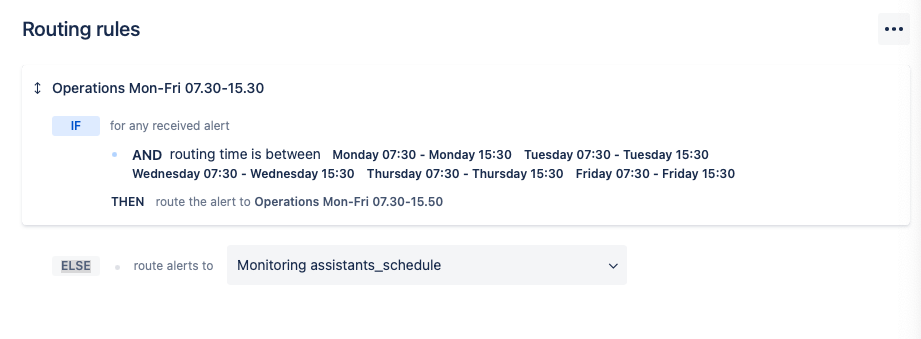
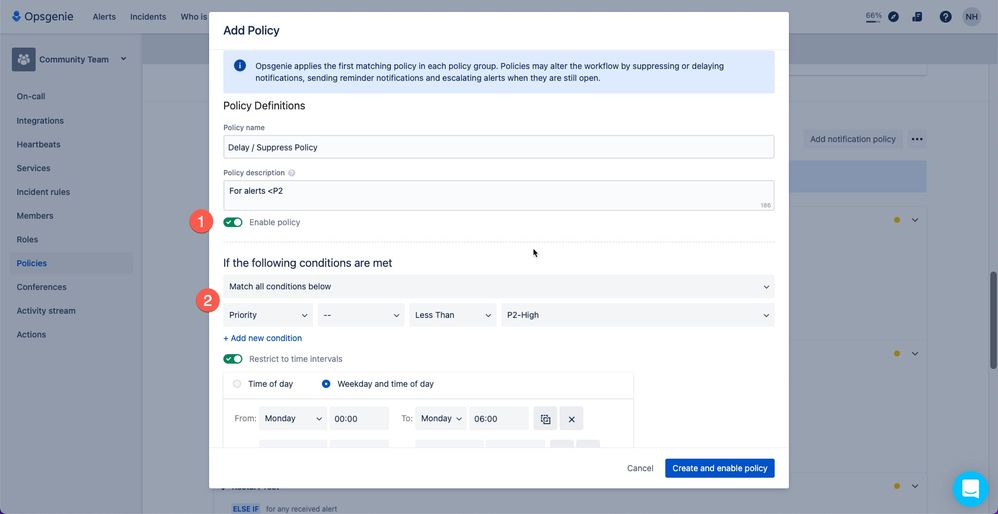

You must be a registered user to add a comment. If you've already registered, sign in. Otherwise, register and sign in.