Community resources
Community resources
How do I match JSM to Opsgenie priority level?

Currently when JSM makes an opsgenie alert it makes it P3 no matter what the priority is in Jira. I would like it to match.
This means at 3:14am if a backup skips a locked file and creates a medium priority alert, it is treated the same as if the backup failed and nothing got backed up.
Is there a way to sync the two?
2 answers
1 accepted
Hi @Chris Thomas ,
This similar Community post should help with setting the priority to different types of alerts: https://community.atlassian.com/t5/Opsgenie-questions/How-to-set-priority-in-AWS-SNS/qaq-p/1407107
Although it's for AWS, the idea is the same; configure the Create Alert actions to filter on the issue's priority being sent from JSM >> Opsgenie, and map to it the corresponding priority of the Opsgenie alert.
NOTE - these adjustments and actions can be edited in the Advanced tab of the integration. This tab is only available on the Standard and Enterprise plans:
Hope this helps! Let us know if you have additional questions or issues around this.
Hi Nick H,
Good day!
I don't see the "Integration list" under INTEGRATIONS in my Opsgenie, can you help give instructions on how to create the Integration list?
Thank you.
You must be a registered user to add a comment. If you've already registered, sign in. Otherwise, register and sign in.

What version of JSM are you using? You need Premium in order to do the above steps.
You must be a registered user to add a comment. If you've already registered, sign in. Otherwise, register and sign in.
Thank you Chris.
From this link: How do I match the Priority from OpsGenie to Jira ... (atlassian.com), John M from Atlassian Team mentioned about the Advanced tab which should appear once i have the Integration list
Same thing that Nick H mentioned above.
My company has the standard plan, yet i don't see the 'Advanced' option available.
Can you or anyone assist?
You must be a registered user to add a comment. If you've already registered, sign in. Otherwise, register and sign in.
Thank you Chris Thomas.
My version is standard. But per Nick H above, he mentioned that the Advanced tab of the integration is only available on the Standard and Enterprise plans.
Also from this link: How do I match the Priority from OpsGenie to Jira ... (atlassian.com)
John M also mentioned about the verisons.
You must be a registered user to add a comment. If you've already registered, sign in. Otherwise, register and sign in.
Hi Nick,
We already upgraded to Premium and I tried following the instruction here. But when I created a test ticket with Highest Priority from Jira, it still create a P3 alert in OpsGenie. Is there a condition that I need to create under Filter or Alerts Field? see screenshot below.
You must be a registered user to add a comment. If you've already registered, sign in. Otherwise, register and sign in.
You must be a registered user to add a comment. If you've already registered, sign in. Otherwise, register and sign in.
Hi @Marlon Silva ,
If possible, please check the alert's activity log to see which create alert action is being used:
Important to note these actions are processed top > down, and Opsgenie will use the first matching create alert action it finds.
If there's a create alert action being used before the one you expected, then Opsgenie is matching on an action before. If there's a create alert action being used after the one you expected, then the conditions defined in your action are not matching with what's being parsed in the payload.
You should be able to review the alert's Logs to determine which field(s) and values should be used in the filter:
You must be a registered user to add a comment. If you've already registered, sign in. Otherwise, register and sign in.
Hi Nick,
this is the log I get whenever I created a high priority ticket in Jira but created alert in opsgenie as P3 (automated) >(where can I find the create alert action in OpsGenie?)
Alert created via JiraServiceDesk[Service_Management_Jira Service Management-Create Alert For Next-Gen Projects] with incomingDataId[a31acdca-d883-4051-9737-54bc8abc96e6] with tiny id [174] id [1c4b9aaa-55e0-4294-8da8-bb608dc24a13-1649985387072]
in the highlighted info above, which conditions under filter should I use in the and what detail?
You must be a registered user to add a comment. If you've already registered, sign in. Otherwise, register and sign in.
Based on the create alert actions you shared, the JSM issue is matching the action AFTER your configured action - meaning that the issue being created in NOT matching on the conditions defined in the Critical Priority create alert action:
So you'd want to review the Logs tab of what's being parsed in the payload to ensure that the Priority and Project Key fields match to what you are trying to filter on.
You must be a registered user to add a comment. If you've already registered, sign in. Otherwise, register and sign in.
You must be a registered user to add a comment. If you've already registered, sign in. Otherwise, register and sign in.
Great! One suggestion would be to add an additional condition in your Critical Priority create alert action:
Event Equals jira:issue_created:
Otherwise any request sent from JSM to Opsgenie for the same issue will probably match this existing create alert action. The updates on the issue would then be deduplicated since they'll match the filter, and none of the other actions will be reviewed.
I should have mentioned that ALL actions are reviewed from top > down - starting with Ignore, then Create, etc. Adding that additional condition will allow for the integration to review the ack, close, and other actions when an issue is updated. Something to consider!
You must be a registered user to add a comment. If you've already registered, sign in. Otherwise, register and sign in.
Thank you for the tip! I will do that.
I will be posting a different query maybe later regarding tickets with P1 and P2 sending a phone call out and P3, P4 P5 should send only sms. I will research first.
You must be a registered user to add a comment. If you've already registered, sign in. Otherwise, register and sign in.
Hi Nick,
I dont have Event listed as a condition, is there other name for this? the only event I have on the list is Webhook event. Im not sure if it matches that.
You must be a registered user to add a comment. If you've already registered, sign in. Otherwise, register and sign in.
Apologies, with the JSM integration it would be:
Webhook Event Equals jira:issue_created
You must be a registered user to add a comment. If you've already registered, sign in. Otherwise, register and sign in.
You must be a registered user to add a comment. If you've already registered, sign in. Otherwise, register and sign in.
Hi Atlassian support,
This is what I see on my page.
There's no 'integration list' under the 'integration'. How can I have the same look like yours?
You must be a registered user to add a comment. If you've already registered, sign in. Otherwise, register and sign in.
Hi @Cindy ,
You'd have to upgrade your plan to get the global Integrations tab. This is only available on the Standard and Enterprise plans, along with the Advanced tab of the integration mentioned at the top of this thread.
You must be a registered user to add a comment. If you've already registered, sign in. Otherwise, register and sign in.
You must be a registered user to add a comment. If you've already registered, sign in. Otherwise, register and sign in.

Was this helpful?
Thanks!
- FAQ
- Community Guidelines
- About
- Privacy policy
- Notice at Collection
- Terms of use
- © 2024 Atlassian





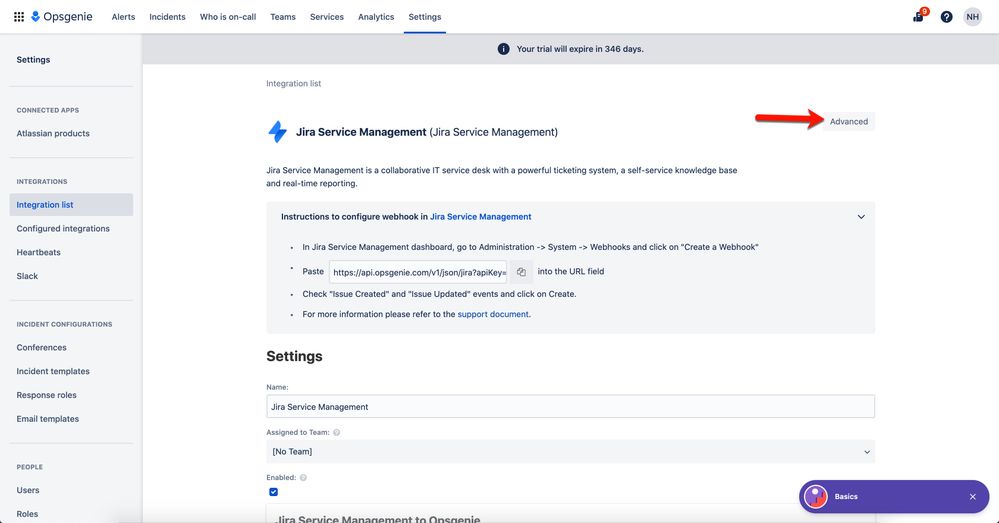
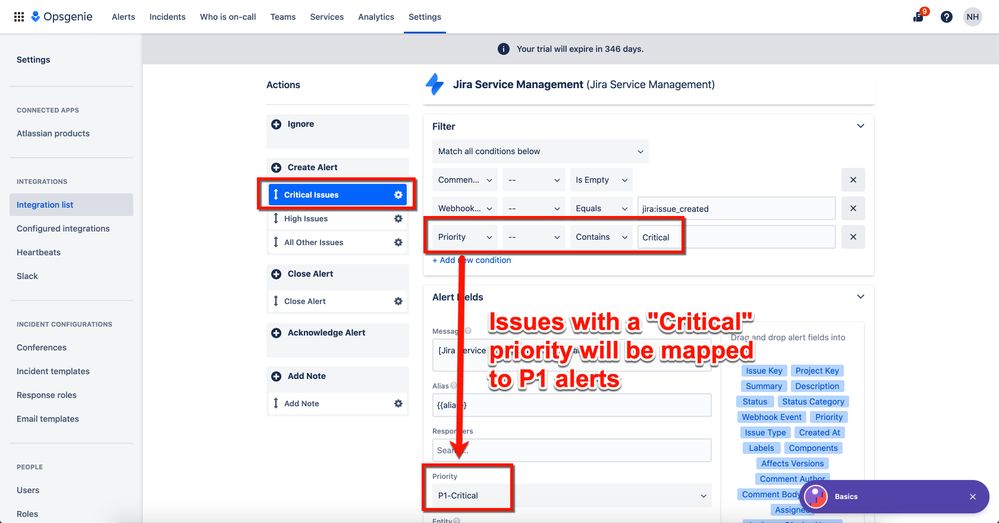
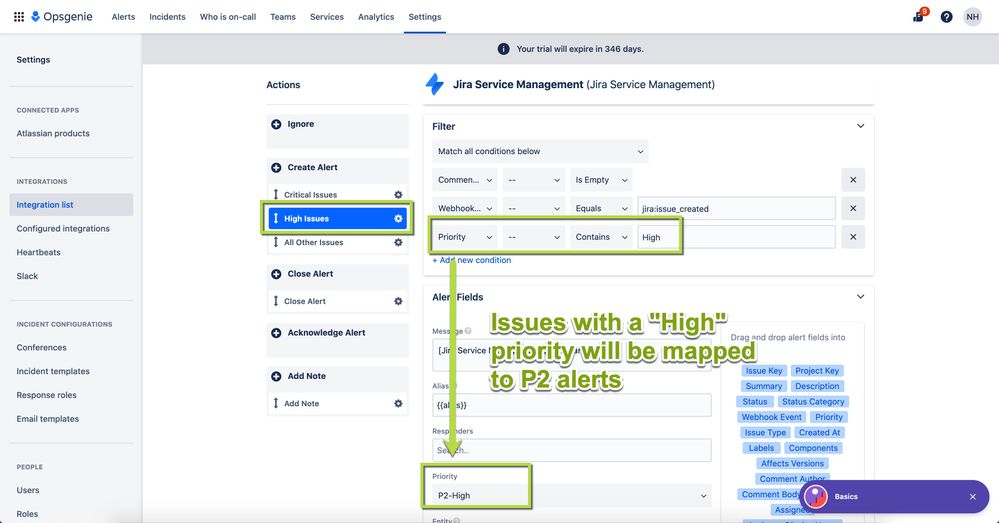
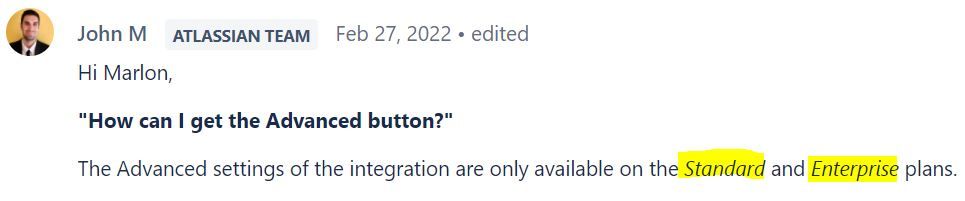
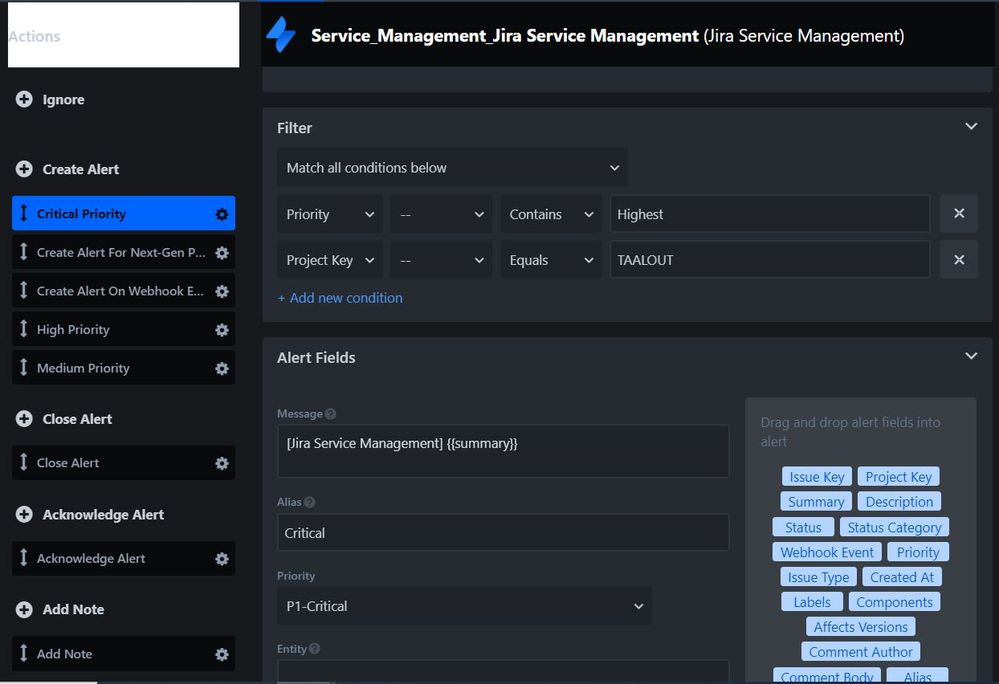
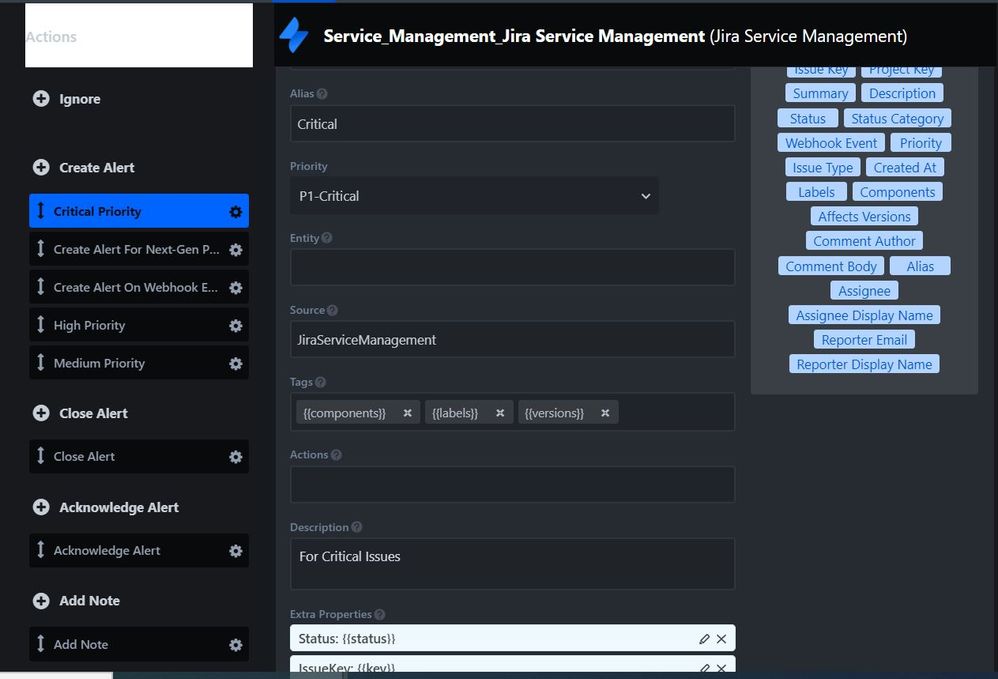
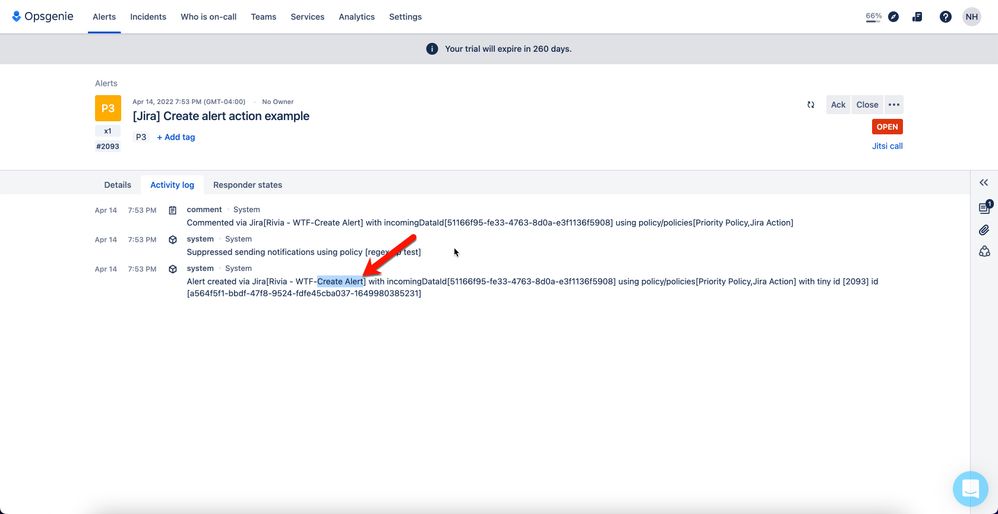
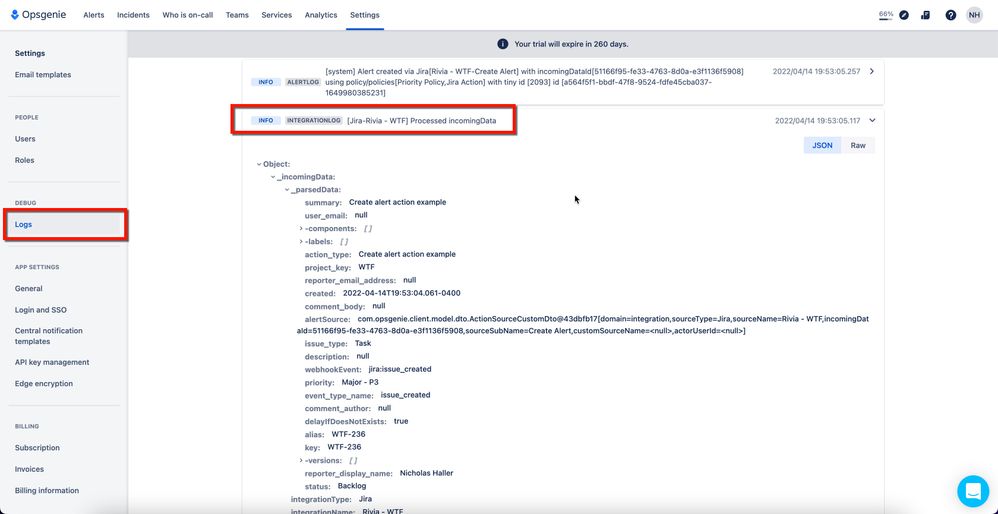
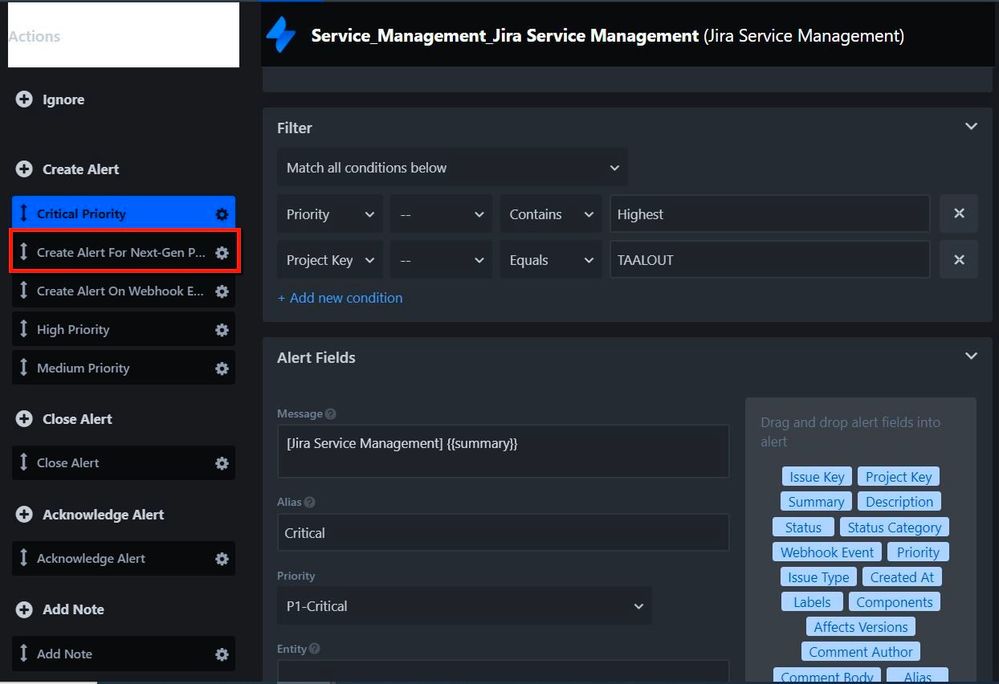
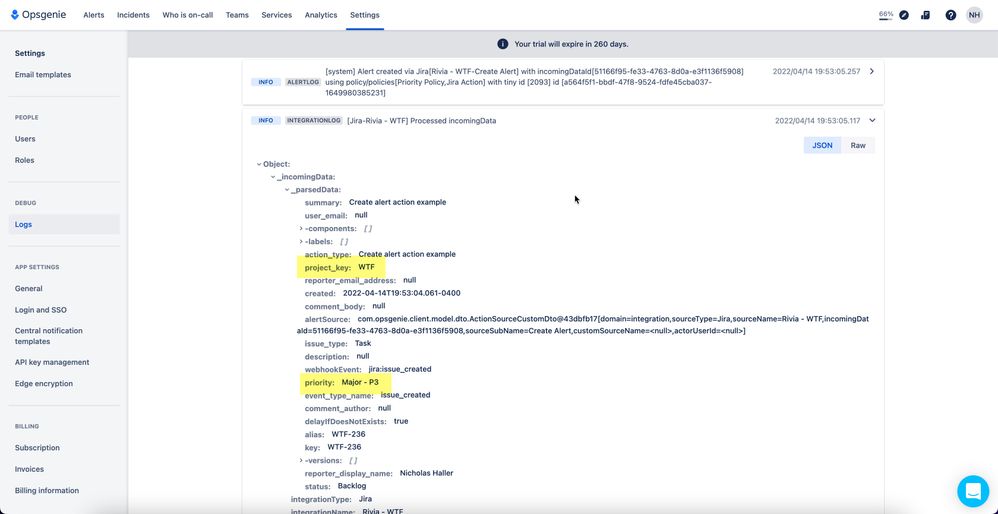
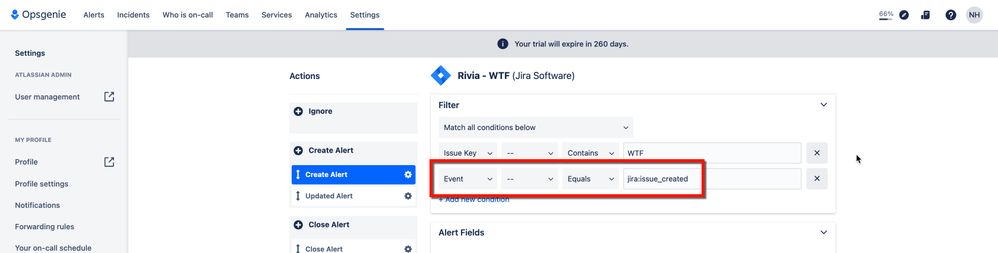
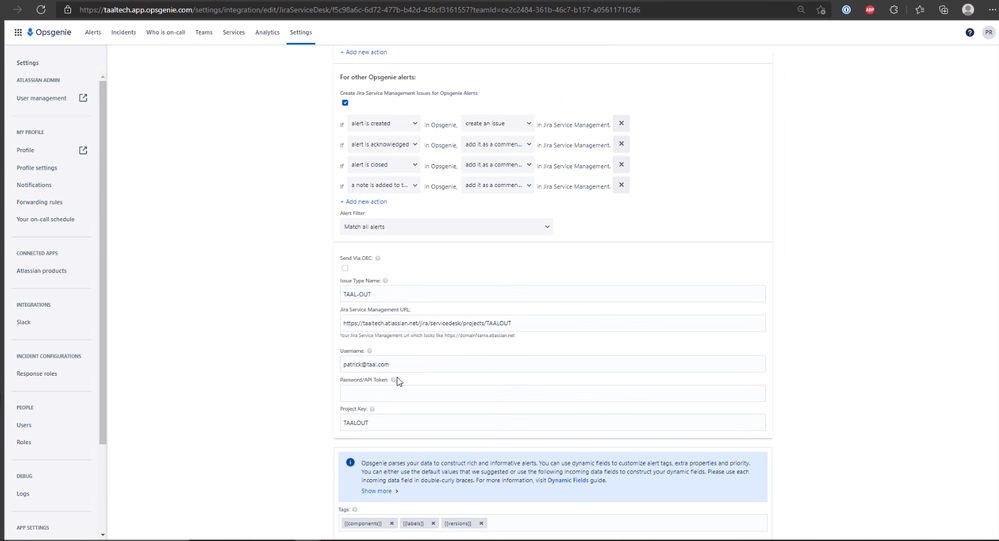
You must be a registered user to add a comment. If you've already registered, sign in. Otherwise, register and sign in.