Community resources
Community resources
How do I find the owner of a saved search in opsgenie Alerts
In my alerts page of opsgenie I have a saved search which has been shared with me. Is there a way to identify which user created the saved search ?
I want to go back to the original creator and suggest a change.
1 answer
1 accepted
Hi @Neil Benton ,
Our Saved Search API will show the owner or creator. You'd first want to list all saved searches to grab the saved search ID: https://docs.opsgenie.com/docs/alert-api-continued#list-saved-searches
Then run a GET on the specific saved search which will return the owner: https://docs.opsgenie.com/docs/alert-api-continued#get-saved-search
^ Returned only shows the owner ID so you could also run a User API on that as well: https://docs.opsgenie.com/docs/user-api#get-user
You should also be able to update the saved search using this request: https://docs.opsgenie.com/docs/alert-api-continued#update-saved-search
^ Note that saved searches cannot be updated in the UI at this time, but can be using the API.
You must be a registered user to add a comment. If you've already registered, sign in. Otherwise, register and sign in.

Was this helpful?
Thanks!
- FAQ
- Community Guidelines
- About
- Privacy policy
- Notice at Collection
- Terms of use
- © 2024 Atlassian





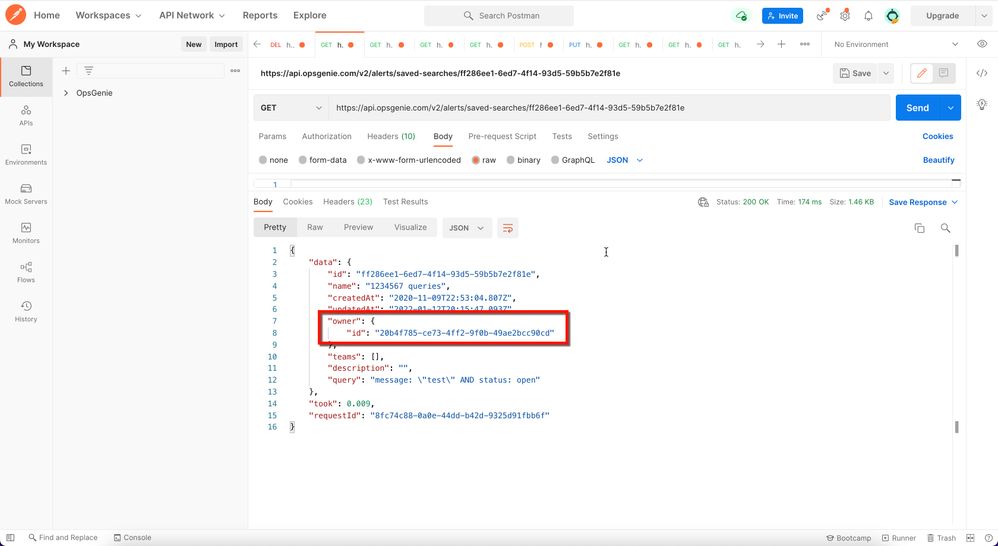
You must be a registered user to add a comment. If you've already registered, sign in. Otherwise, register and sign in.