Community resources
Community resources
NEW! Jira Software and Jira Service Management Opsgenie integrations are now available
We’re excited to announce the launch of new Jira Software and Jira Service Management integrations for Opsgenie!
These new integrations are available today in your Opsgenie integrations library, or by visiting the Atlassian products link under settings.
Note: If you already have the Jira Software and/or Jira Service Management Opsgenie integrations enabled you do NOT need to do anything, those integrations will continue to work as normal.
The new integrations are built upon our updated integrations framework, which provides a simpler integration process and includes more flexible configurations, read below for more details on the improvements that we’ve made.
-
Better field mapping: Map any custom mandatory field during the setup process.
-
More customization: Issue fields can now be customized.
-
More flexibility: Create and update Jira Software issues from other Opsgenie alerts. Create multiple rules, filter alerts for each rule, and add action mappings.
In addition to the new integrations, we have simplified the Integrations menu so the process for setting up any Opsgenie integration now requires fewer clicks.
Setup
For detailed step-by-step instructions check out the product documentation.
What’s new and improved?
When you visit the integrations page (settings > integrations > add integration) and search for either of the integrations you’ll see the existing integrations marked as “Legacy” and the new versions marked as “New”.
Once you click on the integration, you’ll be prompted to enter the basic integration settings, this is an identical process for both Jira Service Management and Jira Software.
Click Save, the integration has been saved and this is a good time to review the details of the configuration to ensure they are correct. Next, click the Enable integration button, you’re done with the basic setup.
Advanced settings
The advanced capabilities of both integrations can be configured by clicking the Incoming automation rules, and Outgoing automation rules sections of the integration details screen.
Creating and updating Jira issues from other Opsgenie alerts
The new integrations are more powerful and flexible. You can create multiple rules, and you can filter alerts for each rule and add action mappings as needed.
Customize issue fields
You can now customize the issue fields, and the new integrations support custom mandatory fields as well.
Note: There are some issues types that are not supported, you’ll see a message pop-up to communicate this during the setup.
If an unsupported field type is a mandatory field, a message will appear to communicate this as well.
Linking the alert and the issue
Once the integration creates an alert in Opsgenie or an issue in Jira, the issue and the alert will automatically be linked and visible under the Jira Software | Jira Service Management issue section in the alert details.
Check rules functionality
Jira configurations can change often and affect outgoing rules that have been set up previously, so we’ve added a “Check rules” link, click it to check whether there is a rule that is not working due to recent changes in your Jira settings.
Please let us know in the comments below how these new integrations work for you and how you are using them.
Documentation
https://support.atlassian.com/opsgenie/docs/integrate-opsgenie-with-jira-service-management-cloud/
https://support.atlassian.com/opsgenie/docs/integrate-opsgenie-with-jira-software-cloud/
Was this helpful?
Thanks!
Shaun Pinney

About this author
Product Marketing Manager, Jira Service Management
Atlassian
Massachusetts
Atlassian Community Events
- FAQ
- Community Guidelines
- About
- Privacy policy
- Notice at Collection
- Terms of use
- © 2024 Atlassian





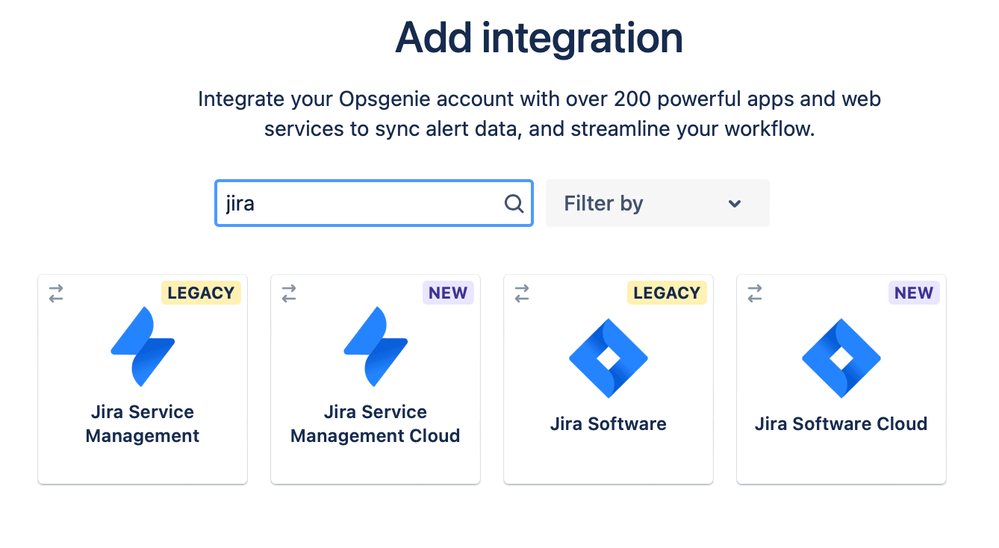
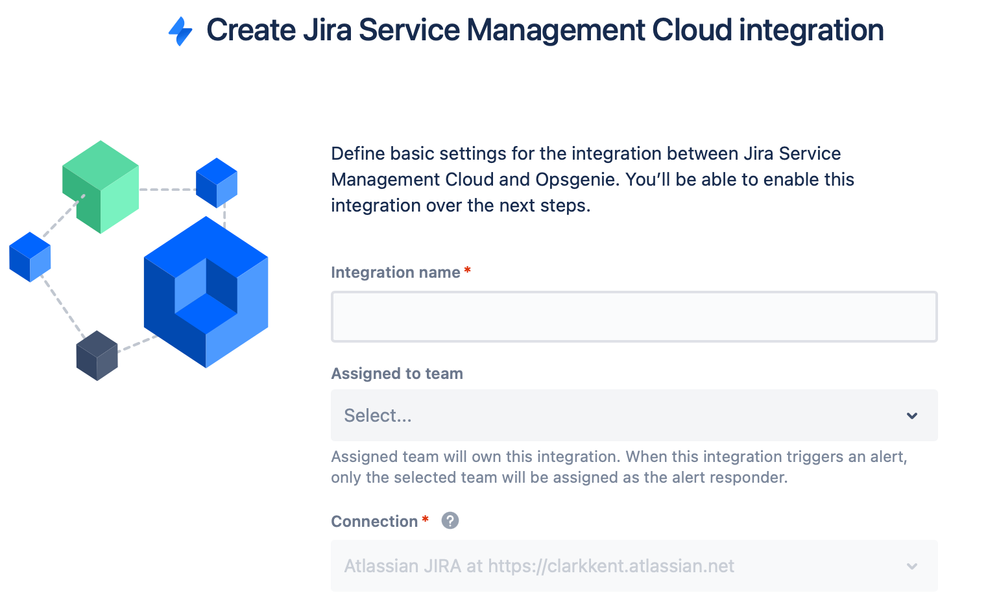
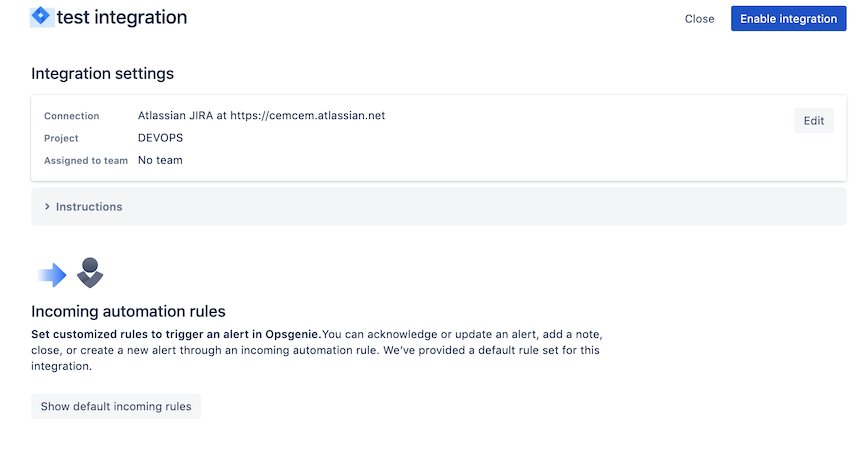
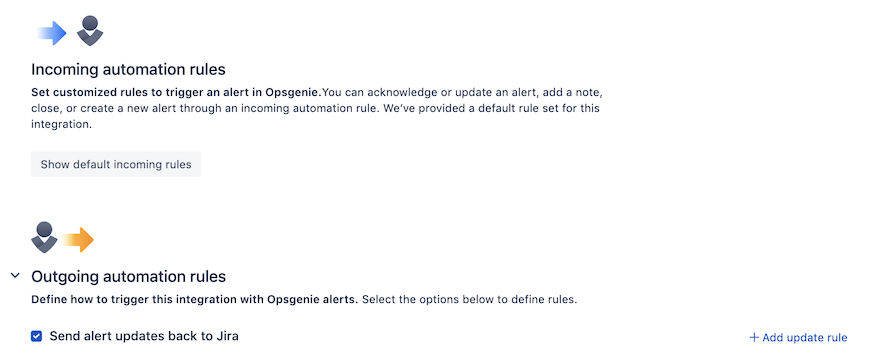

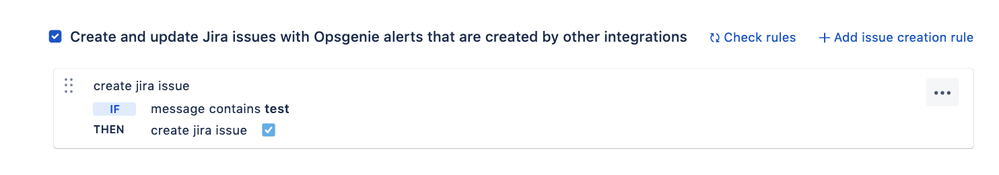
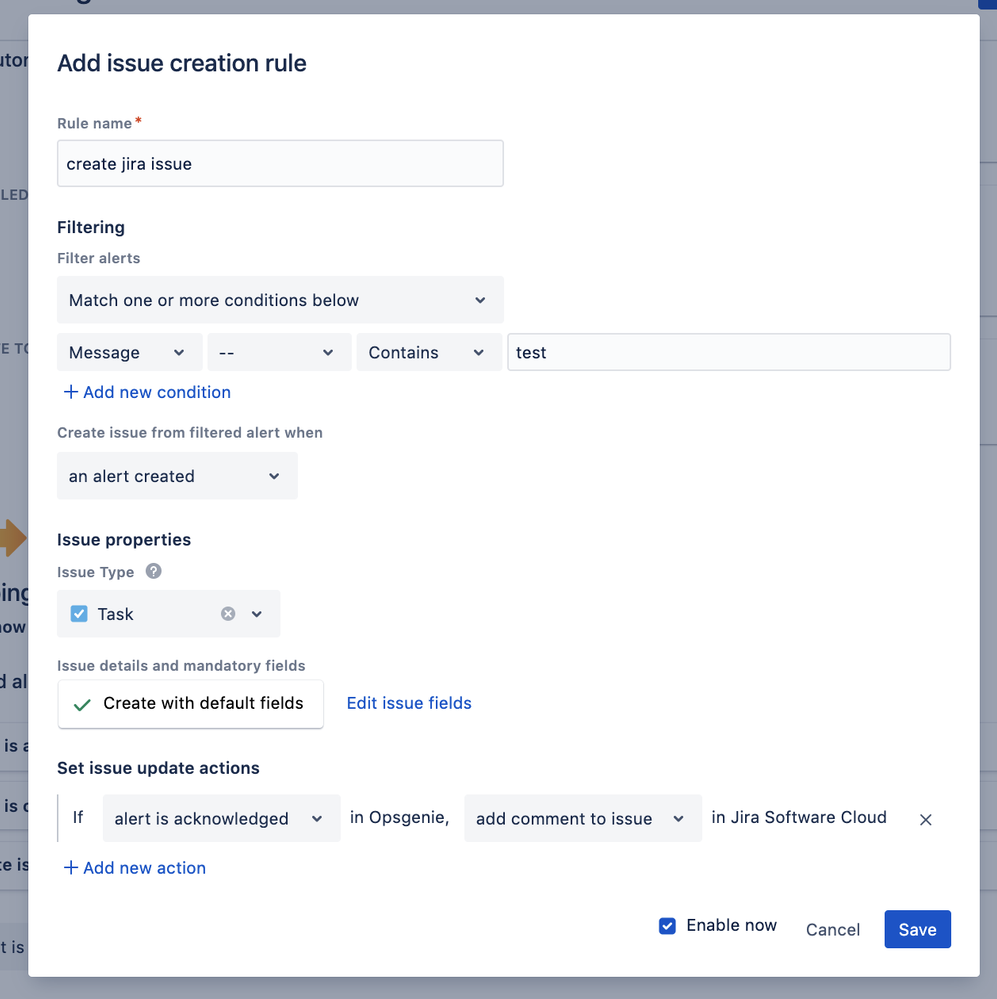
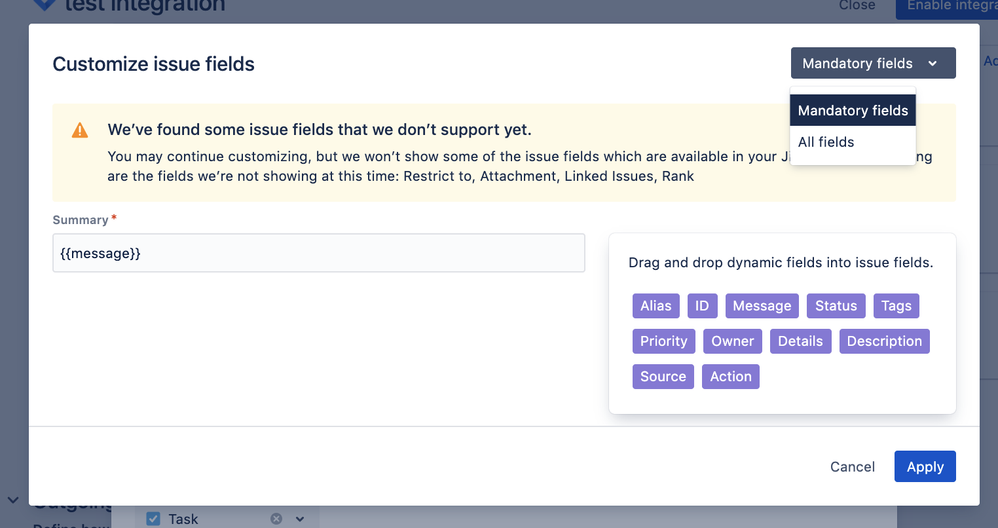
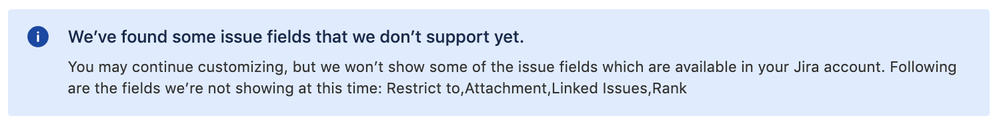
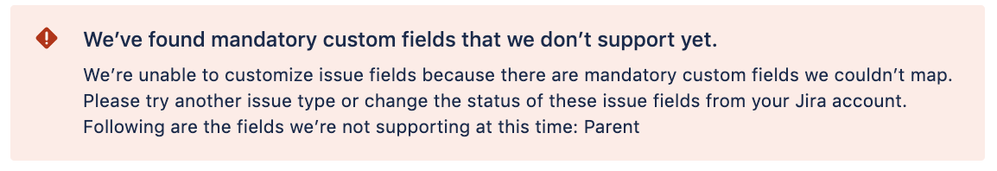
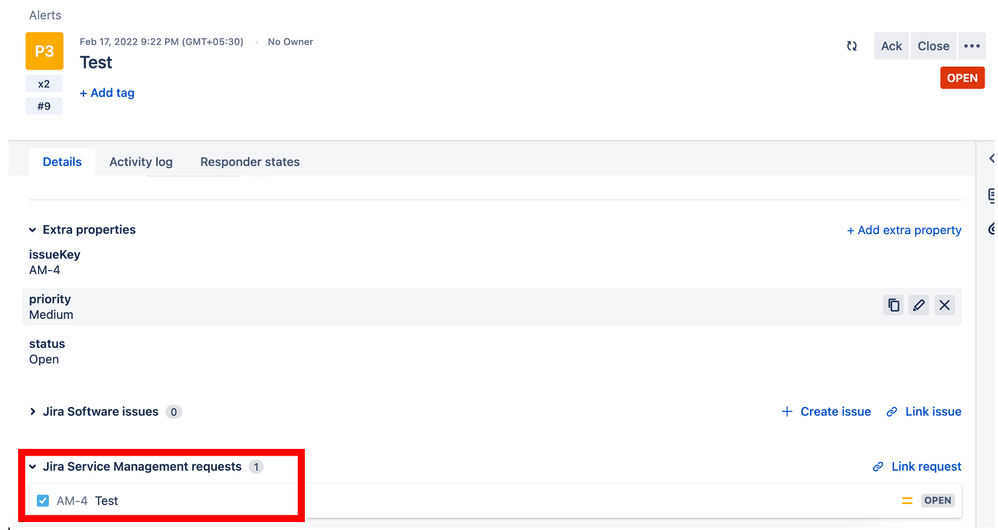
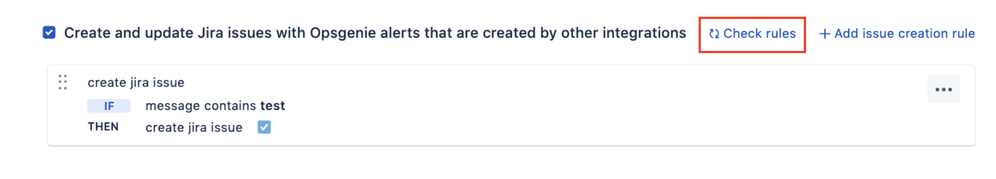
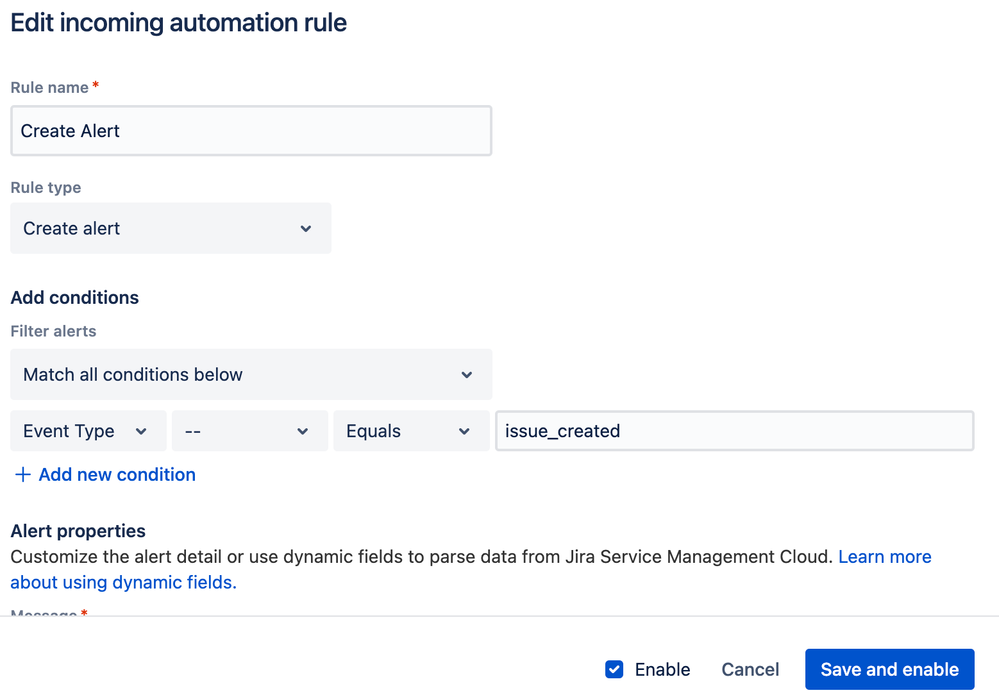
2 comments