Community resources
Community resources
- Community
- Products
- Jira Software
- Questions
- can I hide or remove attachments from the board view
can I hide or remove attachments from the board view
On the board view of a project, the Issue (story) will display the attachments contained within it. I'd like to disable or turn off the view of the images in this board view as I find it very distracting. If its possible how can this be done? I haven't found anything on the story or project level.
2 answers

Just came across this one, as I was looking for the same solution.
It turns out it is now possible from the board settings:
Hi, if you click into the Issue ticket and hover over the attachment, a little icon should appear on the bottom right saying 'Hide on card'. Click this and when you refresh your board that should be them gone.
You must be a registered user to add a comment. If you've already registered, sign in. Otherwise, register and sign in.
You must be a registered user to add a comment. If you've already registered, sign in. Otherwise, register and sign in.
Update: You need to use the attachments list "Strip View" (as opposed to "List View") on the issue for the "Hide on Card" feature to appear.
You must be a registered user to add a comment. If you've already registered, sign in. Otherwise, register and sign in.

Was this helpful?
Thanks!
DEPLOYMENT TYPE
CLOUDPRODUCT PLAN
STANDARDPERMISSIONS LEVEL
Site AdminCommunity showcase
Atlassian Community Events
- FAQ
- Community Guidelines
- About
- Privacy policy
- Notice at Collection
- Terms of use
- © 2024 Atlassian





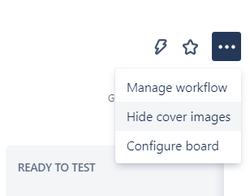
You must be a registered user to add a comment. If you've already registered, sign in. Otherwise, register and sign in.