Community resources
Community resources
- Community
- Products
- Jira Software
- Questions
- Where did all the fields go?
Where did all the fields go?
Where did all the fields go. And why the hell do I have to click on "See old view" every time? PLEASE STOP changing views randomly. This is really annoying.
1 answer
Hi Zile,
Could you let me know which field and the field type that is missing from the new issue view? We're in the process of redesigning the issue view at this moment. feel free to visit this blog from more information: The new Jira issue view
The new issue view is live for all boards in business projects, and is available for all Jira Software boards and backlogs. To turn the new issue view on or off in Jira Software projects for now, head to Your profile and settings (![]() ) > Personal settings and toggle the switch for the New Jira issue view.
) > Personal settings and toggle the switch for the New Jira issue view.
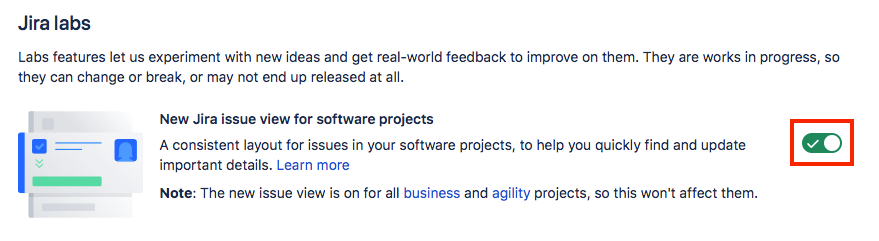
Hope to hear from you soon
Regards,
Syauqi
I expect to see the following fields (See attached) in the default view when I open up the JIRA task. I have to click on "See old view", each time to view the fields.
Not sure what the "We're update the issue view to help you get more done" means. Because I have to do "more" work than usual. Please get rid of this non-sense and set the "old view" as the default view.
You must be a registered user to add a comment. If you've already registered, sign in. Otherwise, register and sign in.
Also, change preferences for individual users, as you suggested would not work. The setting needs to be declared at the project level by the Project lead. Thanks.
You must be a registered user to add a comment. If you've already registered, sign in. Otherwise, register and sign in.

Hi @Syauqi
I think my biggest issue is that there doesn't seem to be any consistency in how the fields are displayed in the new view. If they were all alphabetically arranged, I'd have a fair idea where to look. But the items almost seem to be randomly placed, which makes it really difficult.
One team I work with has 56 fields, which were arranged in 3 tabs in the old view. Now, they're in one LONG list in some unknown order, which isn't acceptable.
It would also help if we had the ability to configure the order ourselves.
I hope that this feedback gets some urgent attention, because I've seen many many comments like Zile's where people are really unhappy with the new view.
You must be a registered user to add a comment. If you've already registered, sign in. Otherwise, register and sign in.
Almost all of the engineers I know are really unhappy with the direction that Atlasssian has taken as of 2 years ago. New UX director, a new Product Manager... Who knows.
Some of the engineers/companies have started to look for alternatives. If these UX issues are not resolved soon then I will be forced to do the same.
You must be a registered user to add a comment. If you've already registered, sign in. Otherwise, register and sign in.
@Atlassian My team will start investigating Zen Hub if the issue is not resolved by the end of next week.
You must be a registered user to add a comment. If you've already registered, sign in. Otherwise, register and sign in.
I can see how that would be difficult and I've shared the feedbacks to the dev team internally. Please note that we are still in the process of improving the new issue view and your feedbacks are important. Having said that, I would suggest to watch for any changes and share your business case on the comment section to help gain traction on this request: Option to configure Issue Detail View in board in JIRA new layout. Though we don't have any guarantee or ETA at the moment.
@Zile Rehman Could you elaborate more on what you mean by setting on the project level? In case I've missed out some details, perhaps a screenshot of the setting would help.
You must be a registered user to add a comment. If you've already registered, sign in. Otherwise, register and sign in.
You must be a registered user to add a comment. If you've already registered, sign in. Otherwise, register and sign in.

Was this helpful?
Thanks!
TAGS
Community showcase
Atlassian Community Events
- FAQ
- Community Guidelines
- About
- Privacy policy
- Notice at Collection
- Terms of use
- © 2024 Atlassian






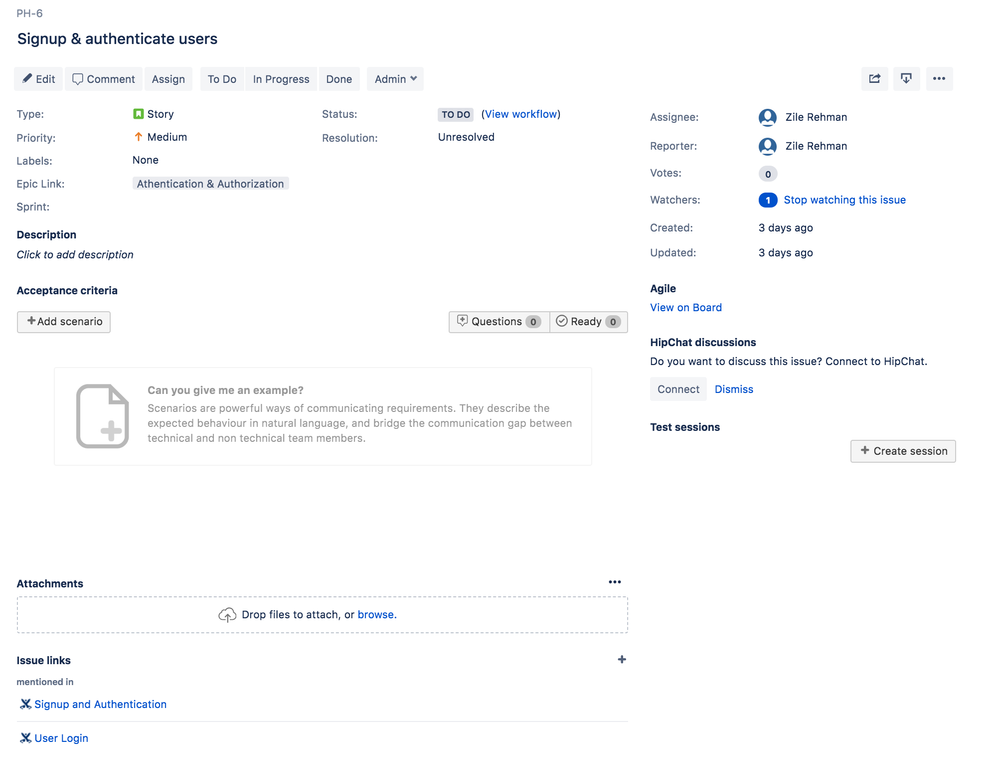
You must be a registered user to add a comment. If you've already registered, sign in. Otherwise, register and sign in.