Community resources
Community resources
- Community
- Products
- Jira Software
- Questions
- Unable to create issue from the board
Unable to create issue from the board
At https://confluence.atlassian.com/jirasoftwarecloud/get-started-with-next-gen-boards-945104903.html, it says you can create an issue from the board itself by clicking on the + icon. However, I do not see any "+" icons at all in any of the status columns on my board. This is an active board (i.e. clock ticking) and I understand we should not be adding to an active sprint, but that is my current need.
Anyone else experiencing the same? I am using Next Gen project type on jira cloud
1 answer
1 accepted
Hi Deepak,
I've checked the documentation and tested here and the + icon only appears if you don't enable the "Sprint" feature:
When the feature is disabled, you can create issues after the sprint has started directly on the board.
With the feature enable, as it will have fixed units of time, you will not be able to add more issues directly from the board, you will have to create issues on the backlog and drag and drop the issue to the active sprint.
Hope this clarifies.
If you have any other question, please let us know.
Regards,
Angélica

Was this helpful?
Thanks!
TAGS
Community showcase
Atlassian Community Events
- FAQ
- Community Guidelines
- About
- Privacy policy
- Notice at Collection
- Terms of use
- © 2024 Atlassian





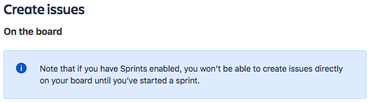
You must be a registered user to add a comment. If you've already registered, sign in. Otherwise, register and sign in.