Community resources
Community resources
- Community
- Products
- Jira Software
- Questions
- JIRA NextGen Backlog - how to find backlog tasks that are in-progress?
JIRA NextGen Backlog - how to find backlog tasks that are in-progress?
I have to say the NextGen experience with the Backlog and Board is completely broken.
When the developer changes the task to "In Progress" it doesn't automatically move to the board as one would expect.
Also, there's no way to define custom automation to do it.
But to make matters even worse there's not even a way to find these tasks so I can manually move them to the board.
JIRA kindly tells me the number of such tasks (see screenshot) but which tasks are they? There's no way to see the status in the backlog screen or to search for these in the issues screen...
What should I do?
1 answer

Hi @Eran Kampf,
I assume your board is a kanban board (so not using sprints)? I don't see any obvious way to this indeed. And next-gen projects do have some loopholes as of today.
I think I would open up a separate browser window and search for all issues with an In Progress status (through Filters > Advanced issue search) in your project and put that list side by side on your screen with your backlog, then browse through your backlog to locate and manually add the issues to the board. Not the most user friendly answer, I'm sure - but one that could get you over the hill this time.
There are a couple of things you could consider to avoid or reduce this problem in the future. Not saying that the tool can't be improved, but offering some workarounds and some things to take in mind:
- Work with your developers as to why they start working on issues in the backlog in the first place. They should not do that. If there's no issues ready to start work on the board, that means there's a whole in your process to release features in time to the development team.
- Switch to classic projects instead. On a classic board you can define your own quick filters to search for issues with an In Progress status in the backlog.
- If you want to stick with next gen, watch / vote for JSWCLOUD-17446. This is a feature request to add quick filters to a next gen board.

Was this helpful?
Thanks!
DEPLOYMENT TYPE
CLOUDPRODUCT PLAN
STANDARDPERMISSIONS LEVEL
Site AdminCommunity showcase
Atlassian Community Events
- FAQ
- Community Guidelines
- About
- Privacy policy
- Notice at Collection
- Terms of use
- © 2024 Atlassian





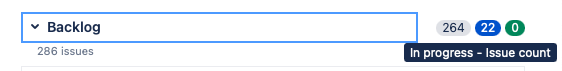
You must be a registered user to add a comment. If you've already registered, sign in. Otherwise, register and sign in.