Community resources
Community resources
- Community
- Products
- Jira Software
- Questions
- Is there a limit to how many Issues can have cover photos?
Is there a limit to how many Issues can have cover photos?
My team is a user generated content team for video games, and we started with the use of Jira thinking it could do what we needed to. In the past we used Trello.
We are currently using Cover Photos, but recently we've seen that some issues are not getting cover photos now. Is there a Cover Photo limit somewhere?
Also on the initial announcement with Cover Photos there was a way to choose which image to use as a cover photo plus the ability to hide a cover photo for individual issues. I currently don't see this as an option. Did something happen to it?
1 answer
Hello @RayBenefield ,
Thanks for reaching out, and I am not aware of any hard set limit on the number of images that can load in the cards for the cover Image preview on the cards . However there could be some kind of timeout occuring if it is taking to long to load the content.
I did a quick test where I created 60 issues on a next-gen board with random image attachments including GIF, PNG, and JPEG, and the cover images all loaded without issue, but to get an accurate comparison, how many issues with images are present on your board.
Next, as a referance point the documentation with notes on the feature can be viewed here:
As noted on the documentation:
By default, the first image you add will display as the preview. Change it by hovering over a different image and clicking Show on card.
Can you look at the issues that are not displaying and check if the first image loaded is of a different file type than those that are loading in case there is a conflict on the filetype, as an EXE an SVG or PDF image files are not supported for the preview option, then click the "Show on card" option if they are a supported type to check if there is a change in the image load with a manual select.
Next open the browsers dev tools javascript console and check if any errors are present on the page load that could help narrow down the issue.
Let me know what you find.
Regards,
Earl
Hey @RayBenefield ,
Update, I did a bit more stress testing on this, and it does not look like a data quantity issue Jira side.
In testing I created a Board with 2000 issues, using a random batch of images, and while it took a long time to load all the images into the browser cache, I successfully loaded all 2000 of the cover images on the cards without issue
Let me know what you find on the other items I requested you look at so we can take a closer look.
Regards,
Earl
You must be a registered user to add a comment. If you've already registered, sign in. Otherwise, register and sign in.
Nothing really major sticking out at me. The example I posted includes two jpegs... neither are used as the cover photo and the option to `Show on Card` does not exist. In addition, `Hide on Card` does not exist on any card with a cover photo.
You must be a registered user to add a comment. If you've already registered, sign in. Otherwise, register and sign in.
Hey @RayBenefield ,
That is odd behavior for sure and everything looks good on the issue in a way that the image would be expected to be displayed, and the option to `Show on Card` should also be displayed when hovering on the issue.
Looking at the Javascript console output, I am not seeing anything standing out as a definite cause, but a lot of the items present look like they trace back to possible browser extension errors or Add-on apps causing a conflict, A few examples are outlined below, these could just be red herring false positives noisy logging but should get some follow up incase they are masking other errors.
The initial warning is a chrome extension failing that appears to be a possible chrome bug affecting the extensions, I found a discussion about this here:
Next there are elements being striped form analytics items that look like they are causing some sort of redirect to a internal Servicedesk analytic end point on a customer account login request, Which is confusing me a bit as there should not be a service desk call here, and I am wondering why this is trying to do a redirect to login as a customer, as this looks like a Software project. There also looks like there are possible Google Analytic calls here as well, where Google Analytics usage has been deprecated as per our Data Collection Policy. However, Third party add-on apps may still make outbound requests to Google Analytics as well as Browser extensions. So in this case it may again be related to a extension in the browser, or possibly an add-on installed in Jira.
Next the errors on the "Unchecked runtime.lastError: The message port closed before a response was received", seems to be another one that points to a possible Browser extension error. I found a few examples in other forums for various browser extension troubleshooting pages like the following one, where the extension developers were troubleshooting the error on this particular call:
So overall I would recomend first checking this out in an incognito window, and an alternate browser. In the incognito window, with all the browser extensions disabled will check to see if the behavior is corrected or if additional errors become evident with browser extensions removed from the equation. In the incognito window and the alternate browser check for both the file loading in the card, as well as the `Show on Card` option becoming visible, then there are a few more browser troubleshooting items listed in the "Indispensable tests" section of This KB article that I would recomend running through as well, and let me know what you find.
Next if nothing else is discovered with the browser checks above Try Disabling any third party apps you have installed temporarily and retest to see if there is a conflicting application causing this to occur.
Regards,
Earl
You must be a registered user to add a comment. If you've already registered, sign in. Otherwise, register and sign in.
Attempted to do some more exploring. I pulled up Firefox as I don't use it and have no extensions on it, but the same problem is happening. It seems to be specific to the individual images or the cards, not the project. As some newer cards are showing images added recently. In this sample photo I've grabbed the console for Firefox. And the cards Descent/The Passage should have images. Also Firefox also doesn't have the "Hide on Card"/"Show on Card". So not sure exactly what's happening there.
You must be a registered user to add a comment. If you've already registered, sign in. Otherwise, register and sign in.
Hey @RayBenefield ,
At this point we are going to need to get some additional details from you so we can take a closer look.
This info should not be posted here on the public forum so I have created an internal request on your behalf so we can continue to troubleshoot in the secure support site.
Please go to the following Link and let be know if you have any issues accessing the support request:
Regards,
Earl
You must be a registered user to add a comment. If you've already registered, sign in. Otherwise, register and sign in.

Was this helpful?
Thanks!
Community showcase
Atlassian Community Events
- FAQ
- Community Guidelines
- About
- Privacy policy
- Notice at Collection
- Terms of use
- © 2024 Atlassian






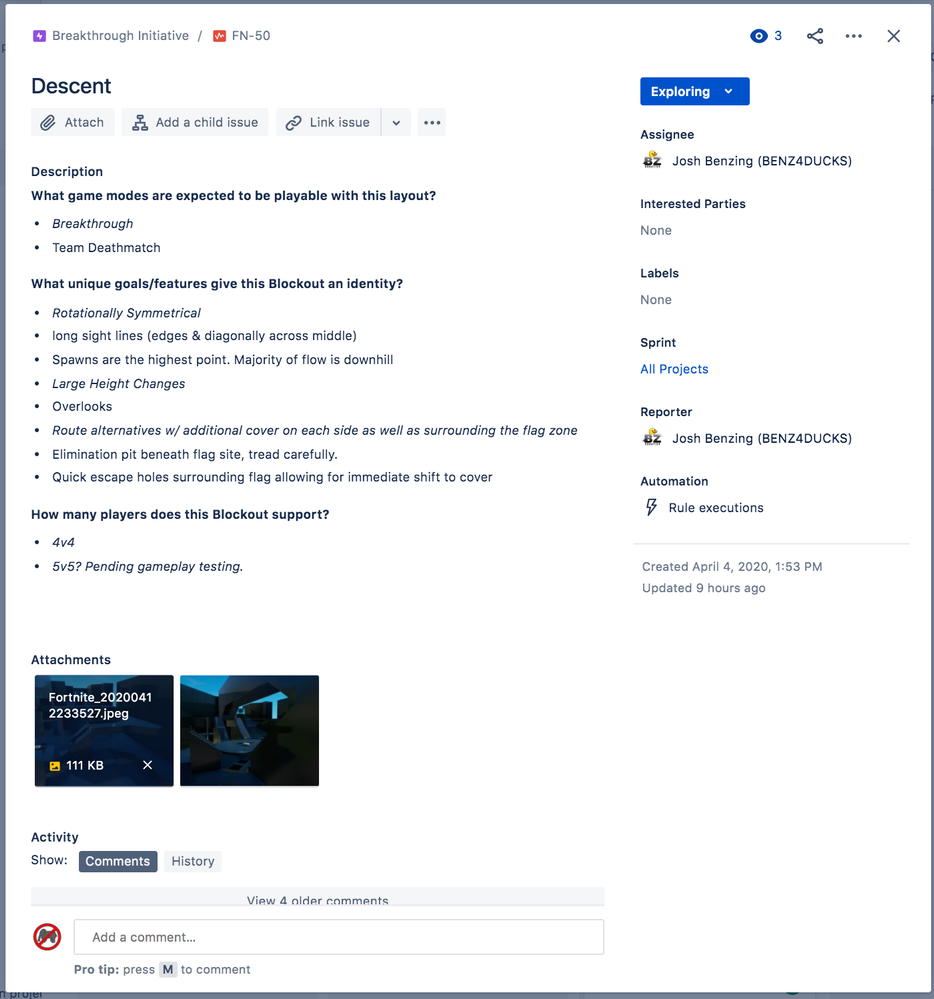
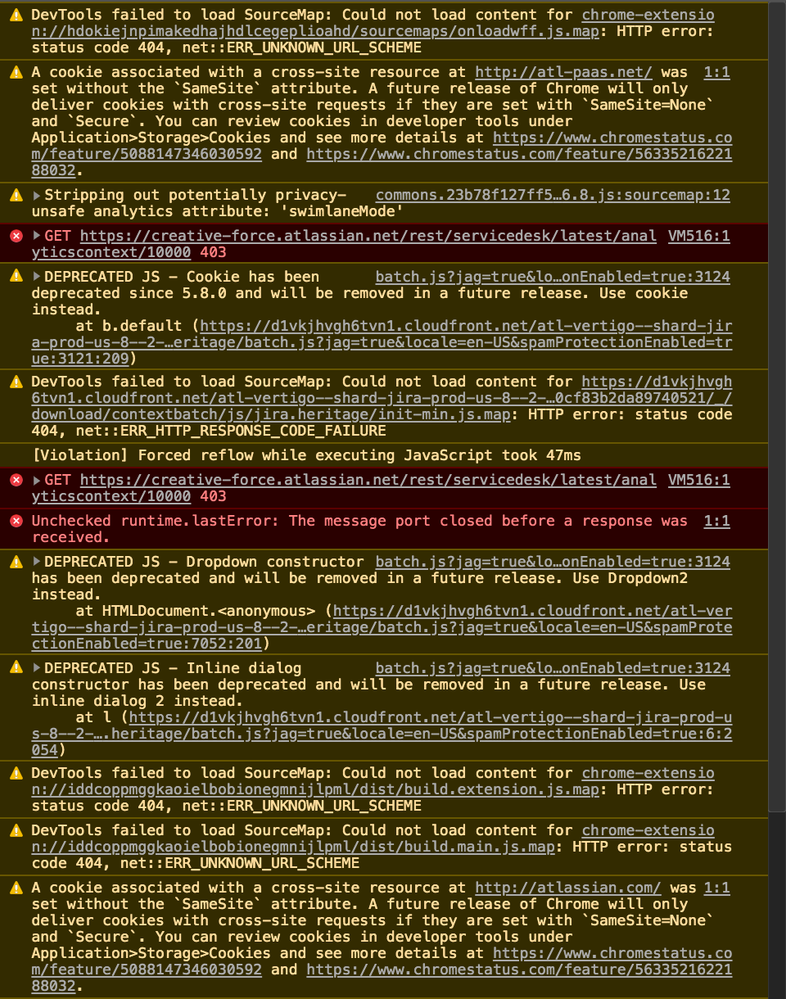
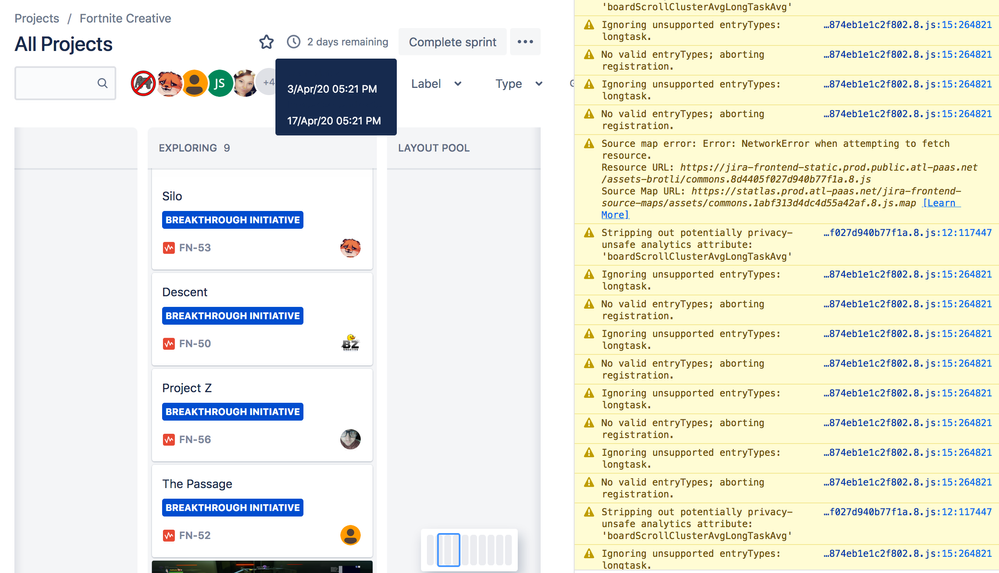
You must be a registered user to add a comment. If you've already registered, sign in. Otherwise, register and sign in.