Community resources
Community resources
- Community
- Products
- Jira Software
- Questions
- How do you release in kanban?
How do you release in kanban?
From the docs:
https://confluence.atlassian.com/jirasoftwareserver0711/deploying-a-release-955166235.html
But there is no Release button on a Kanban board.
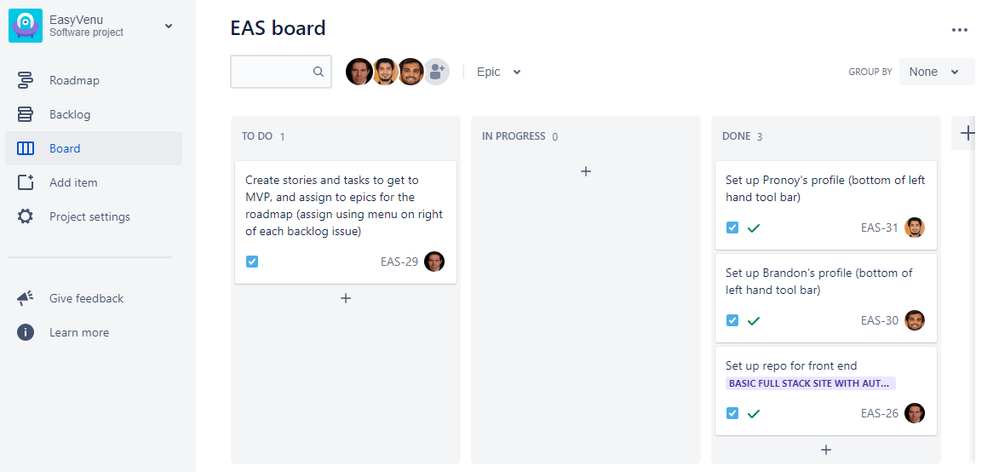
4 answers
I think it's the most important feature of next gen Kanban.
It is not possible to have a dead end column with thousands of stories in it
Hi Bryan,
I can see that you are viewing the Agility Project (Next Gen Software Project) which is currently in beta stage at the moment. The function are still limited compared to classic project at the moment. Feel free to watch on this blog to be notified of any changes: What's coming soon for next-gen projects in Jira Software Cloud.
If you're looking to use the Release feature, you can bulk move the issues to a classic board.
Let me know if you have any concerns.
Cheers, Syauqi
You must be a registered user to add a comment. If you've already registered, sign in. Otherwise, register and sign in.
Hi,
I just migrated a Classic Kanban project to Next Gen and have no possibility to release closed tickets. I Have hundreds of them in the "closed" column which pollutes the readabiliy.
This does not seem to be in the coming soon roadmap :(
Is there a workaround?
Thanks.
You must be a registered user to add a comment. If you've already registered, sign in. Otherwise, register and sign in.
Just rolled back to Classic configuration the time to get releases part of Next Gen.
You must be a registered user to add a comment. If you've already registered, sign in. Otherwise, register and sign in.
You must be a registered user to add a comment. If you've already registered, sign in. Otherwise, register and sign in.
Release is now available in Next-Gen.
You must be a registered user to add a comment. If you've already registered, sign in. Otherwise, register and sign in.

Was this helpful?
Thanks!
TAGS
Community showcase
Atlassian Community Events
- FAQ
- Community Guidelines
- About
- Privacy policy
- Notice at Collection
- Terms of use
- © 2024 Atlassian





You must be a registered user to add a comment. If you've already registered, sign in. Otherwise, register and sign in.