Community resources
Community resources
- Community
- Products
- Jira Software
- Questions
- How can we rename the Board?
2 answers
1 accepted

If you are just trying to change the board name in next-gen, all you have to do is click on the board name and change it. If you are trying to change the project name, you have to go into project settings.
One issue I am seeing is the original board name appears in the browser tab instead of the new one I changed it to. Even after the sprint has been completed and a new board name / sprint has been generated the original name resides in the browser tab.
You must be a registered user to add a comment. If you've already registered, sign in. Otherwise, register and sign in.

The name in the browser tab is the project name. You have to follow the steps shown above to change that name.
You must be a registered user to add a comment. If you've already registered, sign in. Otherwise, register and sign in.
No, when you are on the Board screen of a Next Gen project, the browser tab shows the initial Board name you chose when you started the project, and does not reflect the change for each new sprint. Some of our projects go month to month, so my browser tab says July, 2019 (since that is when I created the project / first sprint) and we are in November, 2019.
You must be a registered user to add a comment. If you've already registered, sign in. Otherwise, register and sign in.

I went to my board name, clicked on it, changed it, and the name changed in the browser tab. I am using Kanban, so that may make a difference.
You must be a registered user to add a comment. If you've already registered, sign in. Otherwise, register and sign in.

You can change the name once the sprint is complete. Do not start another sprint until you change the name.
You must be a registered user to add a comment. If you've already registered, sign in. Otherwise, register and sign in.

No Problem. Let me know.
You must be a registered user to add a comment. If you've already registered, sign in. Otherwise, register and sign in.
* Disable Sprints feature
* Rename board
* Enable Sprints feature again
Progress / Sprint is not lost during the process.
You must be a registered user to add a comment. If you've already registered, sign in. Otherwise, register and sign in.
@Kris-Gerhard Aabrams Thank you, you saved my day! Disabling Sprint and renaming did its job perfectly!
You must be a registered user to add a comment. If you've already registered, sign in. Otherwise, register and sign in.
Jesus Christ, what an amazingly complex way of simply allowing people to change the name of the board. Next-Gen has a convoluted way for doing the simplest things.
You must be a registered user to add a comment. If you've already registered, sign in. Otherwise, register and sign in.
"Disable Sprints Feature" to expose a setting is next-level Usability
You must be a registered user to add a comment. If you've already registered, sign in. Otherwise, register and sign in.
@Jason Storkand @Kris-Gerhard Aabrams thank you. Finally figured out how to change the project name by using your instructions above. My main issue since the start was that the project name wouldn't change in the browser tab as indicated by @Mike Kren
You must be a registered user to add a comment. If you've already registered, sign in. Otherwise, register and sign in.
You must be a registered user to add a comment. If you've already registered, sign in. Otherwise, register and sign in.
@Kris-Gerhard Aabrams Thank you for the guidance! Your renaming idea with stopping the sprint feature, renaming, and re-enabling the sprint worked! I have been pulling my hair out, trying to figure this out for a week.
You must be a registered user to add a comment. If you've already registered, sign in. Otherwise, register and sign in.
You must be a registered user to add a comment. If you've already registered, sign in. Otherwise, register and sign in.

Hi @[deleted] ,
The board admin can modify it as follows.
You must be a registered user to add a comment. If you've already registered, sign in. Otherwise, register and sign in.
Is this for next-gen projects? I can't see this setting and am the project owner, do I require SysAdmin permissions for Jira?
You must be a registered user to add a comment. If you've already registered, sign in. Otherwise, register and sign in.

Hi @[deleted] ,
Next-gen project name can be modified in the project settings.
You must be a registered user to add a comment. If you've already registered, sign in. Otherwise, register and sign in.
Where, exactly? Changing the key doesn't change the board name for me.
You must be a registered user to add a comment. If you've already registered, sign in. Otherwise, register and sign in.
Does anyone have a screen shot of this? The OP asked about making this change in a Team-managed project, but half of the responses and screen shots are referencing Company-managed-only screens.
In my Team-managed case, I see nowhere in the board configuration page that even references a board name. But I still get an old, garbage name in my browser title that I cannot seem to edit.
You must be a registered user to add a comment. If you've already registered, sign in. Otherwise, register and sign in.

Was this helpful?
Thanks!
TAGS
Community showcase
Atlassian Community Events
- FAQ
- Community Guidelines
- About
- Privacy policy
- Notice at Collection
- Terms of use
- © 2024 Atlassian







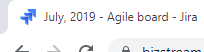
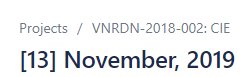

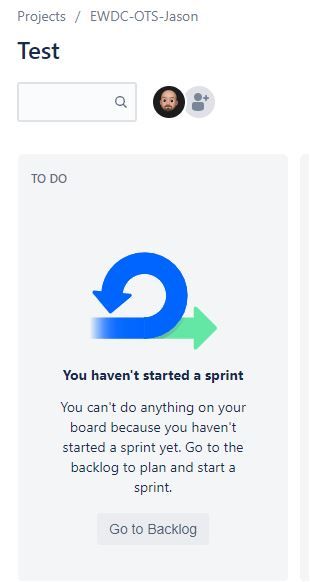


You must be a registered user to add a comment. If you've already registered, sign in. Otherwise, register and sign in.