Community resources
Community resources
- Community
- Products
- Jira Software
- Questions
- Hide completed stories from Backlog in Next Gen Project
Hide completed stories from Backlog in Next Gen Project
Is there anyway to hide completed stories from the backlog view on a Next Gen Kanban Project.
Scrolling through 70 completed stories when trying to prioritize the board and sort the backlog is maddening.
Thanks
Mike
3 answers
Hello @Veronika Lovrantova,
Welcome to the Atlassian Community!
I did mention the backlog on one of my responses and I wasn’t able to replicate the issue.
When closing tickets from the backlog, once the page is refreshed, it won’t show anymore.
The tickets will disappear from the backlog if they are transitioned to a Done status and if the resolution is set.
Closed/Resolved tickets have this strikethrough on the issue key and also contains a resolution:
Kind regards,
Angélica
Thanks for a quick response.
I am not able to confirm your explanation above.
Settings: Next-gen project, JIRA Cloud; my role is not a JIRA admin - I am a User managing my next-gen project.
The item in the backlog in status DONE has neither a strikethrough (not visible on the snapshot due to the edit to hide the issue name), nor has been removed from the Backlog.
I do not track any resolution on my project issue types, therefore cannot validate whether the resolutio is set or not. What would you advise to check as a next step?
Thanks.
You must be a registered user to add a comment. If you've already registered, sign in. Otherwise, register and sign in.
The resolution of a ticket is shown next to the status. Click on the ticket and check this information:
You can view what statuses set a resolution from the Board because that’s where we can create statuses.
Please, go to the Board just to confirm if the Done column shows a green checkmark. If that’s the case, the Done status should add the resolution.
As a test, can you create a brand new ticket on the backlog and then change the status to Done?
You must be a registered user to add a comment. If you've already registered, sign in. Otherwise, register and sign in.
Hi @Angélica Luz .
Thanks for getting back.
I can confirm that the behavior of a new ticket on the backlog and switching to Done works as expected (the resolution is set). You can see the test as a first record in the backlog on the screenshot below - New Test Backlog Story.
Interestingly enough, the second item (real Story) is in status Done, but has no resolution - hence it was hanging in there in the backlog, acting like it was unresolved. Could you share insights how could this happen - how could an issue in status Done act unresolved?
Thanks,
Veronika
You must be a registered user to add a comment. If you've already registered, sign in. Otherwise, register and sign in.
Thank you for testing, @Veronika Lovrantova.
On team-managed/next-gen projects, when a status is deleted, tickets that were on the deleted status will be moved to a new one.
For example, there are 4 columns (4 statuses): To Do > In progress > Development > Done. The admin decides that the Development status is not necessary anymore and there are 3 tickets on this status. The admin deletes this column from the board or from the workflow on the project settings, so those 3 tickets that were on the status Development must be moved to a new status and the admin selects it to move to Done. When this happens, those 3 tickets won’t have a resolution set automatically, so it will be necessary to move it back to the In progress status and then move to Done again.
I believe that what happened in your case, a status was deleted and the tickets were moved to Done, but the resolution was not set.
It will be necessary to move the affected tickets to an In progress status and mark them as Done again. After that, the resolution will be correctly set and once you refresh the page, it will no longer be visible on the backlog.
You must be a registered user to add a comment. If you've already registered, sign in. Otherwise, register and sign in.
You must be a registered user to add a comment. If you've already registered, sign in. Otherwise, register and sign in.
Hi, is there any way we can configure the time that the ticket has to spend in the last column before it gets removed from the board? we are having many and it is not handy
You must be a registered user to add a comment. If you've already registered, sign in. Otherwise, register and sign in.
Hello @Daniel García Pérez,
Welcome to Atlassian Community!
Currently, it’s not possible to configure the days that the tasks are removed from the board, but you can manually remove them from the column.
This option only appears if you are not using Sprints:
There is a feature request suggesting the implementation of this ability:
Kind regards,
Angélica
You must be a registered user to add a comment. If you've already registered, sign in. Otherwise, register and sign in.
Hello Mike,
Thank you for reaching out to Community!
I'm not sure if I understood correctly your request, but I tested on my local site and when closing a Story or any other issue on the backlog, it will not show anymore.
How are the stories completed? Are you using the last status that sets a resolution or is it another status?
If the resolution is set, the ticket will not appear in the backlog, so please let us know more details about the steps you are following and we will test here to check what is happening.
Regards,
Angélica
You must be a registered user to add a comment. If you've already registered, sign in. Otherwise, register and sign in.
Hi Angelica,
Thanks for taking the time to have a look, so Im only talking about Next Gen projects here and ones that are cloud based in particular.
Unfortunately I can't show you a screenshot as it contains too much confidential material but if you open the backlog tab on the left if shows two collapsable areas (board and backlog). Both will retain closed stories for up to 14 days and with a great team and small stories that can lead to a lot of closed stories showing up in a section that is primarily useful for stack ranking stories in importance.
Hope that helps clarify.
You must be a registered user to add a comment. If you've already registered, sign in. Otherwise, register and sign in.
Thank you for the details, Mike.
On next-gen projects, there are three types of status: ToDo (Grey), In Progress (Blue), Done (Green).
The first column of the board will always be ToDo and the last one Done. All other statuses between those two will be In Progress.
With that said, it's important that when closing a ticket, the status must be the Green one because only the Done status will set a resolution. When a resolution is set then it starts counting 14 days to hide it from the backlog and from the board.
If someone moves the ticket to the last column and then change it to In Progress again and moves again to Done, it will start counting 14 days again.
A board can have many statuses, so for example, if someone creates a status called "Resolved" like the example below, the name is Resolved but it doesn't mean that a resolution was added since the last column is the only one that adds a resolution.
Please, confirm that the tickets that must be hidden from the board have a resolution:
You must be a registered user to add a comment. If you've already registered, sign in. Otherwise, register and sign in.
@Angélica Luz you are not responding to the original question.
What the question asks about is the Backlog, not the Board. The problem is having the Backlog showing all issues that are not on the board.
I also struggle with the same - without being able to filter Done items from the Backlog, it is unusable for any planning.
You must be a registered user to add a comment. If you've already registered, sign in. Otherwise, register and sign in.

Was this helpful?
Thanks!
Community showcase
Atlassian Community Events
- FAQ
- Community Guidelines
- About
- Privacy policy
- Notice at Collection
- Terms of use
- © 2024 Atlassian





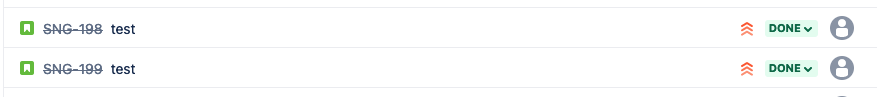

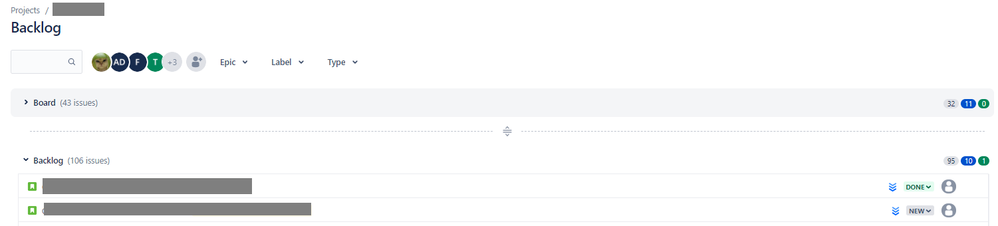
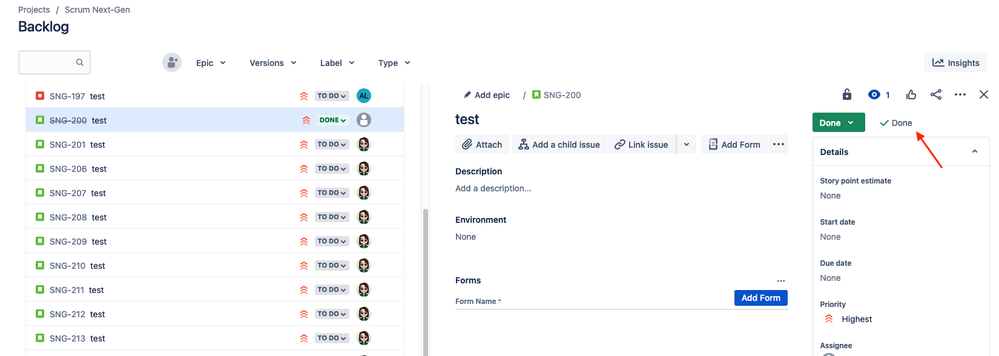
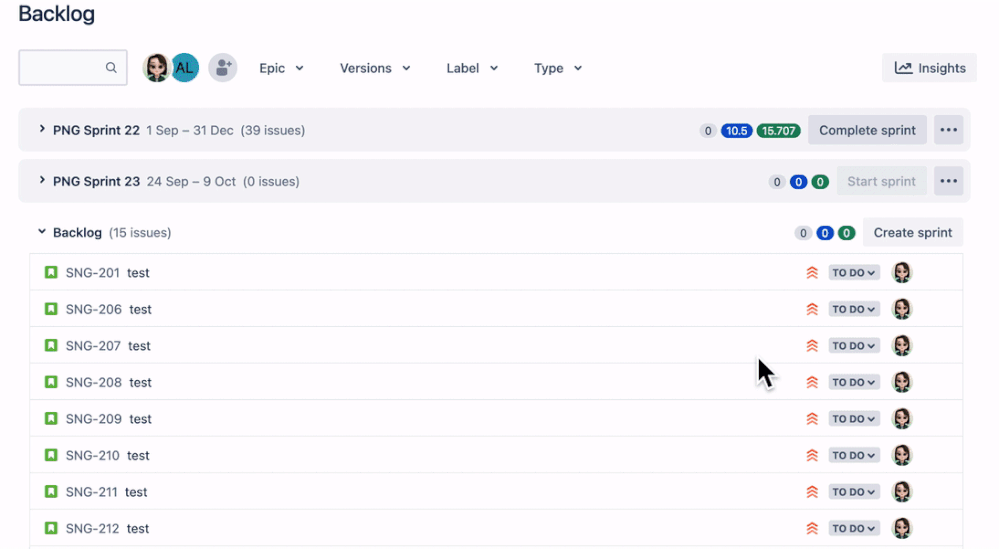
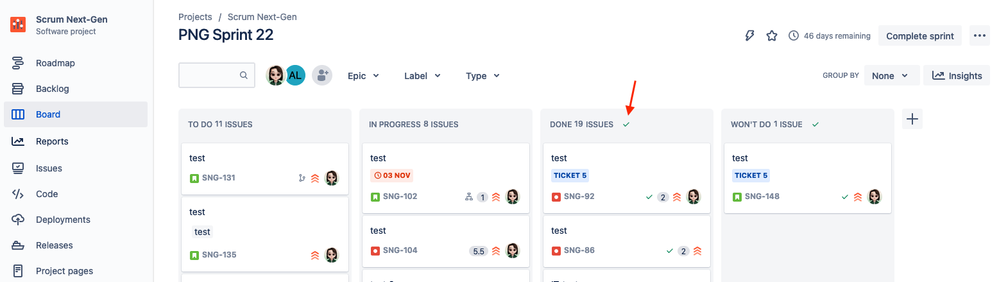
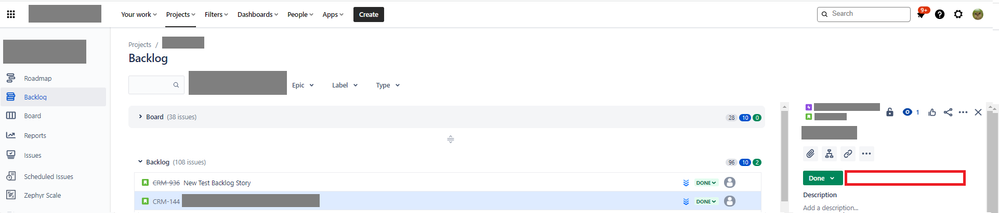
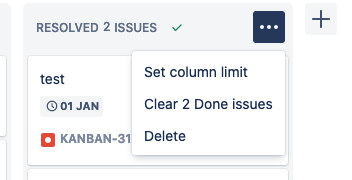
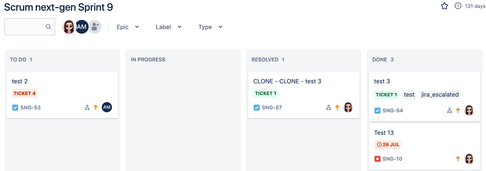

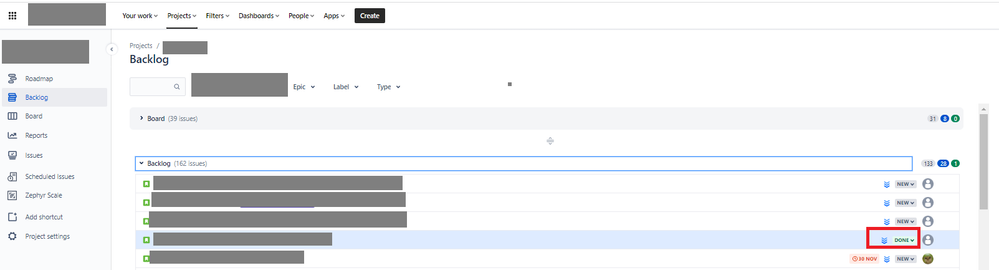
You must be a registered user to add a comment. If you've already registered, sign in. Otherwise, register and sign in.