Community resources
Community resources
- Community
- Products
- Jira Software
- Questions
- Epics Panel on Backlog for Next Gen Projects
Epics Panel on Backlog for Next Gen Projects
On the classic board one was able to view the epics in a side panel on the backlog. With the Next Gen project there does not seem to be an option for this. Please advise if I have missed something, or need to try something else... I attach the classic and next gen screenshots of the backlogs...
Classic Backlog View:
Next Gen Backlog View:
2 answers
1 accepted

From what I know, there is not currently an Epics Panel on Next Gen Boards.
To filter your backlog based on Epic, you can use the quick filter - it's inline with the search box and assignees.
Ste
You must be a registered user to add a comment. If you've already registered, sign in. Otherwise, register and sign in.
Hi @Ste ,
Yeah, I saw the filter. Unfortunately it is not as "clean" as the view with the Epics Panel on the classic Backlog.
You must be a registered user to add a comment. If you've already registered, sign in. Otherwise, register and sign in.

It's the only option for now I'm afraid - you can vote for this feature though here: https://jira.atlassian.com/browse/JSWCLOUD-17564
Ste
You must be a registered user to add a comment. If you've already registered, sign in. Otherwise, register and sign in.

Was this helpful?
Thanks!
Community showcase
Atlassian Community Events
- FAQ
- Community Guidelines
- About
- Privacy policy
- Notice at Collection
- Terms of use
- © 2024 Atlassian





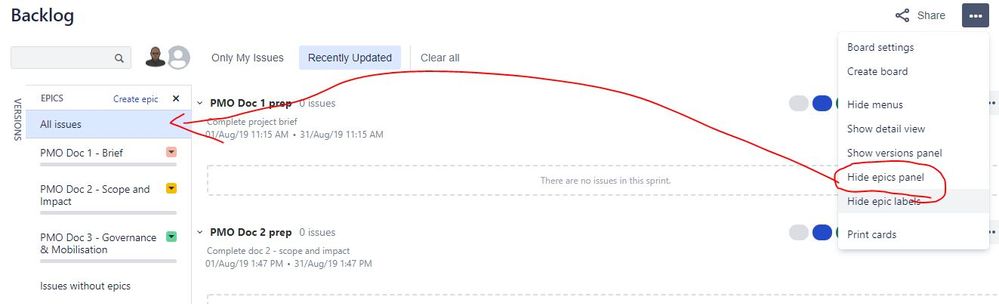

You must be a registered user to add a comment. If you've already registered, sign in. Otherwise, register and sign in.