Community resources
Community resources
- Community
- Products
- Jira Software
- Questions
- Done issues are still showing in Backlog
Done issues are still showing in Backlog
I've read in a number of posts that issues in the far-right column are supposed to disappear from the Backlog. We have our board configured this way, but the Done issues still show there.
Additionally, is there a way to only allow issues in the far-left column to show in the backlog (similar to how Kanban works)?
2 answers

@Ethan Rader The only think i can think of at this point is either the quick filters on top, there are jira versions where they are a bit buggy, showing disabled but actually are enabled or things like issue security, that doesn't give certain people the right to view the issues.
Could you check those 2 things?
@Laurens Coppens There are no quick filters enabled, and I am an admin, and have the right permissions to view the tickets on the board.
...at this point, how do I go about submitting a bug?
You must be a registered user to add a comment. If you've already registered, sign in. Otherwise, register and sign in.

Hey Ethan,
You can open a support request on this page: https://support.atlassian.com/contact/#/
Regards,
Laurens
You must be a registered user to add a comment. If you've already registered, sign in. Otherwise, register and sign in.

Hi Ethan,
Is the middle screenshot the ticket that is done?
Because that has another summary then the one in the lower screenshot.
Just to make sure that it is the correct ticket that is showing in the wrong column.
Sometimes display is effected by the resolution instead of the status, but in boards it is in fact the status so i don't think this is the issue here.
Regards,
Laurens
You must be a registered user to add a comment. If you've already registered, sign in. Otherwise, register and sign in.

Ethan,
I took another look at the screenshots and i think i understand better now.
You go to backlog and then you have a list of issues and you would expect the done issues are not in the list.
But the screen exists of 2 sections, the upper section is the sprint and the lower section is the backlog.
Your done ticket is in the upper section under the sprint, and will remain there as long as the sprint is active.
Once the sprint is complete, the sprint and done tickets will be removed from the view.
Hope this helps.
Regards,
Laurens
You must be a registered user to add a comment. If you've already registered, sign in. Otherwise, register and sign in.
Right. Sorry for the bad formatting. The screenshots are:
- Our board settings
- A screenshot of the Backlog
- A screenshot of the Active Sprint
There are really 2 issues going on:
First, there are issues showing in the Backlog view that are also showing in the Active Sprint. I was using the Done tickets as an example. Our team was under the impression that any ticket not in the first column would only show in the Active Sprint view. I recognize this may not be possible (as I've read in other posts/documentation). However, the tickets in the far-right Column definitely should not be showing (https://confluence.atlassian.com/jirakb/closed-or-resolved-issues-appear-in-a-scrum-board-backlog-in-jira-server-779159078.html)
Second, there are tickets that are part of our sprint but are not showing on the board. For example we have a ticket with the status Ready for Work. That status is mapped to the second column on our board, but that ticket is only viewable in the backlog view
In both cases, the board is not working how we expect it too. Happy to share more screenshots if needed
You must be a registered user to add a comment. If you've already registered, sign in. Otherwise, register and sign in.
You must be a registered user to add a comment. If you've already registered, sign in. Otherwise, register and sign in.

@Ethan Rader Apologies, i missed the reply.
The backlog view also shows tickets of the active sprint but in an upper section, so i think/hope that that is what you are experiencing.
Once tickets are out of the backlog, they will show up on the board of the active sprint.
So you can't use it the way kanban boards work as far as i know, you first need to put them in the sprint, start the sprint and then you have the scrum board containing the sprint issues and their statuses.
If a ticket should be on the board and isn't, check the status mapping (because i see you have like 5 done statusses, so you might have something going on with wrong status mappings) and check if the ticket is actually in the correct sprint.
The fact that done tickets are still showing in the column might be fixable by adding an additional filter that filters out resolved tickets.
That way you will be able to drag them to that status but they will not show.
However i do not recommend that because you always want to have an overview of what is going on in your sprint (including the done issues)
Hope this helps a bit.
Regards,
Laurens
You must be a registered user to add a comment. If you've already registered, sign in. Otherwise, register and sign in.
Thanks @Laurens Coppens
Once tickets are out of the backlog, they will show up on the board of the active sprint.
If a ticket should be on the board and isn't, check the status mapping (because i see you have like 5 done statusses, so you might have something going on with wrong status mappings) and check if the ticket is actually in the correct sprint.
This is the problem. I've reviewed our config many times and cannot see a reason why our tickets are not showing in the board:
- The statuses are appropriately assigned to a column
- The tickets are assigned to the sprint
- The tickets are not being removed by the board filter
Here is our filter query:
project in (ENG) AND component in ("Internal Tools", team::business-systems, team::businesssystems) OR (type = epic AND labels in (team-internaltools) AND statusCategory != done) ORDER BY Rank ASC
Here is another screenshot of the board and column mappings
You must be a registered user to add a comment. If you've already registered, sign in. Otherwise, register and sign in.

Was this helpful?
Thanks!
DEPLOYMENT TYPE
CLOUDPRODUCT PLAN
STANDARDPERMISSIONS LEVEL
Site AdminCommunity showcase
Atlassian Community Events
- FAQ
- Community Guidelines
- About
- Privacy policy
- Notice at Collection
- Terms of use
- © 2024 Atlassian





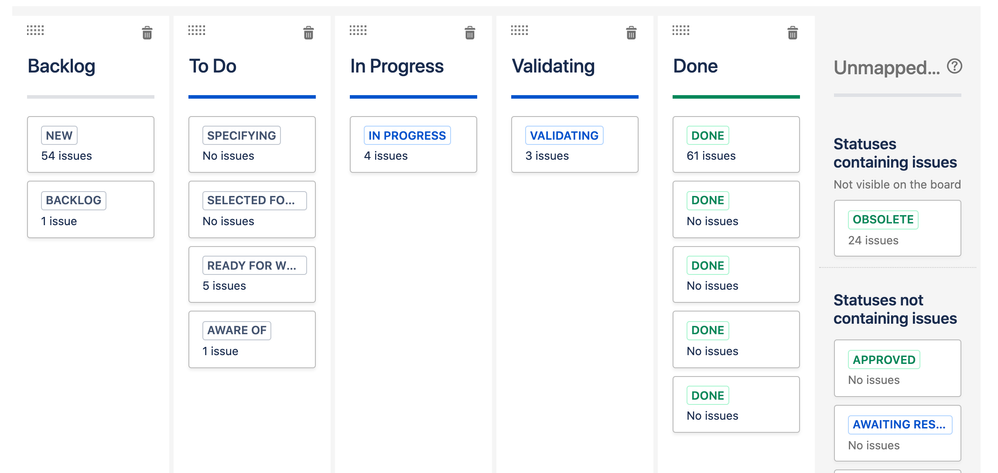
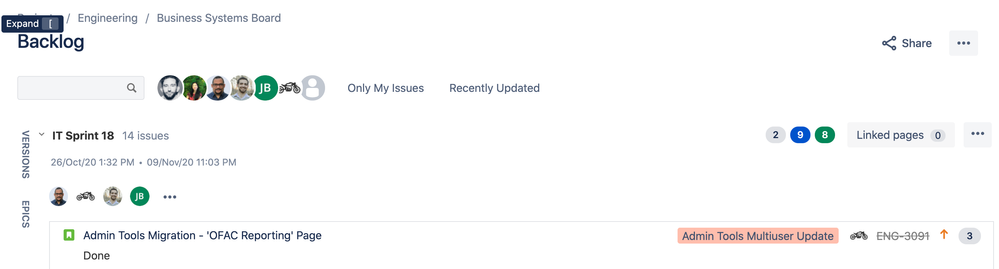
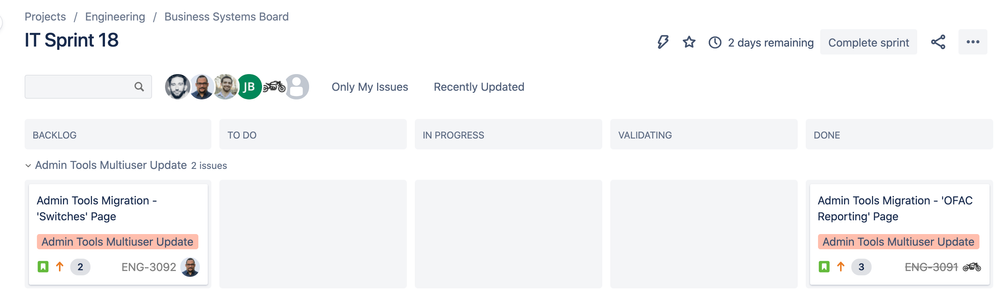
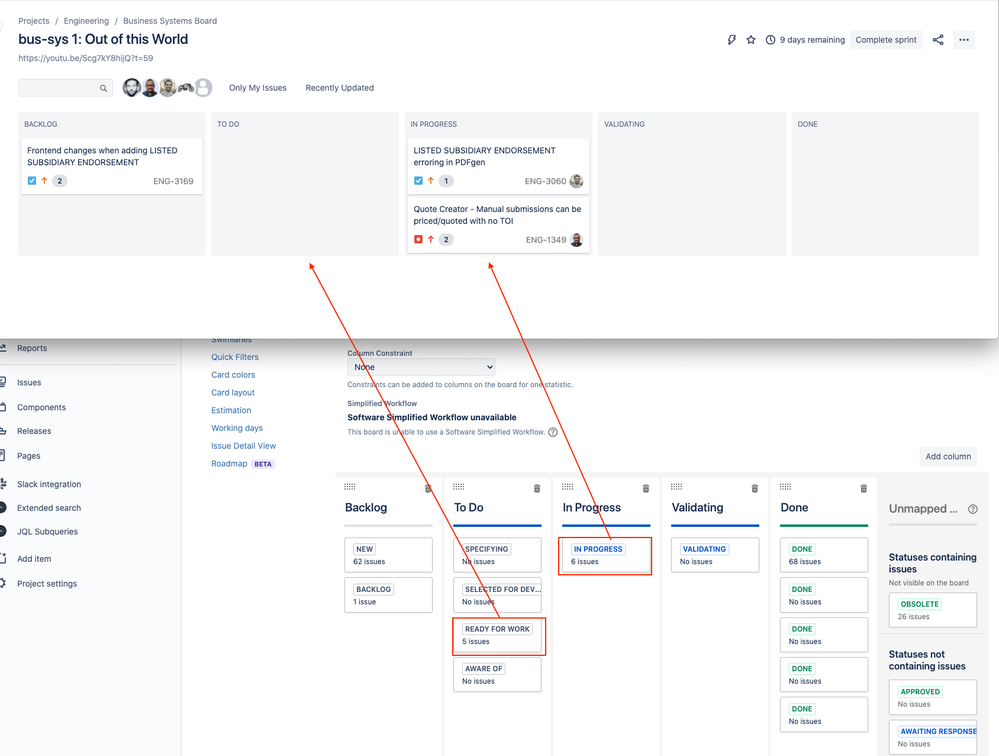
You must be a registered user to add a comment. If you've already registered, sign in. Otherwise, register and sign in.