Community resources
Community resources
- Community
- Products
- Jira Software
- Questions
- Adding issues from the board on next-gen projects
Adding issues from the board on next-gen projects
I am unable to add issues directly from my board on the next-gen project
https://cleeng.atlassian.net/secure/RapidBoard.jspa?projectKey=EN&rapidView=47
Why is that? I see some screenshots of such a feature here https://community.atlassian.com/t5/Next-gen-articles/Working-with-epics-in-next-gen-Software-projects/ba-p/896953 step 5 (the plus signs), but they do not appear on my board. I am using sprints, backlog and roadmaps.
3 answers
1 accepted

Hello,
Could you make a screenshot of the screen where you expect the create issue button to be?

You have a scrum board and it is a kanban board in the documentation. For scrum boards you should add issues from the backlog menu. According to scum methodology sprints should add or delete already added issues.
You must be a registered user to add a comment. If you've already registered, sign in. Otherwise, register and sign in.
I'm having the same problem. I'm using a Scrum board, with Sprints enabled, and I don't have the + signs to add issues directly to the board
You must be a registered user to add a comment. If you've already registered, sign in. Otherwise, register and sign in.
You must be a registered user to add a comment. If you've already registered, sign in. Otherwise, register and sign in.
I can see the plus signs here in the boards, on this link above
You must be a registered user to add a comment. If you've already registered, sign in. Otherwise, register and sign in.

Was this helpful?
Thanks!
Community showcase
Atlassian Community Events
- FAQ
- Community Guidelines
- About
- Privacy policy
- Notice at Collection
- Terms of use
- © 2024 Atlassian





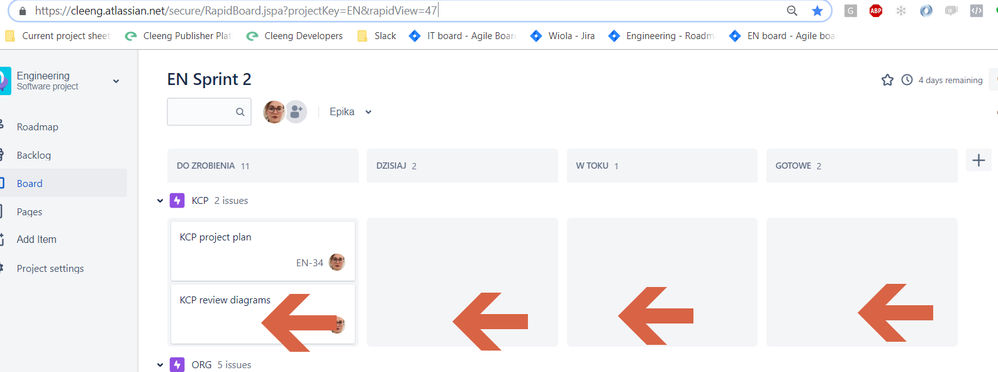
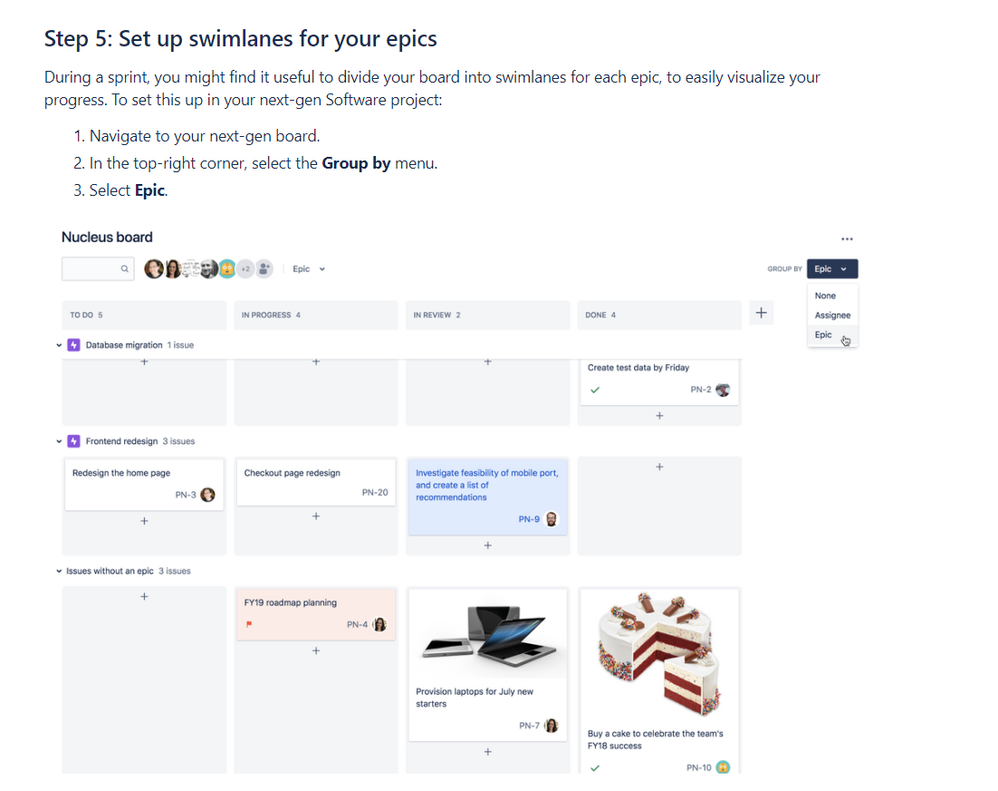
You must be a registered user to add a comment. If you've already registered, sign in. Otherwise, register and sign in.