Community resources
Community resources
- Community
- Products
- Jira Software
- Questions
- Roadmap, Ideation Board, Initiatives, Themes
Roadmap, Ideation Board, Initiatives, Themes
Basically I wanted to check why can I not start using "initiatives" and "themes"?
Are they not included in our current license?
Also I wanted to understand where is the "ideation board", including voting.
I also could not say where is the "roadmap", and need to understand how to enable it.
1 answer
1 accepted
Hi Manish,
I understand you're using Jira Cloud and have some questions on using a few different features here.
Let's start with Roadmaps. This is something that all Jira Software Cloud sites can use right now. More details in Enable the roadmap. The thing to note about this feature is that this is specific to Next-Gen projects. At this time this feature is not available to Classic Software, Core, or Service Desk projects.
As for Initiatives, that term is a feature of Jira Portfolio. From looking at your Cloud site it does not appear that your site has this product licensed at this time. Configuring initiatives and other hierarchy levels has some details on how you could configure to use Initiatives/themes in Portfolio if it was active in your site.
As for an ideation board, this is not something that I am familiar with. I don't believe this is a native feature to Jira Software Cloud. But perhaps there is a different name for what you are looking for here. Could you describe what you are looking for in such a board?
Thanks
Andy
Thanks Andy.
1. I am stuck on the first point itself and I cannot see where the project side bar is.
From your project's sidebar, select Project settings > Features
Can you please phone feed me and let me know where to find it and Project Setting.
2. As you mention that the initiatives is not included in my license, could you please let me know what is the price of including that
3. This is the ideation pluggin that I'm talking about
https://marketplace.atlassian.com/apps/1211894/ideation?hosting=server&tab=overview
can u pls help
You must be a registered user to add a comment. If you've already registered, sign in. Otherwise, register and sign in.
Hi Manish,
The project settings will only be visible to you in a next-gen project (not classic) and then again only if you are an admin in that project. It will look like this:
Once you click project settings, you then have to click the Features link and there you can enable the Roadmap feature.
As for the Portfolio pricing, there is a page you can check this out on. Please see https://www.atlassian.com/software/jira/portfolio/pricing It allows you to determine the cost based on the number of users in your site.
In regards to help with the Ideation app, I'm not well versed in what it is and how it works. You might want to reach out to their support team for more help. Their listing in Marketplace has a support tab in https://marketplace.atlassian.com/apps/1211894/ideation?hosting=server&tab=support which has a few different resources for getting help with that app.
Regards,
Andy
You must be a registered user to add a comment. If you've already registered, sign in. Otherwise, register and sign in.
Hi Andy,
I see the "Project Settings"
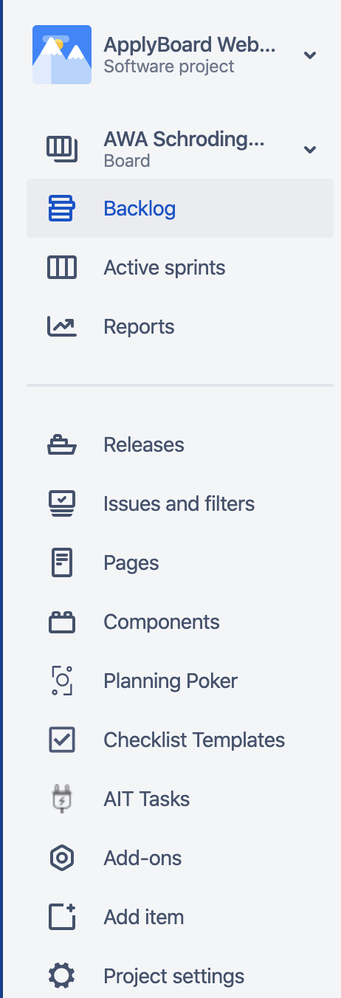
However when I click on it, I don't see FEATURES anywhere. Can you please suggest
You must be a registered user to add a comment. If you've already registered, sign in. Otherwise, register and sign in.
Your screenshot makes it clear that this is not a next-gen project, you are using a classic project instead. In order to use the roadmaps feature, it is only available in next-gen projects. You can create a new next-gen project to get started using this feature. More details in Working with next-gen software projects.
You must be a registered user to add a comment. If you've already registered, sign in. Otherwise, register and sign in.
Also, I hope I will be able to use Initiatives and Themes if I take the trial version of JIRA Portfolio, right?
https://marketplace.atlassian.com/apps/1212136/portfolio-for-jira?hosting=cloud&tab=reviews
You must be a registered user to add a comment. If you've already registered, sign in. Otherwise, register and sign in.
Hi Andy Will I be able to use Initiatives and Themes if I take the trial version of JIRA Portfolio, right?
https://marketplace.atlassian.com/apps/1212136/portfolio-for-jira?hosting=cloud&tab=reviews
You must be a registered user to add a comment. If you've already registered, sign in. Otherwise, register and sign in.
Yes, you can create Initiatives and themes even in the trial versions of Portfolio for Jira.
You must be a registered user to add a comment. If you've already registered, sign in. Otherwise, register and sign in.
Thanks Andy.
Do you know if there is a way I can capture, and vote on ideas in JIRA/Confluence? Most tools offer such a facility e.g., https://www.aha.io/product/ideas
You must be a registered user to add a comment. If you've already registered, sign in. Otherwise, register and sign in.
My first thought is that you could certain just create a project in Jira specifically to capture ideas. Jira natively offers users the ability to both watch and vote on issues. But perhaps this is not exactly what you had in mind.
There is also Questions for Confluence that has been popular as a means to capture user ideas/questions within Confluence itself.
Both of those are Atlassian branded solutions, that said, I'm sure there exist other potential solutions in Marketplace, but I personally have not had much experience using any of these other Marketplace options.
You must be a registered user to add a comment. If you've already registered, sign in. Otherwise, register and sign in.
"Jira natively offers users the ability to both watch and vote on issues. But perhaps this is not exactly what you had in mind."
Hi Andy,
This is exactly what I want. Can you please let me know where can I create voting options for ideas in my JIRA project? When I tried Googling it and following the instructions, I am a little lost.
You must be a registered user to add a comment. If you've already registered, sign in. Otherwise, register and sign in.
Hi Manish,
The use of voting is something that Jira has had for some time now. You can see it in Classic projects and Jira Server projects as noted in Watching and Voting on an Issue. I realize now that the problem you might have with this is in regards to using next-gen projects.
Unfortunately the next-gen project types do not have the ability to have users vote on issues for some reason. There is an existing feature request for this in JSWCLOUD-18119.
However perhaps you can use the watchers field in next-gen projects to get some of the same data there. For example, you can use the advanced searching Jira Cloud to sort issues based on the number of watchers of each issue.
project=XYZ order by watchers desc
This will show you all the issues in project XYZ with the most watchers in a descending order.
Does that help?
Andy
You must be a registered user to add a comment. If you've already registered, sign in. Otherwise, register and sign in.
Hi Andy,
Thanks for writing. I see this issue has been open since August 2019. Can you please let me know when is the expected delivery date for this issue
Also I try to follow the steps you mentioned but could not understand properly how to use the viewing capability to sort? Can you please maybe include some screenshots and hand hold me a bit?
You must be a registered user to add a comment. If you've already registered, sign in. Otherwise, register and sign in.
I do not have a time table for if or when that feature might be possible in next-gen projects. That particular request I posted doesn't really have a lot of public interest in it when compared to other feature requests right now.
The work-around I suggested might not be ideal, but I'll try to walk you through this.
- go to $JIraCloudURL/issues/
- Create a search filter for all the issues in this next-gen project and order by watchers.
This can be done with advanced query syntax of
project = ag ORDER BY watchers DESC
- Then go to $JIraCloudURL/secure/ManageRapidViews.jspa
- Click the Create board
- Choose 'Create Scrum Board'
- Choose from existing JQL filter
- Choose 'Board from an existing Saved Filter' and then select the filter saved in step #2
- Location is not really important here if you are the only one viewing this. If not, then you might want to locate it in a project other users have access to AND if others need to see it, Share the filter with them.
While this can help you to see these issues in an order that is reflective of how many users are watching each of these, this is not exactly the same as voting. And you might find that some users simply don't want to get notifications of changes to each issue there and so they won't watch them.
In the process of writing this I also came across this bug JSWCLOUD-17987 : Issues from a Next-Gen project which are part of an Epic do not appear in a classic backlog when included in the filter for a classic board. Which is frustrating to see because it means that this method has the potential to not show you all the issues matched by that JQL filter on that board. Even so, without the board, the results from the issue navigator of that search could still be useful here to understand which issues are most watched by your users.
Sorry that I don't have a better solution for this in next-gen right now. I understand that the desire to use the roadmapping feature pushes you into next-gen feature set, but the use of voting on issues is still currently very restricted to classic projects at the moment.
You must be a registered user to add a comment. If you've already registered, sign in. Otherwise, register and sign in.

Was this helpful?
Thanks!
Community showcase
Atlassian Community Events
- FAQ
- Community Guidelines
- About
- Privacy policy
- Notice at Collection
- Terms of use
- © 2024 Atlassian





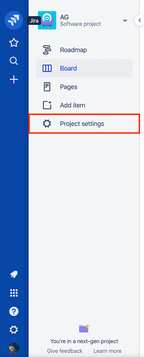
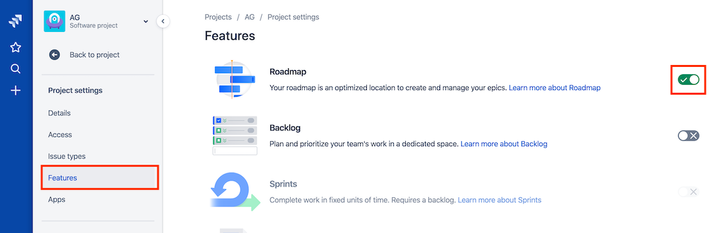
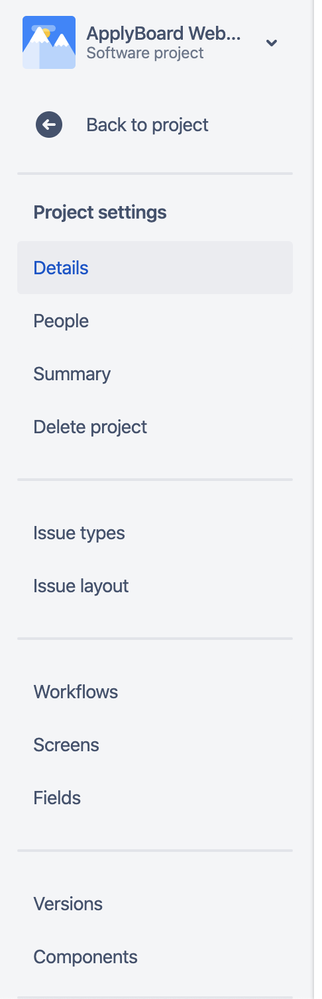
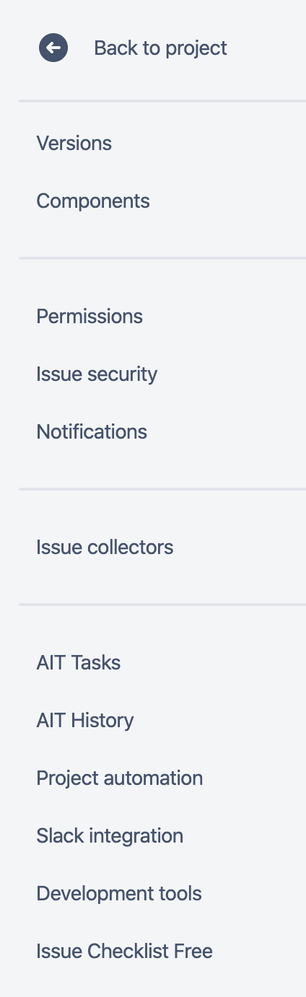
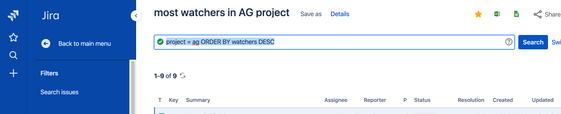
You must be a registered user to add a comment. If you've already registered, sign in. Otherwise, register and sign in.