Community resources
Community resources
- Community
- Products
- Jira Software
- Questions
- Paragraph style formatting
Paragraph style formatting
I'm having difficulty with Paragraph Styles. In an older document I created I had the options pictured here:
It seems that I need to be in "Paragraph" mode in order to place a border around or otherwise format a graphic I've inserted. However....
NOW, when I click the "plus sign" to create a new page, and choose the "How To" template, I get the following formatting choices. none of which allow me to format the graphic:
Can you please explain to me what I am doing wrong or differently to get the different menu choices? I really prefer the first one that allows me to format graphics.
1 answer

@Andy MaroneyYou are not doing anything wrong here. Atlassian is migrating Confluence to New Editing Experience, and you are seeing these changes in menu items because when you create a new page it start with New Editing Experience. Whereas, old pages are kept on Old Experience.
Here are screenshots to show you difference.
One on the left is new editing experience.
You can learn more about new editing experience here - https://confluence.atlassian.com/confcloud/confluence-editing-improvements-945107733.html
Thanks for the reply. Can you tell me how I would add a border or control pixel size of the graphics that I add to a How To article? I don't see any options for that with the "new experience".
You must be a registered user to add a comment. If you've already registered, sign in. Otherwise, register and sign in.

You can change the size of Image after adding it and by dragging Blue bar on both side of it. But things like border, and custom width/height are not available yet.
Here is reference.
You must be a registered user to add a comment. If you've already registered, sign in. Otherwise, register and sign in.
So what I'm hearing is the "new experience" is lacking features the "old experience" used to have. I suppose I'll have to add my borders to graphics before bringing into this environment.
You must be a registered user to add a comment. If you've already registered, sign in. Otherwise, register and sign in.

You are right, as of now "New Experience" lack features, but it is simpler to use and will soon catch up in feature list.
You must be a registered user to add a comment. If you've already registered, sign in. Otherwise, register and sign in.

Was this helpful?
Thanks!
TAGS
Community showcase
Atlassian Community Events
- FAQ
- Community Guidelines
- About
- Privacy policy
- Notice at Collection
- Terms of use
- © 2024 Atlassian





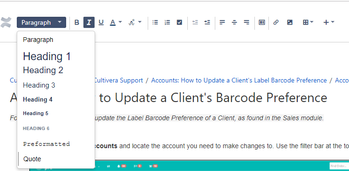
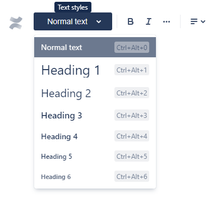
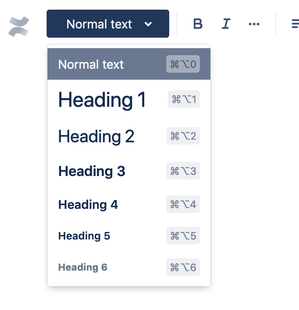
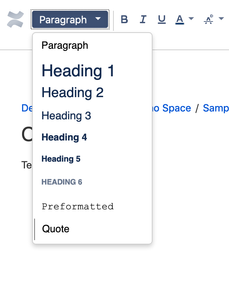
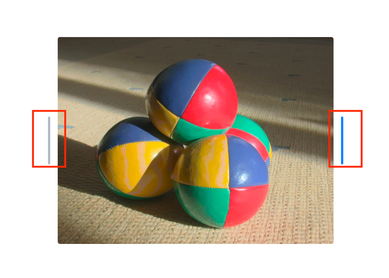
You must be a registered user to add a comment. If you've already registered, sign in. Otherwise, register and sign in.