Community resources
Community resources
- Community
- Products
- Jira Software
- Questions
- How to change the Status of a "Feature" ticket
How to change the Status of a "Feature" ticket
Hi there,
I have created three tickets of type Feature. I am trying to change the Status of each of these tickets to "Analysis/UIUX". And the reason why I believe this to be a viable status is that if I go to Status on the ticket and click on Workflow - then "Analysis/UIUX appears there in the defined workflow. (please see screenshot)
My Question: How do I change the STATUS of my Feature ticket?
1 answer
1 accepted

The issues in your screenshot are all in status that do not have a transition to delivery backlog, or to analysis.
You'll need to transition them to DVF, then the transition to delivery backlog will become available.
Hi Nic, super thank you - by pure accident I worked out how to "transition to DVF", I simply click the button which says "DVF".
My next question... I got so happy that I clicked by mistake again, and then again. So now I have all three Tasks "Analysis" when only one needs to be there. And the other two should be in "Delivery Backlog". How do I transition a Task, backward one step?
You must be a registered user to add a comment. If you've already registered, sign in. Otherwise, register and sign in.

To transition back, the workflow has to implement a transition in the opposite direction. You'll need your admins to edit the workflow and add the transitions.
You must be a registered user to add a comment. If you've already registered, sign in. Otherwise, register and sign in.
You must be a registered user to add a comment. If you've already registered, sign in. Otherwise, register and sign in.

Was this helpful?
Thanks!
TAGS
Community showcase
Atlassian Community Events
- FAQ
- Community Guidelines
- About
- Privacy policy
- Notice at Collection
- Terms of use
- © 2024 Atlassian





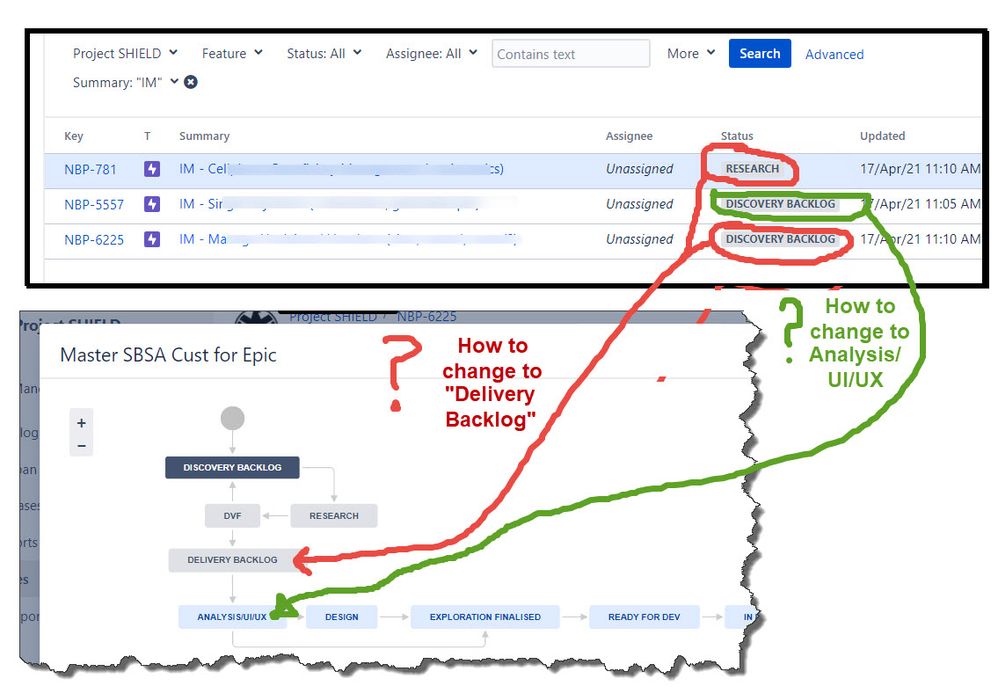
You must be a registered user to add a comment. If you've already registered, sign in. Otherwise, register and sign in.